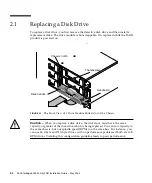Chapter 1
Sun StorEdge 3000 Family FRUs
1-5
1.2
Static Electricity Precautions
Perform these steps to prevent damaging the FRUs:
■
Remove plastic, vinyl, and foam from the work area.
■
Before handling a FRU, discharge any static electricity by touching a ground
surface and wear an antistatic wrist strip.
■
Do not remove a FRU from its antistatic protective bag until you are ready to
install it.
■
When removing a FRU from the RAID product, immediately place it in an
antistatic bag and in antistatic packaging.
■
Handle a FRU only by its edges, and avoid touching the circuitry.
■
Do not slide a FRU over any surface.
■
Limit body movement (which builds up static electricity) during FRU installation.
1.3
Powering Off the Array
Almost all FRU procedures are either hot-serviceable or hot-swappable except for
the chassis replacment procedure. However, you might need to power off the array
(both power supplies) if you relocate the array or perform certain maintenance
procedures with its associated servers.
Caution –
If controllers are not shut down from the firmware application or the CLI
before an array is powered off, data that is written to cache and that has not been
completely written to the disks will be lost.
Before you power off both power supplies, you must perform the following steps
which require shutting down the controller(s).
1. Stop all I/O activity to the array.
2. Shut down the controller with one of the following commands:
■
Firmware application “Shutdown Controller” command (“system Functions
→
Shutdown controller”)
■
Sun Storage Command Line Interface “shut down controller” command
These commands first halt all I/O activity, and then write the contents of cache to
the drives.