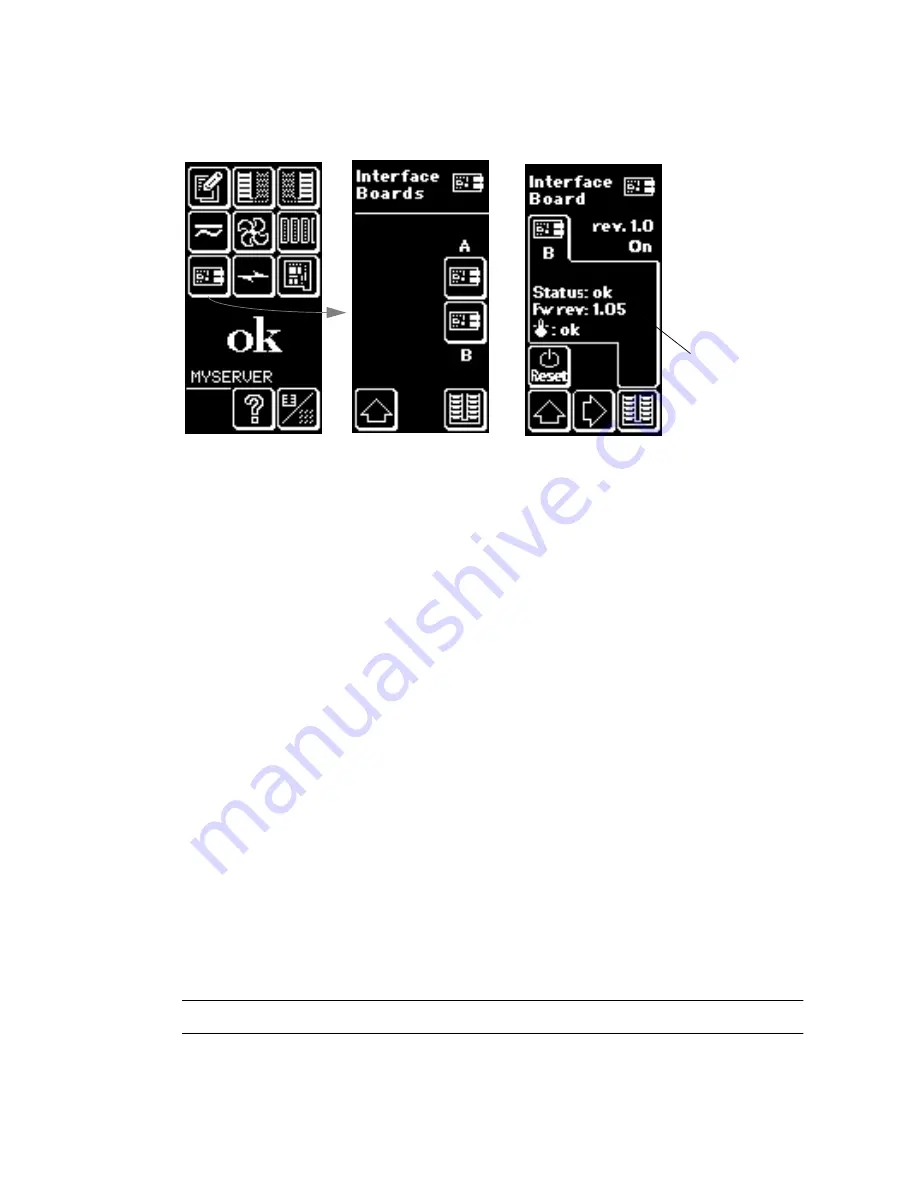
-4
Sun StorEdge 2G FC PCI Single Channel Network Adapter Installation Guide • May 2002
FIGURE 1-2
Checking the Sun StorEdge A5x00 Array Interface Board Firmware Level
If the firmware level is less than 1.09, you must upgrade the firmware using an
SBus-based host system before you can connect the array to the Sun StorEdge 2G FC
PCI Single Channel Network Adapter. The instructions for obtaining the upgrade
patch are in Step 3.
2. Determine which version of the Solaris™ operating environment you are using.
Look at the
/etc/release
file and make sure the operating environment installed
is at least Solaris 8. If you do not have an
/etc/release
file, you probably need to
upgrade you operating environment to at least Solaris 8.
3. Get the required software:
■
qlc
driver
■
SunVTS™
a. Go to the
http://www.sun.com/products-n-solutions/hardware/docs
Web site, click
Storage
and then click
Adapters
and read the
Sun StorEdge 2G
FC PCI Single Channel Network Adapter Product Notes to obtain software patch
IDs.
b. Download the software patches from the URL listed in the
Sun StorEdge 2G FC
PCI Single Channel Network Adapter Product Notes or, for updates, go to:
http://sunsolve.sun.com
.
Contact your support service provider if you cannot access these Web sites.
Note –
Be sure to read and follow the directions in the
README
file for each patch.
Menu screen
Interface board
level 2 screen
Interface board
level 3 screen
Firmware revision
must be at
least 1.09
Summary of Contents for StorEdge X6767A
Page 7: ...vii This page is intentionally left blank...
Page 20: ......
Page 24: ...6 Sun StorEdge 2G FC PCI Single Channel Network Adapter Installation Guide May 2002...
Page 36: ...12 Sun StorEdge 2G FC PCI Single Channel Network Adapter Installation Guide May 2002...
Page 68: ...24 Sun StorEdge 2G FC PCI Single Channel Network Adapter Installation Guide May 2002...
















































