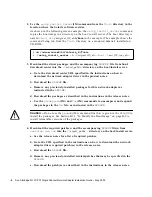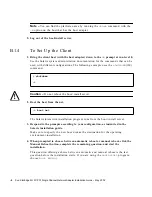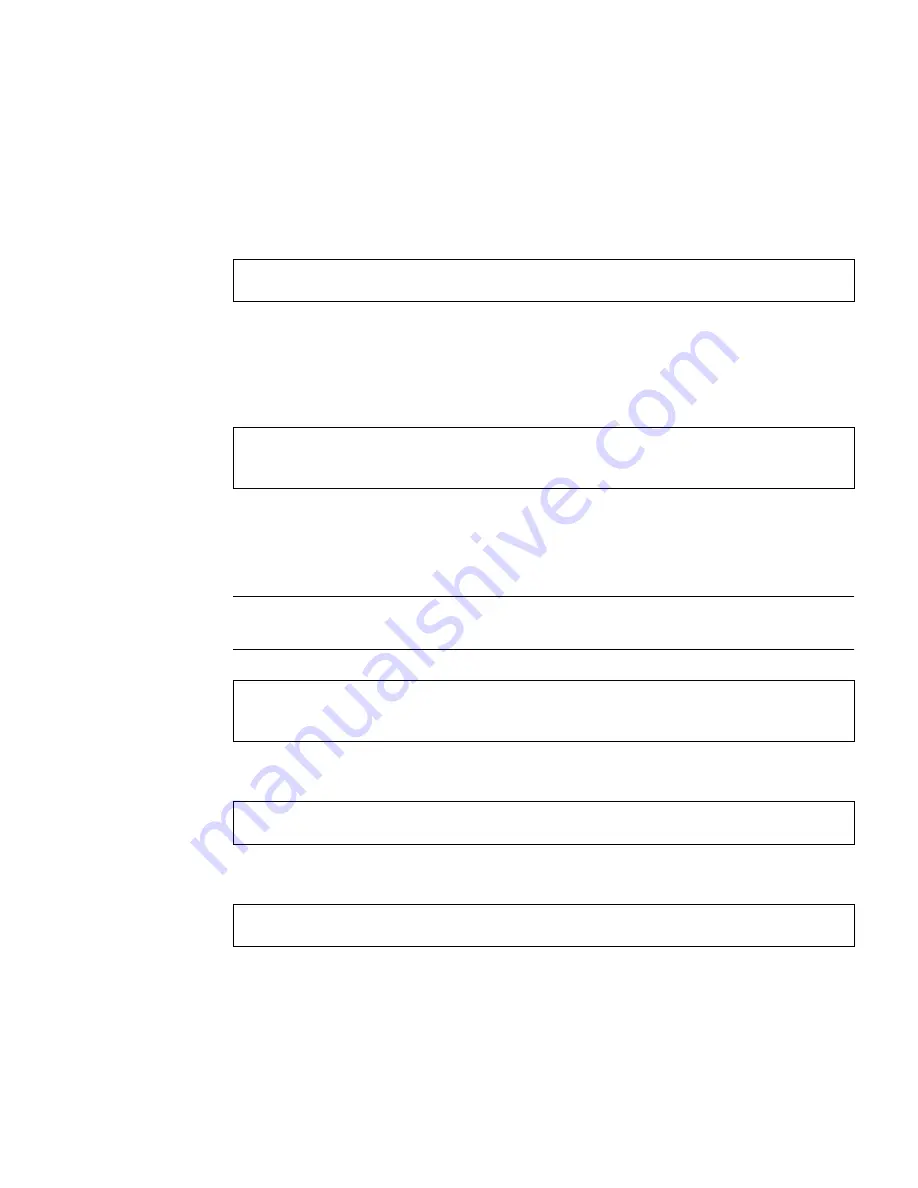
Appendix
-7
5. Mount the
/<
export_public
>
directory which contains the driver packages and any
needed patches onto the
/mnt
directory mount point.
Enter the
mount
command followed by the hostname of the boot/install server,
followed by a colon (
:
), followed by
/<
export_public
>
followed by
/mnt
. The
following example uses boot_install_server as the name of the boot/install server.
6. Install the driver packages into the install image.
The following example installs all packages previously downloaded into the
/<
export_public
>
directory. When prompted, install the packages in the order of
SUNWsan
,
SUNWcfpl
,
SUNWcfplx
.
7. Install any needed patches into the boot image.
The following example installs all patch(es) that were previously downloaded into
the
/<
export_public
>
directory.
Note –
Install the patches in their sequential numeric order to ensure the installation
is successful.
8. Bring the system down to the
ok
prompt at run level 0.
9. Reboot the host from the newly installed operating environment.
# mount boot_install_server:
/<
export_public
>
/a/mnt
# cd /a/mnt
# pkgadd -R /a -d .
# cd /a/mnt
# patchadd -R /a <
patch_ID
>
# halt
ok boot -r
Summary of Contents for StorEdge X6767A
Page 7: ...vii This page is intentionally left blank...
Page 20: ......
Page 24: ...6 Sun StorEdge 2G FC PCI Single Channel Network Adapter Installation Guide May 2002...
Page 36: ...12 Sun StorEdge 2G FC PCI Single Channel Network Adapter Installation Guide May 2002...
Page 68: ...24 Sun StorEdge 2G FC PCI Single Channel Network Adapter Installation Guide May 2002...