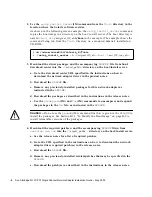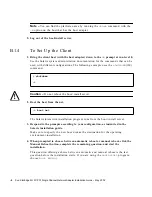-10
Sun StorEdge 2G FC PCI Single Channel Network Adapter Installation Guide • May 2002
Note –
These examples use disk 0 as the temporary disk (
c0t0d0
) and disk 2
(c7t16d0) as the new boot disk.
2. Make a note of the device path name of the new boot disk.
For example, for disk 2, the new boot disk in this example, the device path name
shown is:
/pci@8,600000/SUNW,qlc@1/fp@0,0
. You use this information later
in Step 4 in Section B.2.4.4 “To Specify the New Boot Disk as the Boot Device.” on
page B-22.
Note –
The qlc number changes, depending on the type of host and slot in use.
3. Specify the disk where the operating system is installed on the temporary boot
disk.
The following screen example specifies disk
2
.
# format
Searching for disks...done
AVAILABLE DISK SELECTIONS:
0. c0t1d0 <SUN18G cyl 7506 alt 2 hd 19 sec 248>
/pci@8,600000/SUNW,qlc@4/fp@0,0/ssd@w2100002037e43542,0
1. c0t2d0 <SUN36G cyl 24620 alt 2 hd 27 sec 107>
/pci@8,600000/SUNW,qlc@4/fp@0,0/ssd@w21000020374205a1,0
2. c7t16d0 <SUN36G cyl 24620 alt 2 hd 27 sec 107>
/pci@8,600000/SUNW,qlc@1/fp@0,0/ssd@w500000e01002b7c1,0
3. c7t17d0 <SUN36G cyl 24620 alt 2 hd 27 sec 107>
/pci@8,600000/SUNW,qlc@1/fp@0,0/ssd@w500000e0100357c1,0
4. c7t18d0 <SUN36G cyl 24620 alt 2 hd 27 sec 107>
/pci@8,600000/SUNW,qlc@1/fp@0,0/ssd@w500000e010032331,0
5. c7t19d0 <drive not available: formatting>
/pci@8,600000/SUNW,qlc@1/fp@0,0/ssd@w500000e010032661,0
6. c7t20d0 <SUN36G cyl 24620 alt 2 hd 27 sec 107>
/pci@8,600000/SUNW,qlc@1/fp@0,0/ssd@w500000e0100369e1,0
Specify disk (enter its number):
Specify disk (enter its number): 2
Summary of Contents for StorEdge X6767A
Page 7: ...vii This page is intentionally left blank...
Page 20: ......
Page 24: ...6 Sun StorEdge 2G FC PCI Single Channel Network Adapter Installation Guide May 2002...
Page 36: ...12 Sun StorEdge 2G FC PCI Single Channel Network Adapter Installation Guide May 2002...
Page 68: ...24 Sun StorEdge 2G FC PCI Single Channel Network Adapter Installation Guide May 2002...