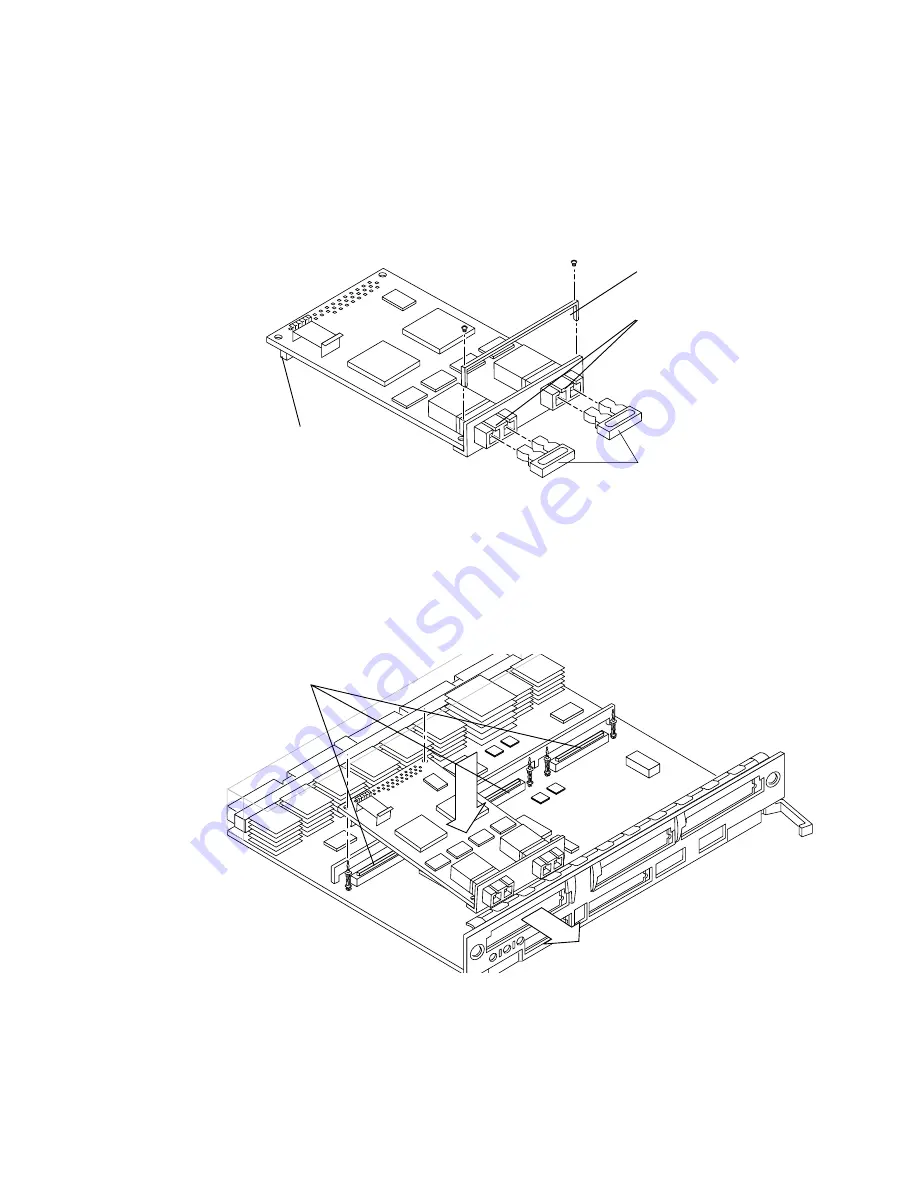
Chapter 2
Installing the Hardware
7
2. If necessary, remove the adapter plate by removing the two Phillips screws.
Refer to the documentation for your system to see if you need to remove this part.
FIGURE 2-1
Removing the Adapter Plate
3. Install the host adapter in one of the SBus slots in the I/O board.
Mounting details vary for each system. Refer to your system documentation for
specific instructions.
a. Insert the front end of the card into the board.
FIGURE 2-2
Inserting the Host Adapter in an I/O Board
SBus
Connector
Fibre Channel
optical adapters
Adapter plate
Rubber plugs
SBus slots
Summary of Contents for StorEdge
Page 6: ...4 Sun StorEdge SBus Dual Fibre Channel Host Adapter Installation Guide October 2002 ...
Page 8: ...iv Sun StorEdge SBus Dual Fibre Channel Host Adapter Installation Guide October 2002 ...
Page 11: ...Regulatory Compliance Statements vii ...
Page 12: ...viii Sun StorEdge SBus Dual Fibre Channel Host Adapter Installation Guide October 2002 ...
Page 24: ...xx Sun StorEdge SBus Dual Fibre Channel Host Adapter Installation Guide October 2002 ...
Page 26: ...xxii Sun StorEdge SBus Dual Fibre Channel Host Adapter Installation Guide October 2002 ...
Page 30: ...xviii Sun StorEdge SBus Dual Fibre Channel Host Adapter Installation Guide October 2002 ...
Page 34: ...4 Sun StorEdge SBus Dual Fibre Channel Host Adapter Installation Guide October 2002 ...
Page 58: ...A 6 Sun StorEdge SBus Dual Fibre Channel Host Adapter Installation Guide October 2002 ...















































