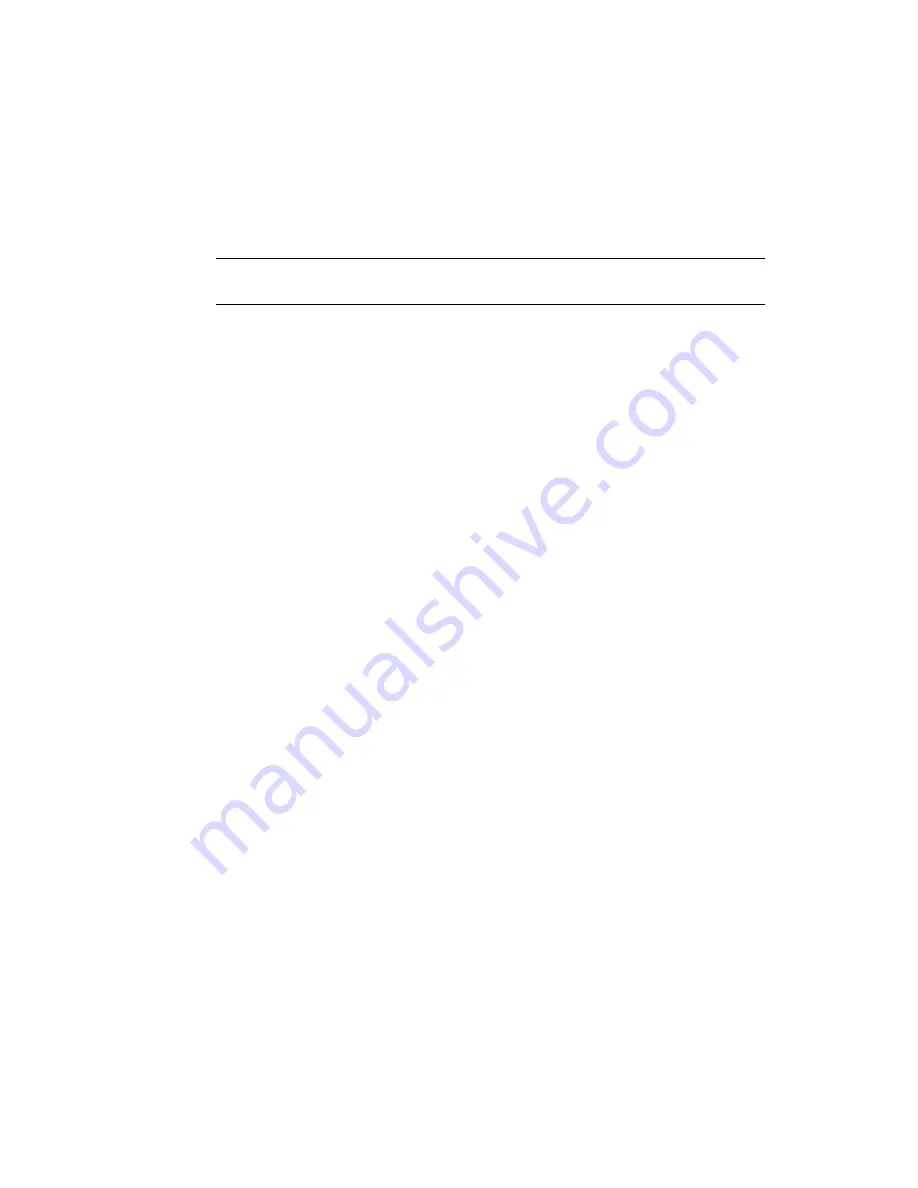
12
Sun StorEdge SBus Dual Fibre Channel Host Adapter Installation Guide • October 2002
In
CODE EXAMPLE 2-3
,
/sbus@3,0/SUNW,qlc@0,30000
is port 1 on the Sun StorEdge
SBus dual Fibre Channel host adapter and the disks are in a Sun StorEdge A5x00
array (
SENA
).
Note –
The
probe-fcal-all
command does not function identically on all
platforms, and it does not always probe for Fibre Channel devices.
4. Use the
reset-all
command if you made changes to your system configuration.
5. Reboot the system using the
boot -r
command.
Summary of Contents for StorEdge
Page 6: ...4 Sun StorEdge SBus Dual Fibre Channel Host Adapter Installation Guide October 2002 ...
Page 8: ...iv Sun StorEdge SBus Dual Fibre Channel Host Adapter Installation Guide October 2002 ...
Page 11: ...Regulatory Compliance Statements vii ...
Page 12: ...viii Sun StorEdge SBus Dual Fibre Channel Host Adapter Installation Guide October 2002 ...
Page 24: ...xx Sun StorEdge SBus Dual Fibre Channel Host Adapter Installation Guide October 2002 ...
Page 26: ...xxii Sun StorEdge SBus Dual Fibre Channel Host Adapter Installation Guide October 2002 ...
Page 30: ...xviii Sun StorEdge SBus Dual Fibre Channel Host Adapter Installation Guide October 2002 ...
Page 34: ...4 Sun StorEdge SBus Dual Fibre Channel Host Adapter Installation Guide October 2002 ...
Page 58: ...A 6 Sun StorEdge SBus Dual Fibre Channel Host Adapter Installation Guide October 2002 ...
















































