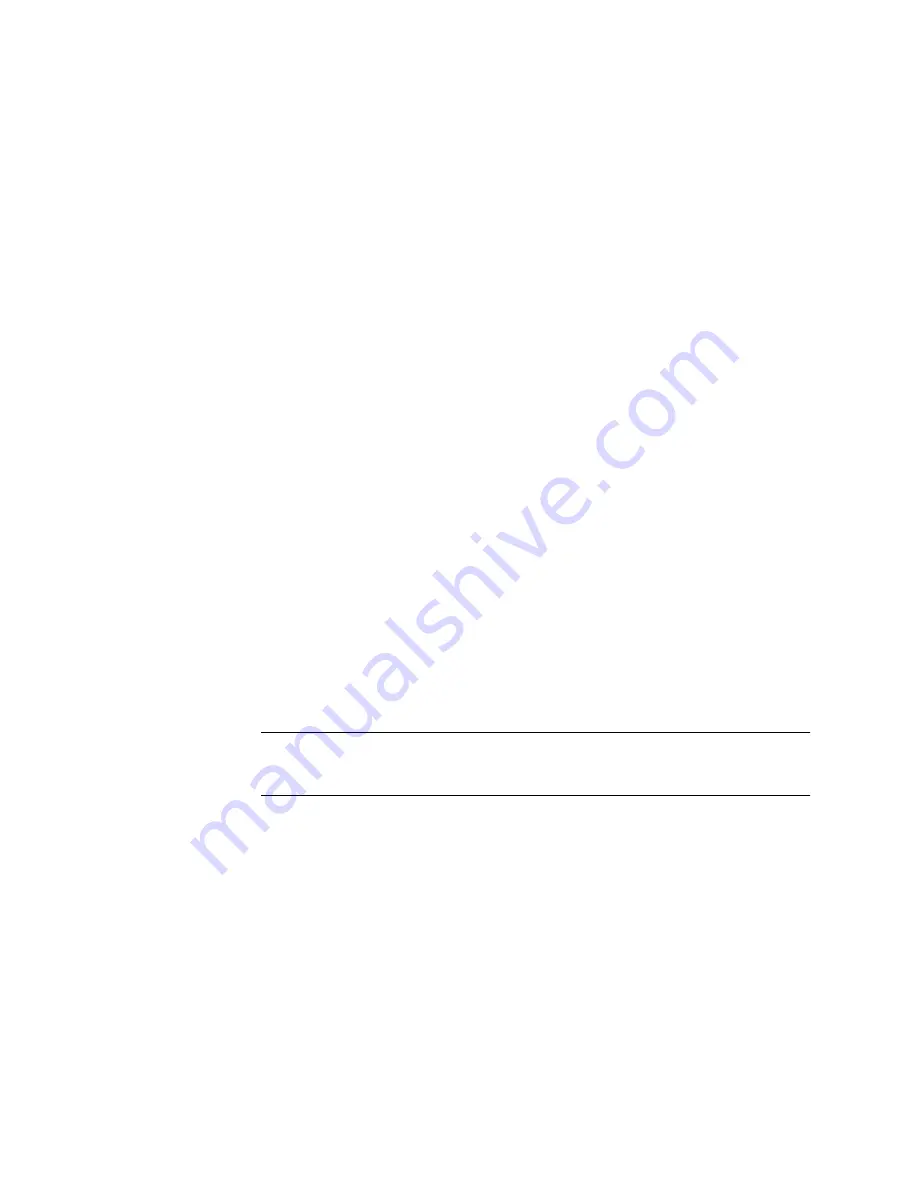
Chapter 3
Installing Solaris OE From the Installation CD
17
The installation CD 0 loads installation mini-os software (mini-root) temporarily on
one of the disk partitions (usually the swap partition). In the first part of the
installation process, specify how the mini-root is loaded by answering the following
questions through a series of menus:
a. Specify whether this is an initial installation or an upgrade.
b. Select the disk where the mini-root software will be loaded.
The length of time that it takes for the mini-root to load depends on what you
specified in the menus and on the speed of your system. When the mini-root
installation is complete, the system automatically boots from the mini-root and
displays the first installation panel, entitled Welcome.
6. Type the information about the system in response to questions in the Installation
panels.
System information you might be asked to supply includes the following:
■
Network connectivity (standalone)
■
DHCP
■
Host name
■
IP address
■
Net mask (255.255.255.0 is the default)
■
IPv6
■
Name service (NIS+, NIS, DNS, LDAP or None)
■
Domain name
■
Name server
■
Time zone
■
Date and time
■
Root password
■
Proxy server configuration
■
Power management
Note –
Refer to the Solaris 8 4/01, Solaris 8 7/01 or Solaris 8 10/01 installation
documentation for more information about making these System Identification
choices.
7. Review the Confirm Information panel to ensure that all the installation
information is correct.
■
If you are using the graphical user interface (GUI), use the Back and Next buttons
to correct information. When all the information is correct, click Confirm.
■
If you are using the a terminal interface, use the arrow keys to select your choices.
Press Return to mark your chosen fields and press F2 to confirm your choices.
The Solaris Web Start installation interface will begin.
Summary of Contents for StorEdge
Page 6: ...4 Sun StorEdge SBus Dual Fibre Channel Host Adapter Installation Guide October 2002 ...
Page 8: ...iv Sun StorEdge SBus Dual Fibre Channel Host Adapter Installation Guide October 2002 ...
Page 11: ...Regulatory Compliance Statements vii ...
Page 12: ...viii Sun StorEdge SBus Dual Fibre Channel Host Adapter Installation Guide October 2002 ...
Page 24: ...xx Sun StorEdge SBus Dual Fibre Channel Host Adapter Installation Guide October 2002 ...
Page 26: ...xxii Sun StorEdge SBus Dual Fibre Channel Host Adapter Installation Guide October 2002 ...
Page 30: ...xviii Sun StorEdge SBus Dual Fibre Channel Host Adapter Installation Guide October 2002 ...
Page 34: ...4 Sun StorEdge SBus Dual Fibre Channel Host Adapter Installation Guide October 2002 ...
Page 58: ...A 6 Sun StorEdge SBus Dual Fibre Channel Host Adapter Installation Guide October 2002 ...
















































