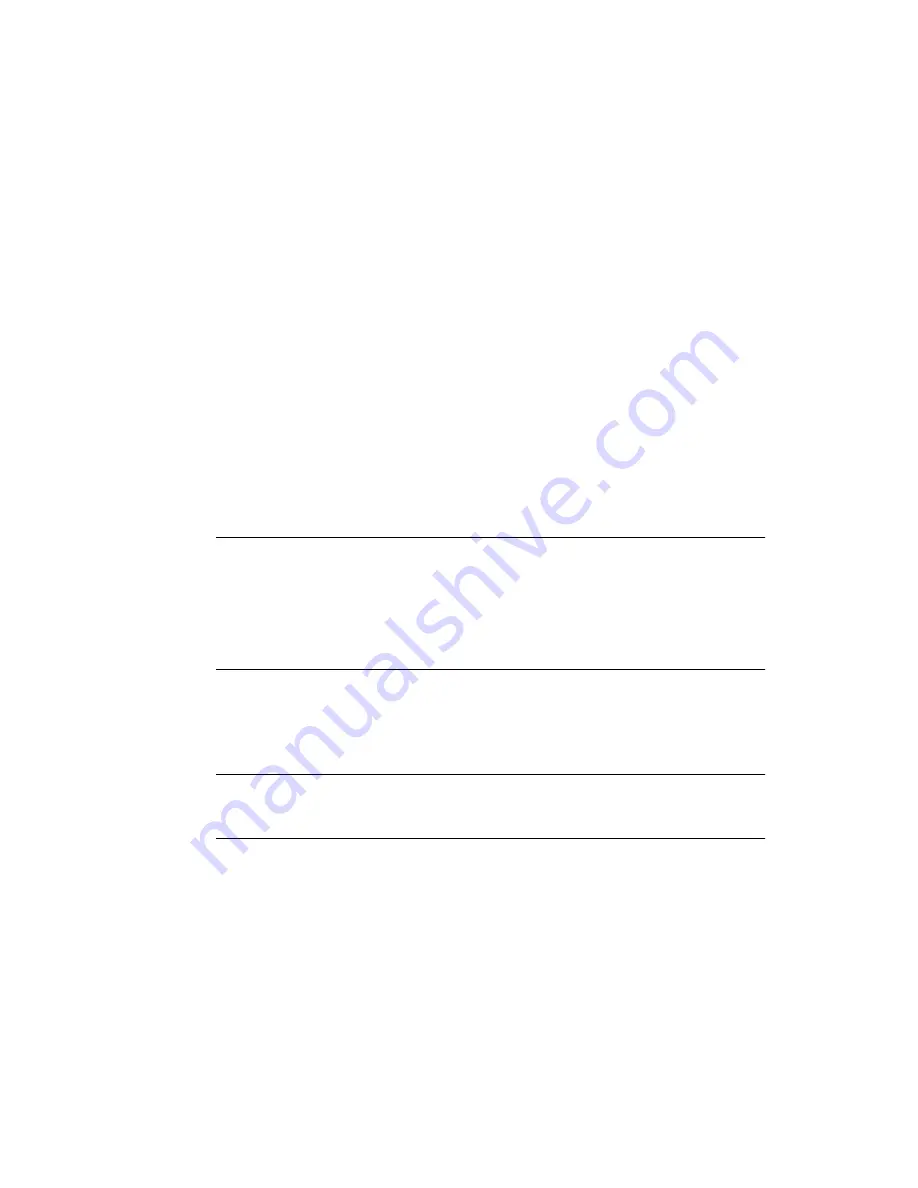
18
Sun StorEdge SBus Dual Fibre Channel Host Adapter Installation Guide • October 2002
▼
To Use the Solaris Web Start Interface
1. In the Solaris Web Start Welcome panel, click Next.
The installation CD 0 is ejected from the CD-ROM drive.
2. When prompted, insert the Solaris 8 Software 1 of 2 CD into your drive, and click
OK.
This CD is in the standard Solaris 8 4/01, Solaris 8 7/01, Solaris 8 10/01 Media Kit.
3. Respond to questions presented by the Solaris installation process.
The questions might cover the following areas:
■
Default or custom installation
■
Language and locale of the software to be installed (this can be different from the
language choice you might have made earlier in Step 4.)
■
Choose to install additional CDs from the media kit (click Products panel)
■
Choose to install additional software from another product CD, a Kiosk
download, or over the Internet (Additional Products panel)
Note –
When you install the Solaris operating environment from an English-only
media kit, you cannot use this method to install any additional software (such as
Solaris documentation or the Computer Systems Supplement CD) from the Select
Products panel. Instead, you can install additional software after the system is
booted. For installation instructions, refer to the Solaris 8 4/01, Solaris 8 7/01, or Solaris
8 10/01 Sun Hardware Platform Guide that shipped in your media kit. This restriction
does not apply to multilingual versions of the Solaris media kits.
■
64-bit selection (Only the Solaris 64-bit kernel is supported on Netra AX1105-500,
that is, you may not choose to only install the 32-bit kernel.)
■
Solaris cluster configuration information
■
Disk selection
Note –
The procedures described in this document should only be used with Solaris
8 4/01, Solaris 8 7/01, or Solaris 8 10/01 operating environment. Do not use any
other release of the Solaris operating environment.
4. Verify that the information listed in the Ready to Install panel is correct, and click
Install Now.
5. Wait for the installation to complete.
This could take an hour or more, depending on the software you are installing and
the speed of your system
6. When the installation is complete, click Next in the Installation Summary panel.
Summary of Contents for StorEdge
Page 6: ...4 Sun StorEdge SBus Dual Fibre Channel Host Adapter Installation Guide October 2002 ...
Page 8: ...iv Sun StorEdge SBus Dual Fibre Channel Host Adapter Installation Guide October 2002 ...
Page 11: ...Regulatory Compliance Statements vii ...
Page 12: ...viii Sun StorEdge SBus Dual Fibre Channel Host Adapter Installation Guide October 2002 ...
Page 24: ...xx Sun StorEdge SBus Dual Fibre Channel Host Adapter Installation Guide October 2002 ...
Page 26: ...xxii Sun StorEdge SBus Dual Fibre Channel Host Adapter Installation Guide October 2002 ...
Page 30: ...xviii Sun StorEdge SBus Dual Fibre Channel Host Adapter Installation Guide October 2002 ...
Page 34: ...4 Sun StorEdge SBus Dual Fibre Channel Host Adapter Installation Guide October 2002 ...
Page 58: ...A 6 Sun StorEdge SBus Dual Fibre Channel Host Adapter Installation Guide October 2002 ...
















































