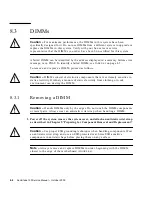8-2
Sun Blade 100 Service Manual • October 2000
8.1
CPU
To remove and replace the CPU, proceed as follows.
8.1.1
Removing the CPU
1. Power off the system, remove the system cover, and attach an antistatic wrist strap
as described in Chapter 5 “Preparing for Component Removal and Replacement.”
Caution –
Use proper ESD grounding techniques when handling components. Wear
an antistatic wrist strap and use an ESD-protected mat. Store ESD-sensitive
components in antistatic bags before placing them on any surface.
2. If necessary, remove any installed PCI cards to provide space to work.
See Section 8.4.1 “Removing a PCI Card” on page 8-12.
Caution –
The CPU will be damaged if you replace it incorrectly. Before you
remove the CPU, look at the CPU and observe where the diagonally cut corner
(“key”) of the CPU fits onto the socket. Viewed from the front of the system chassis,
the key is at the left rear corner of CPU (
FIGURE 8-1
).
3. Press the tab on the front of the heatsink retaining clip (
FIGURE 8-1
).
4. Gently remove the retaining clip from the heatsink.
5. Lift the CPU locking lever to free the CPU from the socket.
Caution –
Be sure that you lift the locking lever all the way back until it is vertical.
The CPU could be damaged if the lever is not fully released.
6. Gently lift the heatsink and CPU from the socket: if the CPU does not lift-off
easily, ensure that the locking lever is fully released.
7. Place the CPU on an antistatic mat with the heatsink facing up.
Summary of Contents for Sun Blade 100
Page 6: ...vi Sun Blade 1000 Service Manual September 2000...
Page 8: ...viii Sun Blade 100 Service Manual October 2000...
Page 26: ...xxvi Sun Blade 100 Service Manual October 2000...
Page 30: ...xxx Sun Blade 100 Service Manual October 2000...
Page 38: ...xxxviii Sun Blade 100 Service Manual October 2000...
Page 40: ...1 2 Sun Blade 100 Service Manual October 2000 FIGURE 1 1 Sun Blade 100 System...
Page 48: ...1 10 Sun Blade 100 Service Manual October 2000...
Page 52: ...2 4 Sun Blade 100 Service Manual October 2000...
Page 94: ...4 26 Sun Blade 100 Service Manual October 2000...
Page 102: ...5 8 Sun Blade 100 Service Manual October 2000...
Page 120: ...6 18 Sun Blade 100 Service Manual October 2000...
Page 154: ...8 22 Sun Blade 100 Service Manual October 2000...
Page 158: ...9 4 Sun Blade 100 Service Manual October 2000...
Page 162: ...10 8 Sun Blade 100 Service Manual October 2000...
Page 170: ...A 8 Sun Grover Service Manual October 2000...