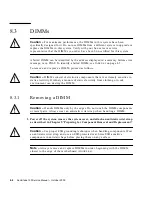Chapter 8
Removing and Replacing the Motherboard and Related Components
8-13
FIGURE 8-6
Removing and Replacing a PCI Card
8.4.2
Replacing a PCI Card
Note –
Read the PCI card product guide for information about jumper or switch
settings, slot requirements, and required tools.
1. Ensure that there is no back plate in the PCI slot that you intend to use.
2. Position the PCI card into the chassis (
FIGURE 8-6
).
3. Insert the PCI card connector so that it touches the associated riser board
connector.
4. Guide the PCI card bracket tab into the back panel slot of the chassis: ensure that
the card bracket tab fits under the retaining tab on the back of the chassis.
5. At the two corners of the card, push the card into the riser board connector until
the card is fully seated.
6. If you are installing a long PCI card, depress the detent and slide the retractable
card guide forward to secure the rear of the PCI card.
7. Position the PCI card bracket retainer onto the chassis.
PCI card bracket retainer
Retractable card guide
Detent
Summary of Contents for Sun Blade 100
Page 6: ...vi Sun Blade 1000 Service Manual September 2000...
Page 8: ...viii Sun Blade 100 Service Manual October 2000...
Page 26: ...xxvi Sun Blade 100 Service Manual October 2000...
Page 30: ...xxx Sun Blade 100 Service Manual October 2000...
Page 38: ...xxxviii Sun Blade 100 Service Manual October 2000...
Page 40: ...1 2 Sun Blade 100 Service Manual October 2000 FIGURE 1 1 Sun Blade 100 System...
Page 48: ...1 10 Sun Blade 100 Service Manual October 2000...
Page 52: ...2 4 Sun Blade 100 Service Manual October 2000...
Page 94: ...4 26 Sun Blade 100 Service Manual October 2000...
Page 102: ...5 8 Sun Blade 100 Service Manual October 2000...
Page 120: ...6 18 Sun Blade 100 Service Manual October 2000...
Page 154: ...8 22 Sun Blade 100 Service Manual October 2000...
Page 158: ...9 4 Sun Blade 100 Service Manual October 2000...
Page 162: ...10 8 Sun Blade 100 Service Manual October 2000...
Page 170: ...A 8 Sun Grover Service Manual October 2000...