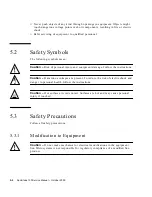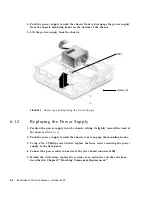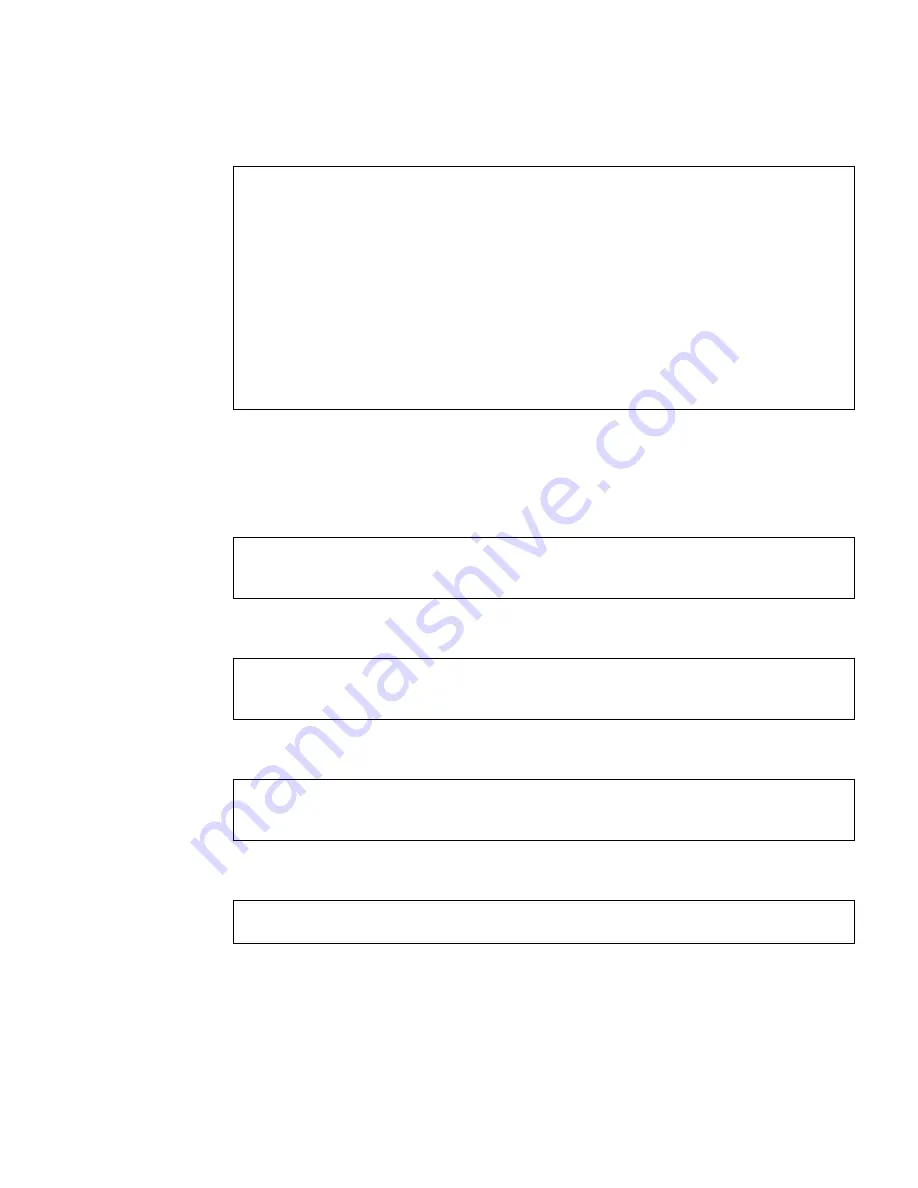
Chapter 4
Troubleshooting Procedures
4-25
4.7.3
Exiting the OpenBoot Diagnostic Menu
1. At the
ok
prompt, type:
2. At the
ok
prompt, type:
3. At the
ok
prompt, type:
4. At the
ok
prompt, type:
SUBTEST=’probe-cmd-device’
SUBTEST=’hd-and-cd-check’
TEST=’video_test’
Please connect the monitor and use ttya/ttyb when running this test
if you are using the screen it may be become unreadable
SUBTEST=’mach64-chip-id-vendor-id-check’
SUBTEST=’video-frame-buffer-test’
SUBTEST=’mach64-walk-one-test’
SUBTEST=’mach64-walk-zero-test’
Enter (0-13 tests, 14 -Quit, 15 -Menu) ===>
ok% setenv mfg-mode off
mfg-mode = off
ok% setenv diag-switch? false
diag-switch? = false
ok% setenv auto-boot? true
auto-boot? = true
ok% reset-all
CODE EXAMPLE 4-19
All Above
Diagnostic
Output Message (Continued)
Summary of Contents for Sun Blade 100
Page 6: ...vi Sun Blade 1000 Service Manual September 2000...
Page 8: ...viii Sun Blade 100 Service Manual October 2000...
Page 26: ...xxvi Sun Blade 100 Service Manual October 2000...
Page 30: ...xxx Sun Blade 100 Service Manual October 2000...
Page 38: ...xxxviii Sun Blade 100 Service Manual October 2000...
Page 40: ...1 2 Sun Blade 100 Service Manual October 2000 FIGURE 1 1 Sun Blade 100 System...
Page 48: ...1 10 Sun Blade 100 Service Manual October 2000...
Page 52: ...2 4 Sun Blade 100 Service Manual October 2000...
Page 94: ...4 26 Sun Blade 100 Service Manual October 2000...
Page 102: ...5 8 Sun Blade 100 Service Manual October 2000...
Page 120: ...6 18 Sun Blade 100 Service Manual October 2000...
Page 154: ...8 22 Sun Blade 100 Service Manual October 2000...
Page 158: ...9 4 Sun Blade 100 Service Manual October 2000...
Page 162: ...10 8 Sun Blade 100 Service Manual October 2000...
Page 170: ...A 8 Sun Grover Service Manual October 2000...