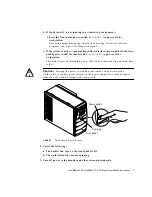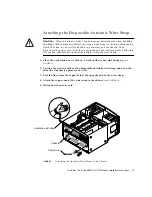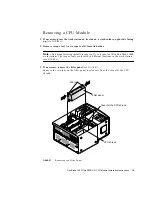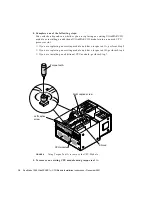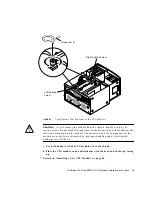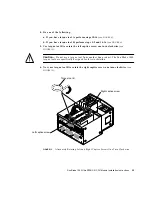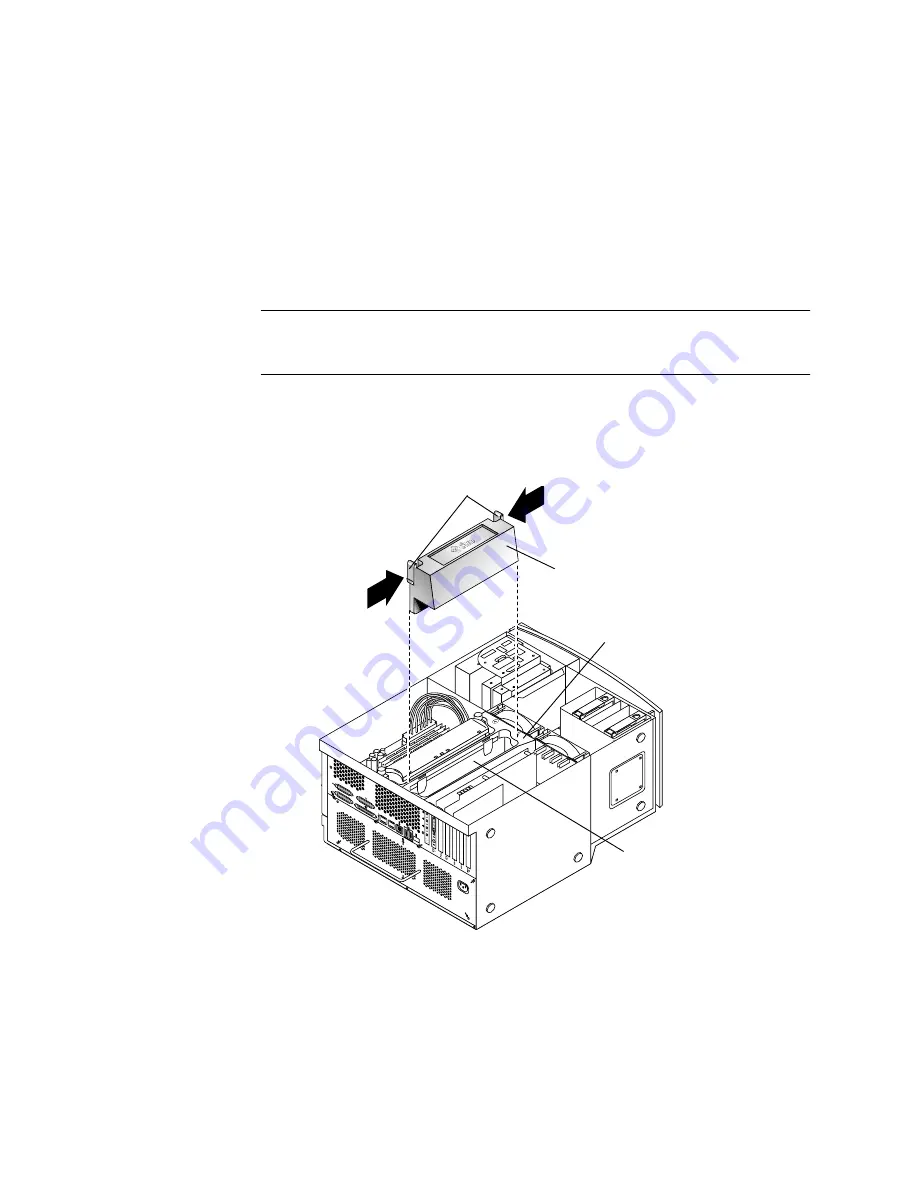
Sun Blade 1000 UltraSPARC III CPU Module Installation Instructions
15
Removing a CPU Module
1. If necessary, place the workstation on its side on a work surface, open side facing
up
(see
).
2. Remove torque tool A or torque tool B from its holder.
Note –
Sun manufacturing installs torque tool A or torque tool B in Sun Blade 1000
workstations. The torque tools are located in different locations in the workstation
(see
3. If necessary, remove the filler panel
(see
).
Squeeze the two tabs on the filler panel to release it from the cover for the CPU
shroud.
FIGURE 7
Removing the Filler Panel
Filler panel
Tab (2)
Cover for the CPU shroud
CPU shroud