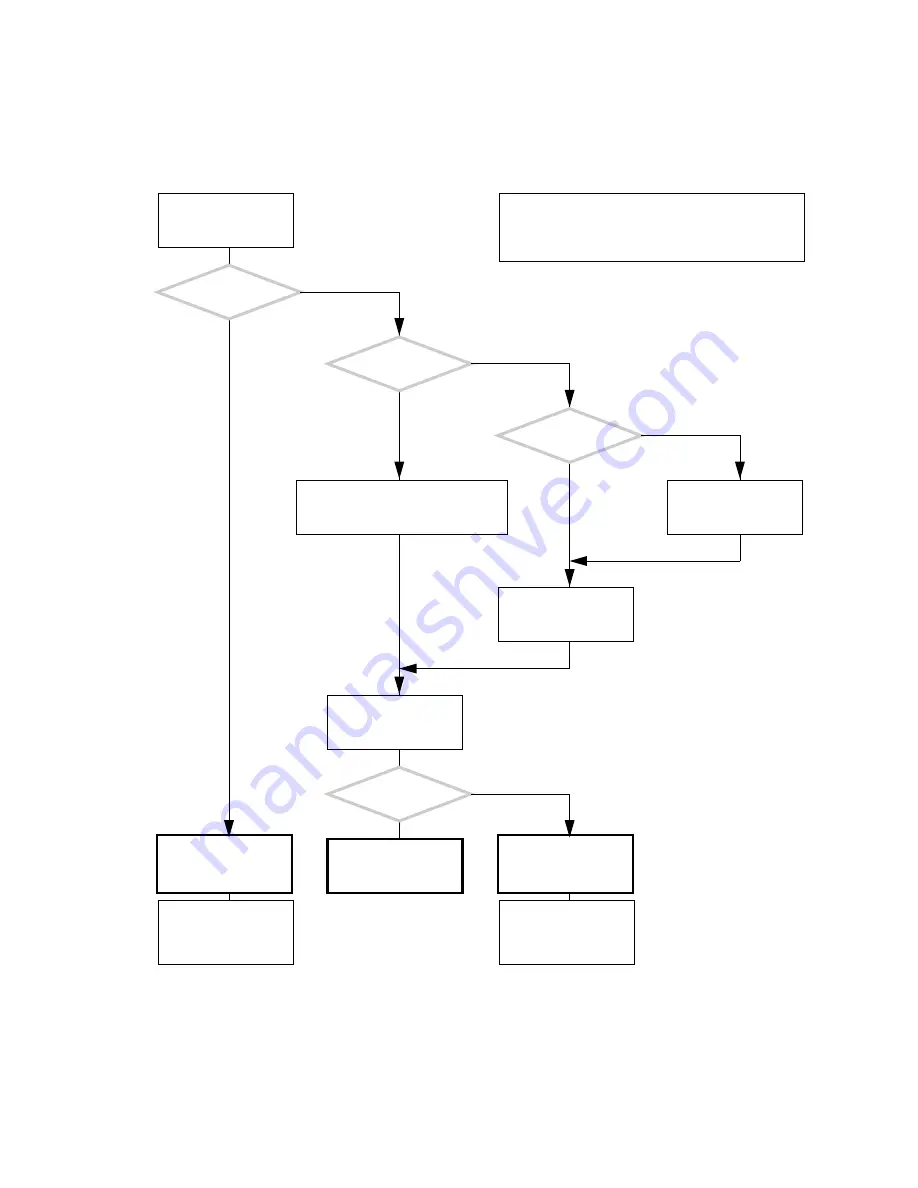
Chapter 4
Troubleshooting
Flowcharts
4-39
4.4.3
NVRAM Problem
FIGURE
4-34
NVRAM Problem
Compare the MAC
address listed with that
printed on the NVRAM.
There is a problem with
the NVRAM.
Are
the MAC addresses
identical?
Does the
system seem to lose
NVRAM settings?
Is the
operating system
running?
Is the
ok
prompt
displayed?
Press the Stop-A keys.
Type:
ok
banner
Find the MAC address. Type:
arp
hostname
|nawk ’{print$4}’
Check the NVRAM and
replace if necessary. See
.
Check the NVRAM and
replace if necessary. See
Reconfigure application
and license servers for
the system’s new MAC
address.
Reconfigure application
and license servers for
the system’s new MAC
address.
Y
N
Y
N
Y
N
Y
N
In normal operation, the NVRAM stores system boot and
configuration parameters for the OpenBoot PROM. The MAC
address is the same as the Ethernet address.
Checking a component means checking the electrical con-
nections and fit.
Summary of Contents for Sun Blade 1500
Page 16: ...xvi Sun Blade 1500 Service Diagnostics and Troubleshooting Manual December 2004...
Page 30: ...xxx Sun Blade 1500 Service Diagnostics and Troubleshooting Manual December 2004...
Page 40: ...xl Sun Blade 1500 Service Diagnostics and Troubleshooting Manual December 2004...
Page 186: ...8 22 Sun Blade 1500 Service Diagnostics and Troubleshooting Manual December 2004...
Page 360: ...13 62 Sun Blade 1500 Service Diagnostics and Troubleshooting Manual December 2004...
Page 412: ...A 4 Sun Blade 1500 Service Diagnostics and Troubleshooting Manual December 2004...
Page 432: ...B 20 Sun Blade 1500 Service Diagnostics and Troubleshooting Manual December 2004...
Page 472: ...C 40 Sun Blade 1500 Service Diagnostics and Troubleshooting Manual December 2004...
Page 500: ...Index 14 Sun Blade 1500 Service Diagnostics and Troubleshooting Manual December 2004...
















































