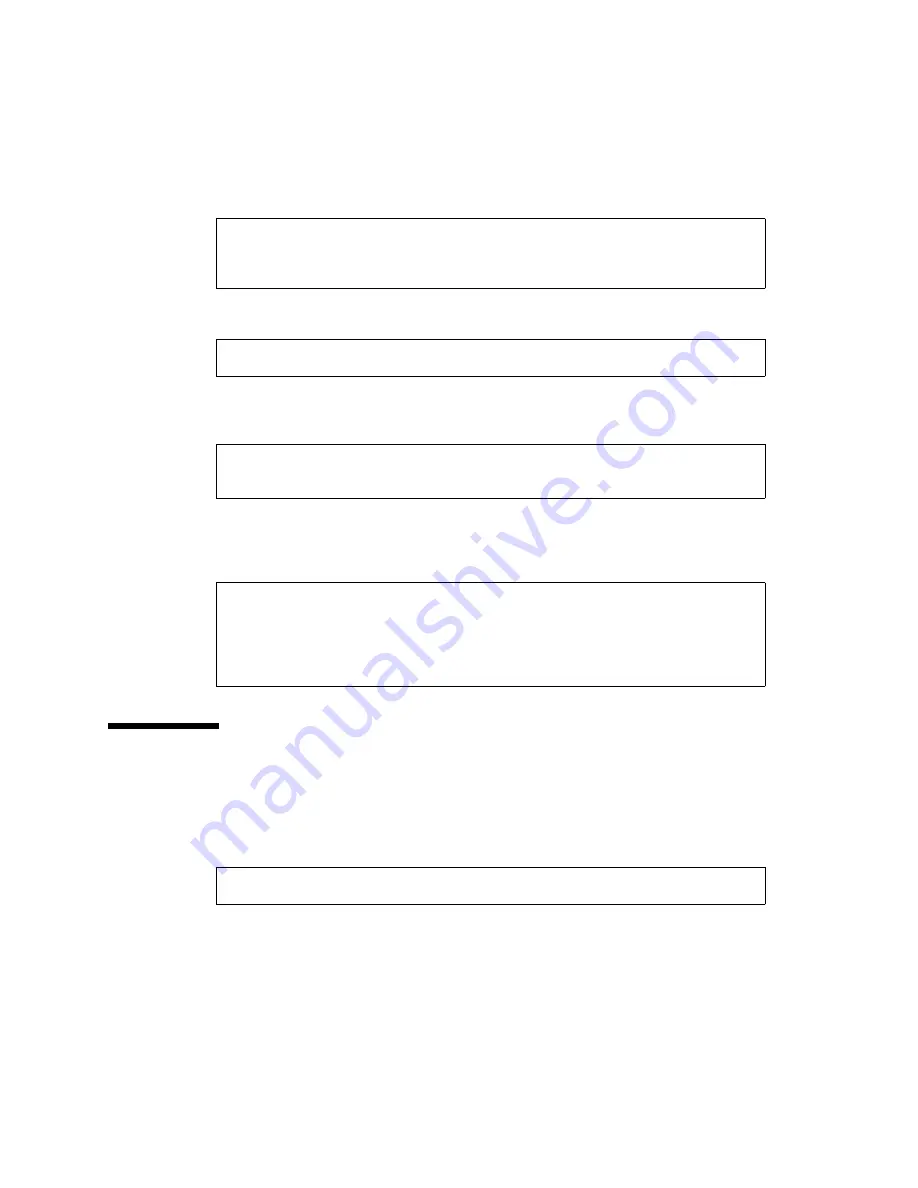
6-8
Sun Blade 1500 Service, Diagnostics, and Troubleshooting Manual
• December
2004
3. Set the security mode to
full
or
command
. Type:
4. Enable the security-mode. Type:
Upon reset, the
ok
prompt appears as a
>
symbol and the password is required. For
example:
After supplying the correct password, the command is run. If an incorrect password
is supplied, the user is required to wait for 10 seconds until authorization can be re-
attempted. For example:
6.3
eeprom
Command
It is possible to display and change NVRAM configuration parameters from the
Solaris operating system by using the
eeprom
command. The
eeprom
command is
executed by superuser in the form of:
ok
setenv security-mode full
security-mode = full
ok
ok
reset-all
>
printenv
Firmware Password:
>
printenv
Firmware Password:
Sorry. Waiting 10 seconds.
>
#
eeprom
parameter
=
value
Summary of Contents for Sun Blade 1500
Page 16: ...xvi Sun Blade 1500 Service Diagnostics and Troubleshooting Manual December 2004...
Page 30: ...xxx Sun Blade 1500 Service Diagnostics and Troubleshooting Manual December 2004...
Page 40: ...xl Sun Blade 1500 Service Diagnostics and Troubleshooting Manual December 2004...
Page 186: ...8 22 Sun Blade 1500 Service Diagnostics and Troubleshooting Manual December 2004...
Page 360: ...13 62 Sun Blade 1500 Service Diagnostics and Troubleshooting Manual December 2004...
Page 412: ...A 4 Sun Blade 1500 Service Diagnostics and Troubleshooting Manual December 2004...
Page 432: ...B 20 Sun Blade 1500 Service Diagnostics and Troubleshooting Manual December 2004...
Page 472: ...C 40 Sun Blade 1500 Service Diagnostics and Troubleshooting Manual December 2004...
Page 500: ...Index 14 Sun Blade 1500 Service Diagnostics and Troubleshooting Manual December 2004...















































