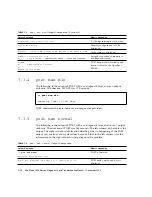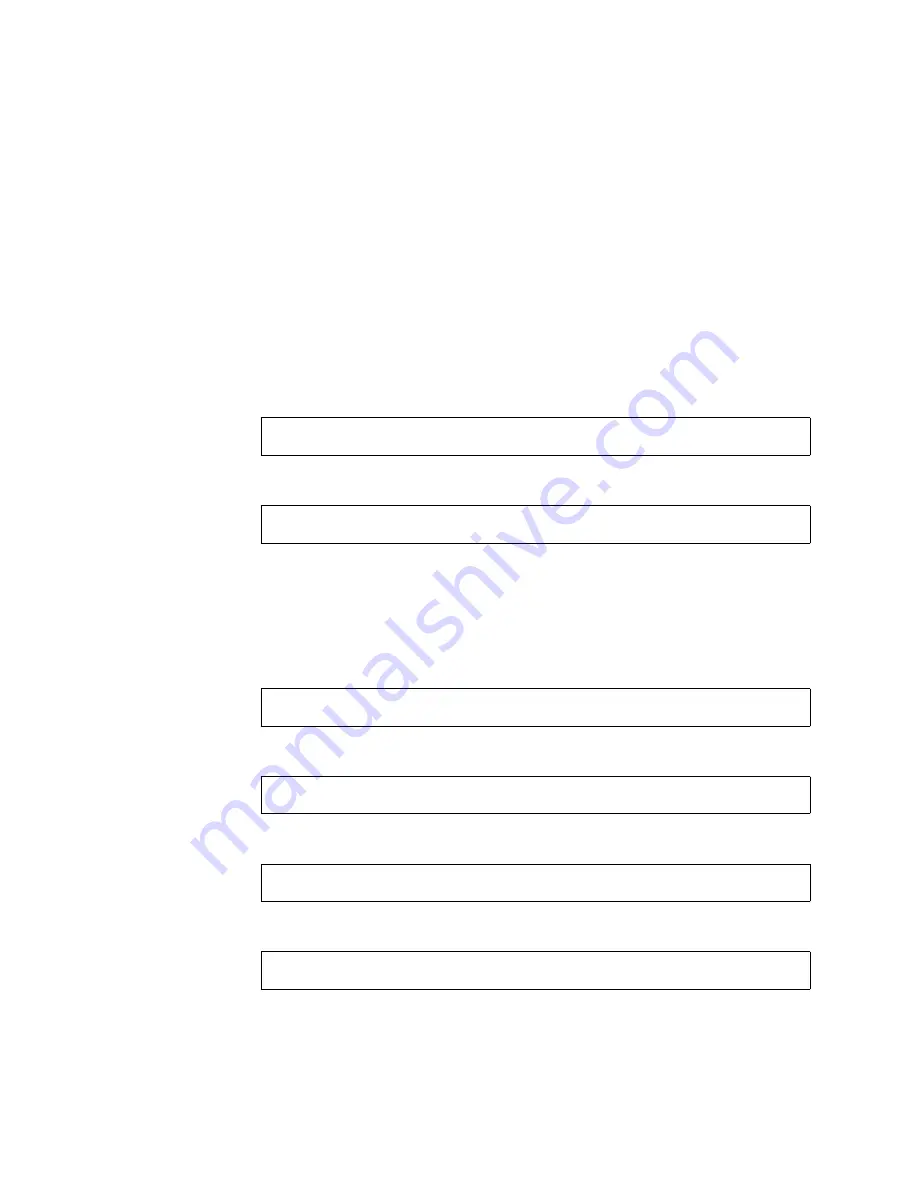
Chapter 7
Power-On
Self-Test
7-3
■
“Verify the Baud Rate” on page
■
“Disable Diagnostics and Auto Boot” on page
■
■
“Configure an External Display Device” on page
■
7.2.1
Verify the Baud Rate
Make sure the communication parameters are correct.
●
From the
ok
prompt of the system to run POST, type:
●
Or, as superuser in a terminal window of the system to run POST, type:
7.2.2
Disable Diagnostics and Auto Boot
Make sure that diagnostics are turned
off
and that the system
does not
auto boot.
●
From the
ok
prompt of the system to run POST, type:
and
●
Or, as superuser in a terminal window of the system to run POST, type:
and
ok
setenv ttya-mode=9600,8,n,1,-
#
eeprom ttya-mode=9600,8,n,1,-
ok
setenv diag-switch? false
ok
setenv auto-boot? false
#
eeprom diag-switch?=false
#
eeprom auto-boot?=false
Summary of Contents for Sun Blade 1500
Page 16: ...xvi Sun Blade 1500 Service Diagnostics and Troubleshooting Manual December 2004...
Page 30: ...xxx Sun Blade 1500 Service Diagnostics and Troubleshooting Manual December 2004...
Page 40: ...xl Sun Blade 1500 Service Diagnostics and Troubleshooting Manual December 2004...
Page 186: ...8 22 Sun Blade 1500 Service Diagnostics and Troubleshooting Manual December 2004...
Page 360: ...13 62 Sun Blade 1500 Service Diagnostics and Troubleshooting Manual December 2004...
Page 412: ...A 4 Sun Blade 1500 Service Diagnostics and Troubleshooting Manual December 2004...
Page 432: ...B 20 Sun Blade 1500 Service Diagnostics and Troubleshooting Manual December 2004...
Page 472: ...C 40 Sun Blade 1500 Service Diagnostics and Troubleshooting Manual December 2004...
Page 500: ...Index 14 Sun Blade 1500 Service Diagnostics and Troubleshooting Manual December 2004...