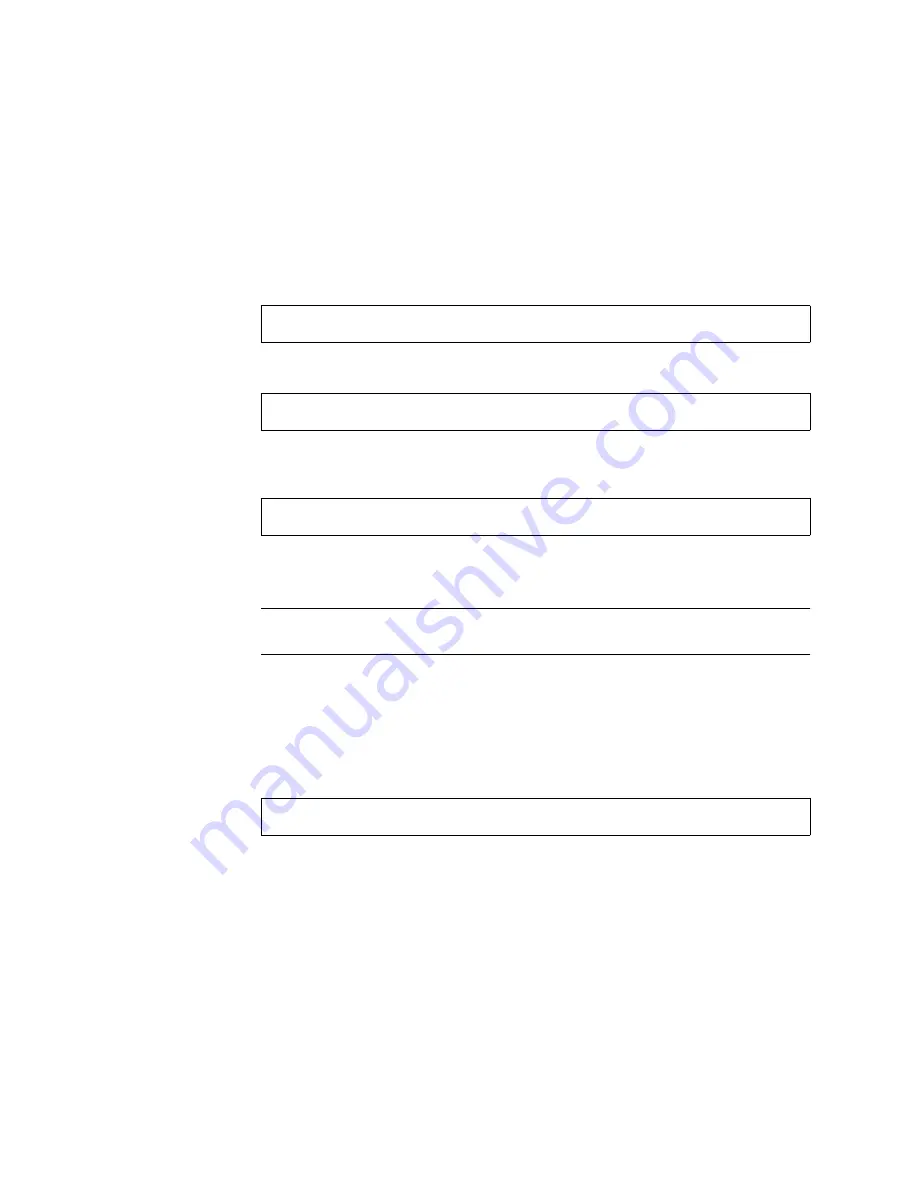
Chapter 8
OpenBoot
PROM
8-7
8.2.3
Configuring OpenBoot Diagnostics
OpenBoot Diagnostics is configurable, and for the simplest testing, follow this
procedure.
1. At the
obdiag
prompt, set the diagnostic passes to 1. Type:
2. Set the diagnostic level to maximum. Type:
3. Set the diagnostics to be verbose and display subtest names during test execution.
Type:
These settings are stored in the NVRAM
test-args
parameter and survive power
cycling.
Note –
The
help
command provides additional information for configuring
OpenBoot Diagnostics.
8.2.4
Initiating a Test
Select a test by typing
test
and the diagnostic’s corresponding number listed in the
menu and press Return. Using the previous examples:
This initiates the diagnostics of the IDE interface.
8.2.5
Test Output
When OpenBoot Diagnostics runs a test, output is displayed.
obdiag>
setenv diag-passes 1
obdiag>
setenv diag-level max
obdiag>
setenv test-args verbose,subtests
obdiag>
test 5
Summary of Contents for Sun Blade 1500
Page 16: ...xvi Sun Blade 1500 Service Diagnostics and Troubleshooting Manual December 2004...
Page 30: ...xxx Sun Blade 1500 Service Diagnostics and Troubleshooting Manual December 2004...
Page 40: ...xl Sun Blade 1500 Service Diagnostics and Troubleshooting Manual December 2004...
Page 186: ...8 22 Sun Blade 1500 Service Diagnostics and Troubleshooting Manual December 2004...
Page 360: ...13 62 Sun Blade 1500 Service Diagnostics and Troubleshooting Manual December 2004...
Page 412: ...A 4 Sun Blade 1500 Service Diagnostics and Troubleshooting Manual December 2004...
Page 432: ...B 20 Sun Blade 1500 Service Diagnostics and Troubleshooting Manual December 2004...
Page 472: ...C 40 Sun Blade 1500 Service Diagnostics and Troubleshooting Manual December 2004...
Page 500: ...Index 14 Sun Blade 1500 Service Diagnostics and Troubleshooting Manual December 2004...
















































