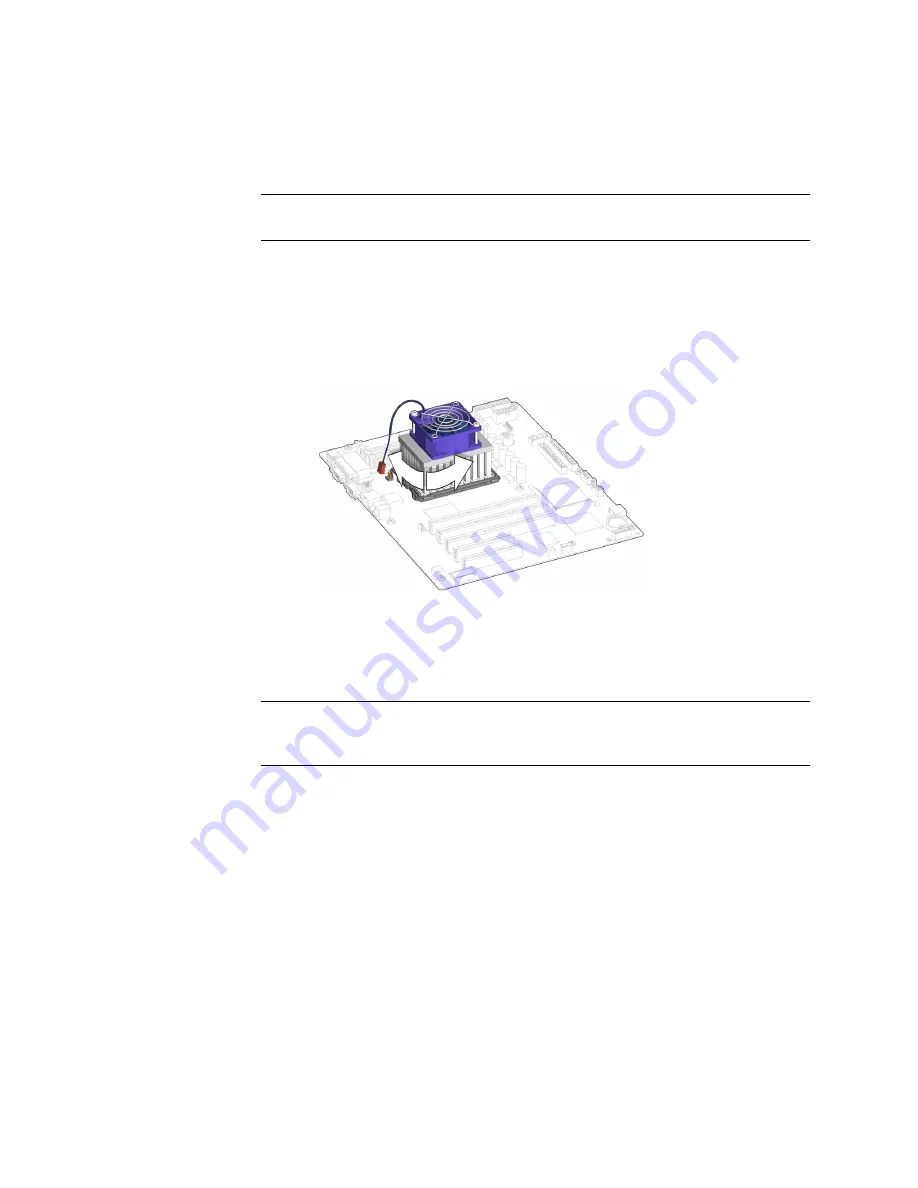
Chapter 11
Replacing the Motherboard and Associated Components
11-17
Note –
Use care not to damage electronic components and other sensitive devices
around the CPU fan and heat sink assembly.
8. Remove the CPU fan and heat sink assembly from of the CPU.
a. If there is resistance, rotate the CPU fan and heat sink assembly
clockwise/counterclockwise while gently pulling up.
See
FIGURE
11-18
Rotating CPU Fan and Heat Sink Assembly
b. Continue this rocking motion until the CPU fan and heat sink assembly
releases from the CPU.
Note –
If the rocking motion is not possible, or if you cannot break the seal between
the CPU fan and heat sink assembly and the CPU, replace the motherboard. See
“Replacing the Motherboard” on page
c. Lift the CPU fan and heat sink assembly off of the CPU.
See
Summary of Contents for Sun Blade 1500
Page 16: ...xvi Sun Blade 1500 Service Diagnostics and Troubleshooting Manual December 2004...
Page 30: ...xxx Sun Blade 1500 Service Diagnostics and Troubleshooting Manual December 2004...
Page 40: ...xl Sun Blade 1500 Service Diagnostics and Troubleshooting Manual December 2004...
Page 186: ...8 22 Sun Blade 1500 Service Diagnostics and Troubleshooting Manual December 2004...
Page 360: ...13 62 Sun Blade 1500 Service Diagnostics and Troubleshooting Manual December 2004...
Page 412: ...A 4 Sun Blade 1500 Service Diagnostics and Troubleshooting Manual December 2004...
Page 432: ...B 20 Sun Blade 1500 Service Diagnostics and Troubleshooting Manual December 2004...
Page 472: ...C 40 Sun Blade 1500 Service Diagnostics and Troubleshooting Manual December 2004...
Page 500: ...Index 14 Sun Blade 1500 Service Diagnostics and Troubleshooting Manual December 2004...
















































