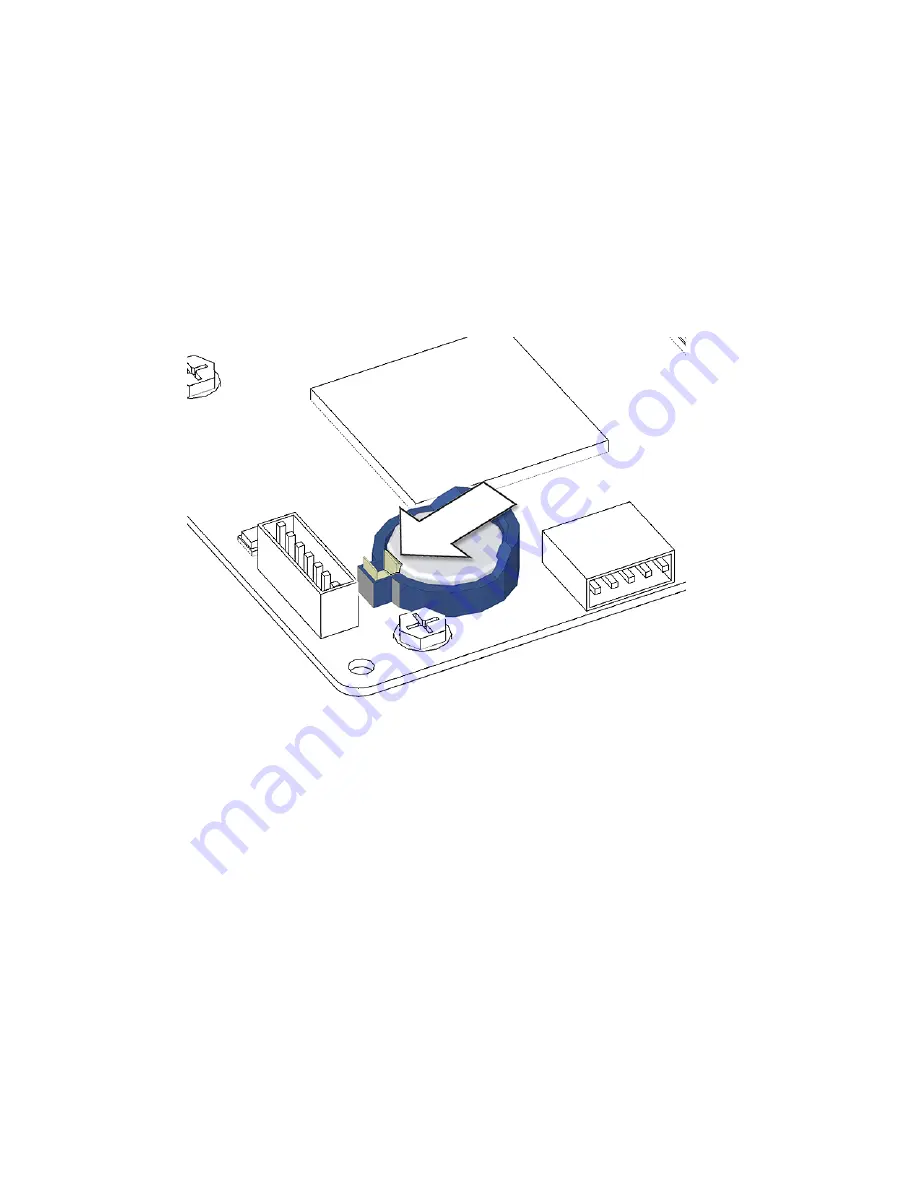
11-24
Sun Blade 1500 Service, Diagnostics, and Troubleshooting Manual
• December
2004
2. Locate the battery.
See
.
3. Release the battery by pressing the battery clip away from the battery until the
battery shifts out of the battery socket.
See
. Remove the battery.
FIGURE
11-26
Releasing the Battery
The workstation does not function without the battery. To install the new battery,
proceed to
“Installing the Battery” on page
.
11.3.3
Installing the Battery
The battery installs directly into a socket on the motherboard. There are no
additional fasteners or cables.
1. Open and position the chassis.
Refer to:
■
Summary of Contents for Sun Blade 1500
Page 16: ...xvi Sun Blade 1500 Service Diagnostics and Troubleshooting Manual December 2004...
Page 30: ...xxx Sun Blade 1500 Service Diagnostics and Troubleshooting Manual December 2004...
Page 40: ...xl Sun Blade 1500 Service Diagnostics and Troubleshooting Manual December 2004...
Page 186: ...8 22 Sun Blade 1500 Service Diagnostics and Troubleshooting Manual December 2004...
Page 360: ...13 62 Sun Blade 1500 Service Diagnostics and Troubleshooting Manual December 2004...
Page 412: ...A 4 Sun Blade 1500 Service Diagnostics and Troubleshooting Manual December 2004...
Page 432: ...B 20 Sun Blade 1500 Service Diagnostics and Troubleshooting Manual December 2004...
Page 472: ...C 40 Sun Blade 1500 Service Diagnostics and Troubleshooting Manual December 2004...
Page 500: ...Index 14 Sun Blade 1500 Service Diagnostics and Troubleshooting Manual December 2004...
















































