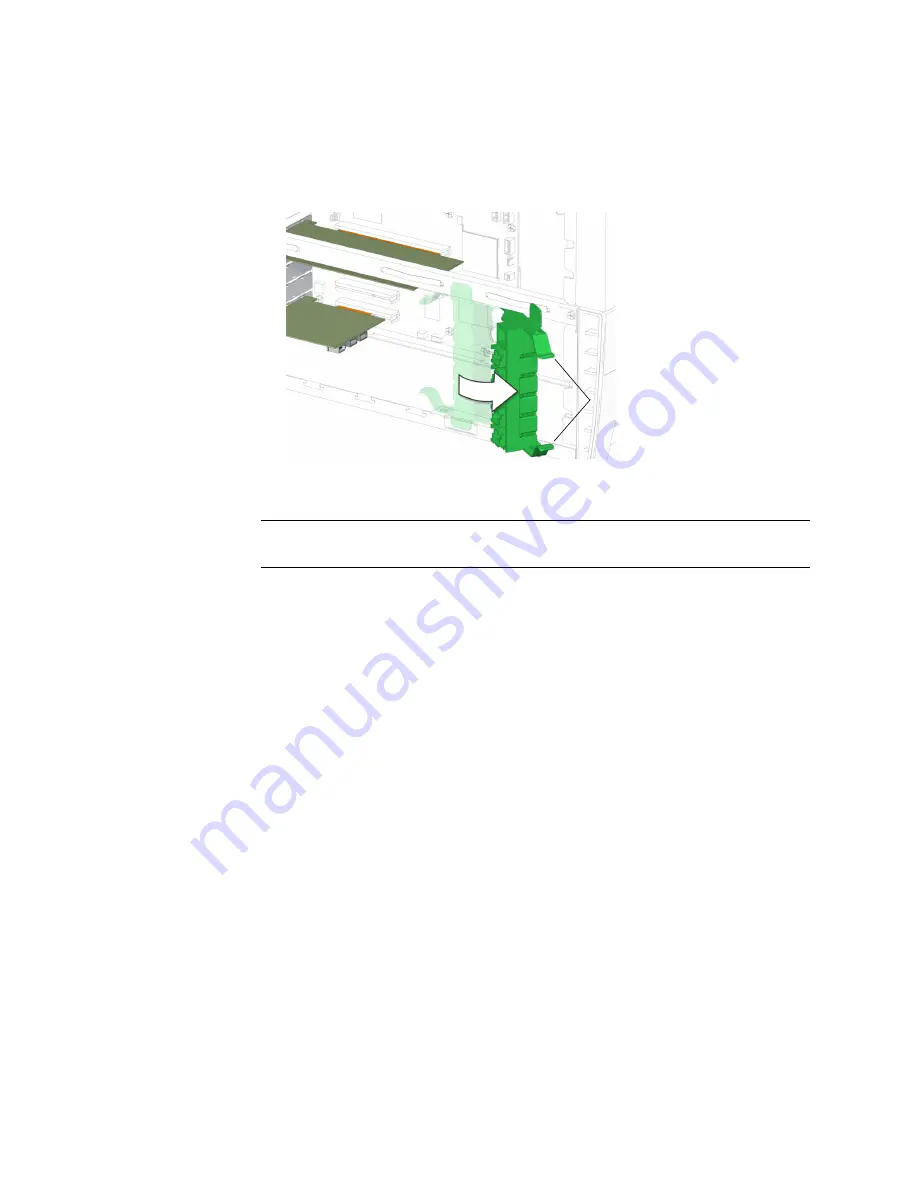
Chapter 11
Replacing the Motherboard and Associated Components
11-39
FIGURE
11-37
Swinging Out the PCI Card Support
Note –
If you are installing a PCI card into slot
PCI4
, remove the chassis cross brace
according to the procedure in
“Removing the Chassis Cross Brace” on page
4. Using a No. 2 Phillips screwdriver, remove the screw that secures the card bracket
retainer to the chassis rear panel.
See
. Set the screw aside in a container.
Inside tabs
Summary of Contents for Sun Blade 1500
Page 16: ...xvi Sun Blade 1500 Service Diagnostics and Troubleshooting Manual December 2004...
Page 30: ...xxx Sun Blade 1500 Service Diagnostics and Troubleshooting Manual December 2004...
Page 40: ...xl Sun Blade 1500 Service Diagnostics and Troubleshooting Manual December 2004...
Page 186: ...8 22 Sun Blade 1500 Service Diagnostics and Troubleshooting Manual December 2004...
Page 360: ...13 62 Sun Blade 1500 Service Diagnostics and Troubleshooting Manual December 2004...
Page 412: ...A 4 Sun Blade 1500 Service Diagnostics and Troubleshooting Manual December 2004...
Page 432: ...B 20 Sun Blade 1500 Service Diagnostics and Troubleshooting Manual December 2004...
Page 472: ...C 40 Sun Blade 1500 Service Diagnostics and Troubleshooting Manual December 2004...
Page 500: ...Index 14 Sun Blade 1500 Service Diagnostics and Troubleshooting Manual December 2004...
















































