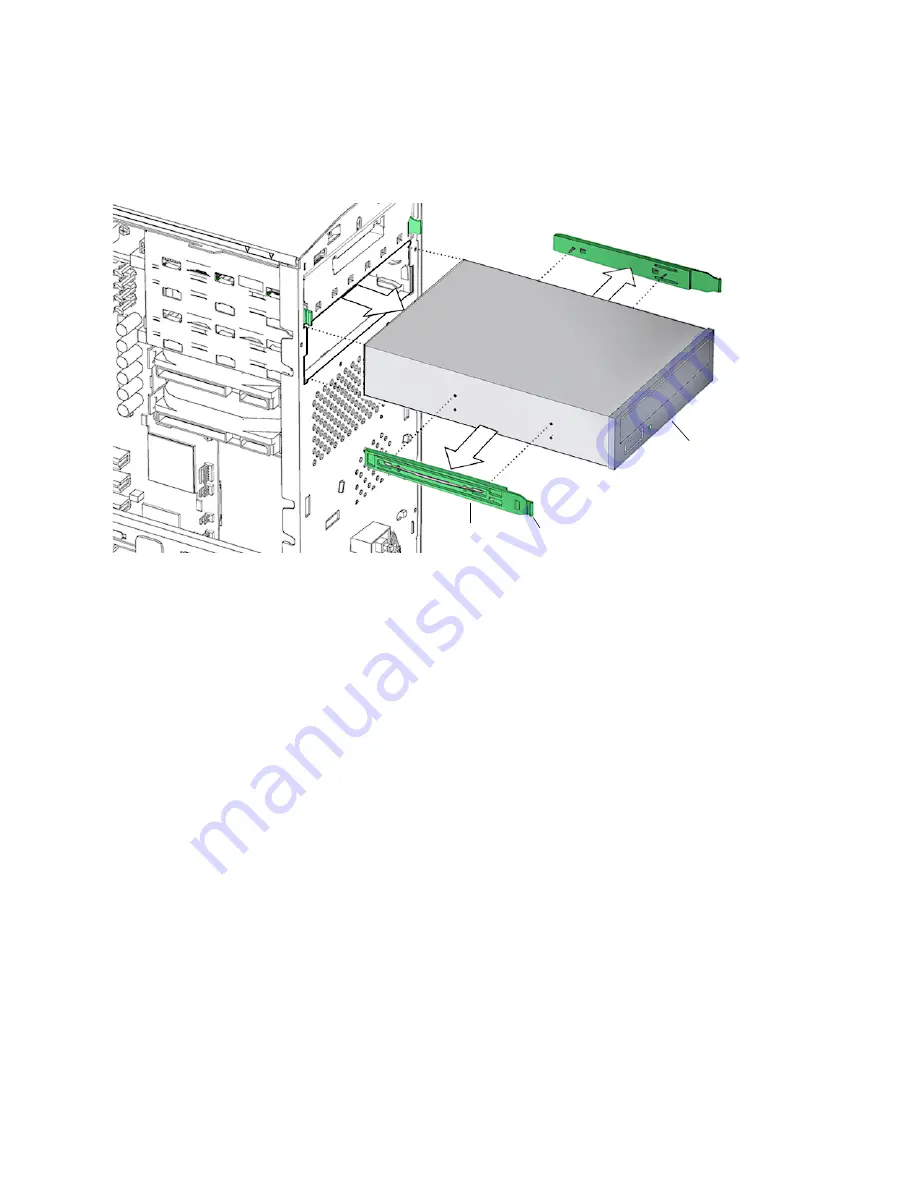
12-12
Sun Blade 1500 Service, Diagnostics, and Troubleshooting Manual
• December
2004
FIGURE
12-10
Removing the Optical Drive
6. Set the optical drive down on an antistatic mat.
7. Pull the green plastic drive rails off the sides of the optical drive.
See
8. Choose your next step:
■
If you removed the optical drive to replace it, install the new optical drive.
Proceed to
“Installing the Optical Drive” on page
■
Otherwise, install the bezel, the access panel, and power on the system. Refer to:
■
“Installing the Bezel” on page
■
“Installing the Access Panel” on page
■
“Powering On the Workstation” on page
12.2.3
Installing the Optical Drive
1. Power off the system, open the chassis, and remove the bezel.
Refer to:
■
“Powering Off the Workstation” on page
■
“Removing the Access Panel” on page
Optical
drive
Drive rails (2)
Tab
Summary of Contents for Sun Blade 1500
Page 16: ...xvi Sun Blade 1500 Service Diagnostics and Troubleshooting Manual December 2004...
Page 30: ...xxx Sun Blade 1500 Service Diagnostics and Troubleshooting Manual December 2004...
Page 40: ...xl Sun Blade 1500 Service Diagnostics and Troubleshooting Manual December 2004...
Page 186: ...8 22 Sun Blade 1500 Service Diagnostics and Troubleshooting Manual December 2004...
Page 360: ...13 62 Sun Blade 1500 Service Diagnostics and Troubleshooting Manual December 2004...
Page 412: ...A 4 Sun Blade 1500 Service Diagnostics and Troubleshooting Manual December 2004...
Page 432: ...B 20 Sun Blade 1500 Service Diagnostics and Troubleshooting Manual December 2004...
Page 472: ...C 40 Sun Blade 1500 Service Diagnostics and Troubleshooting Manual December 2004...
Page 500: ...Index 14 Sun Blade 1500 Service Diagnostics and Troubleshooting Manual December 2004...
















































