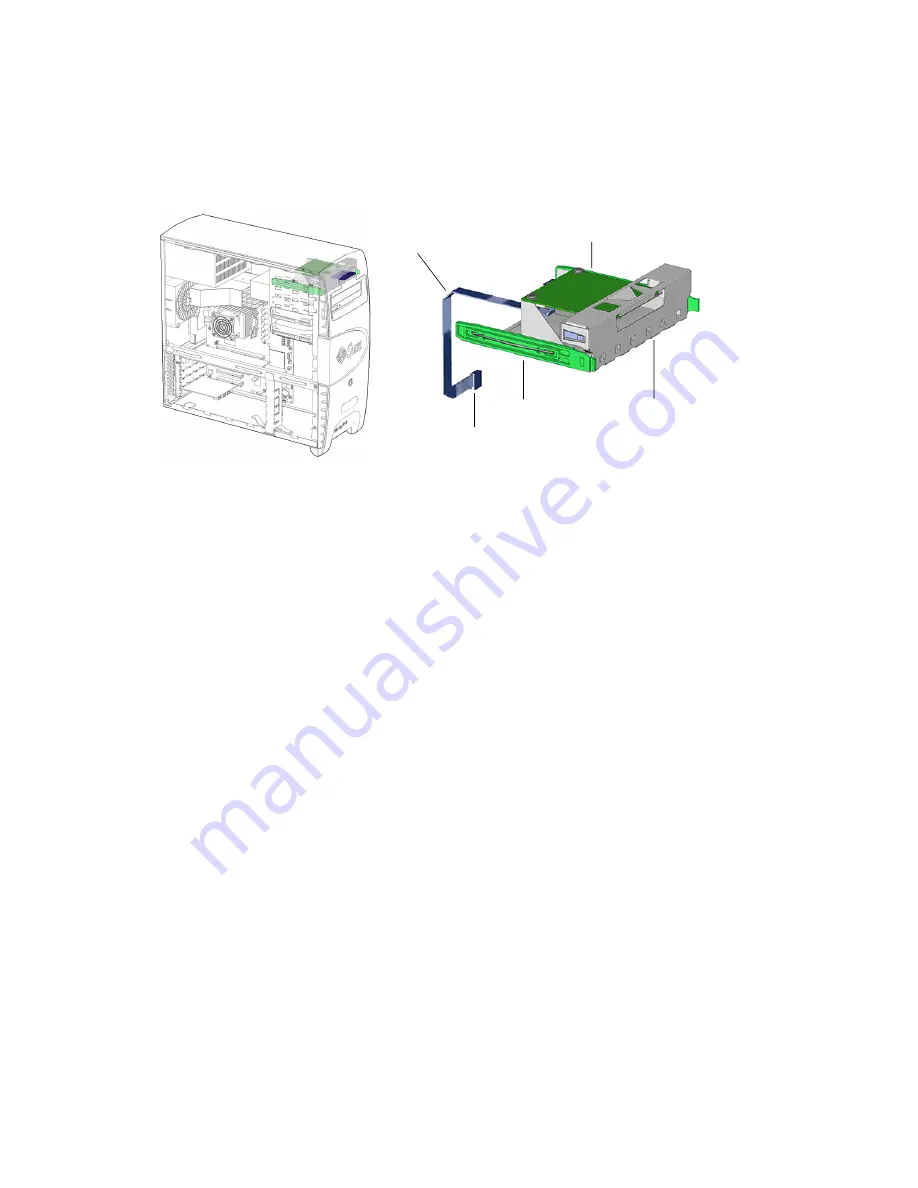
12-16
Sun Blade 1500 Service, Diagnostics, and Troubleshooting Manual
• December
2004
FIGURE
12-13
Smart Card Reader Location and Identification
12.3.2
Removing the Smart Card Reader
1. Power off the system, open the chassis, and remove the bezel.
Refer to:
■
“Powering Off the Workstation” on page
■
“Removing the Access Panel” on page
■
2. Locate the smart card reader.
The smart card is installed on a smart card reader bracket that fits into the top slot of
the removable media bay. See
3. Open the reader cable clip at the top of the chassis and remove the smart card
reader interface cable from the clip. See
.
Smart card reader
Smart card reader
bracket
Drive rails
Smart card reader
cable
Connector
SCR0
Summary of Contents for Sun Blade 1500
Page 16: ...xvi Sun Blade 1500 Service Diagnostics and Troubleshooting Manual December 2004...
Page 30: ...xxx Sun Blade 1500 Service Diagnostics and Troubleshooting Manual December 2004...
Page 40: ...xl Sun Blade 1500 Service Diagnostics and Troubleshooting Manual December 2004...
Page 186: ...8 22 Sun Blade 1500 Service Diagnostics and Troubleshooting Manual December 2004...
Page 360: ...13 62 Sun Blade 1500 Service Diagnostics and Troubleshooting Manual December 2004...
Page 412: ...A 4 Sun Blade 1500 Service Diagnostics and Troubleshooting Manual December 2004...
Page 432: ...B 20 Sun Blade 1500 Service Diagnostics and Troubleshooting Manual December 2004...
Page 472: ...C 40 Sun Blade 1500 Service Diagnostics and Troubleshooting Manual December 2004...
Page 500: ...Index 14 Sun Blade 1500 Service Diagnostics and Troubleshooting Manual December 2004...
















































