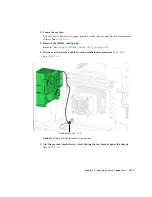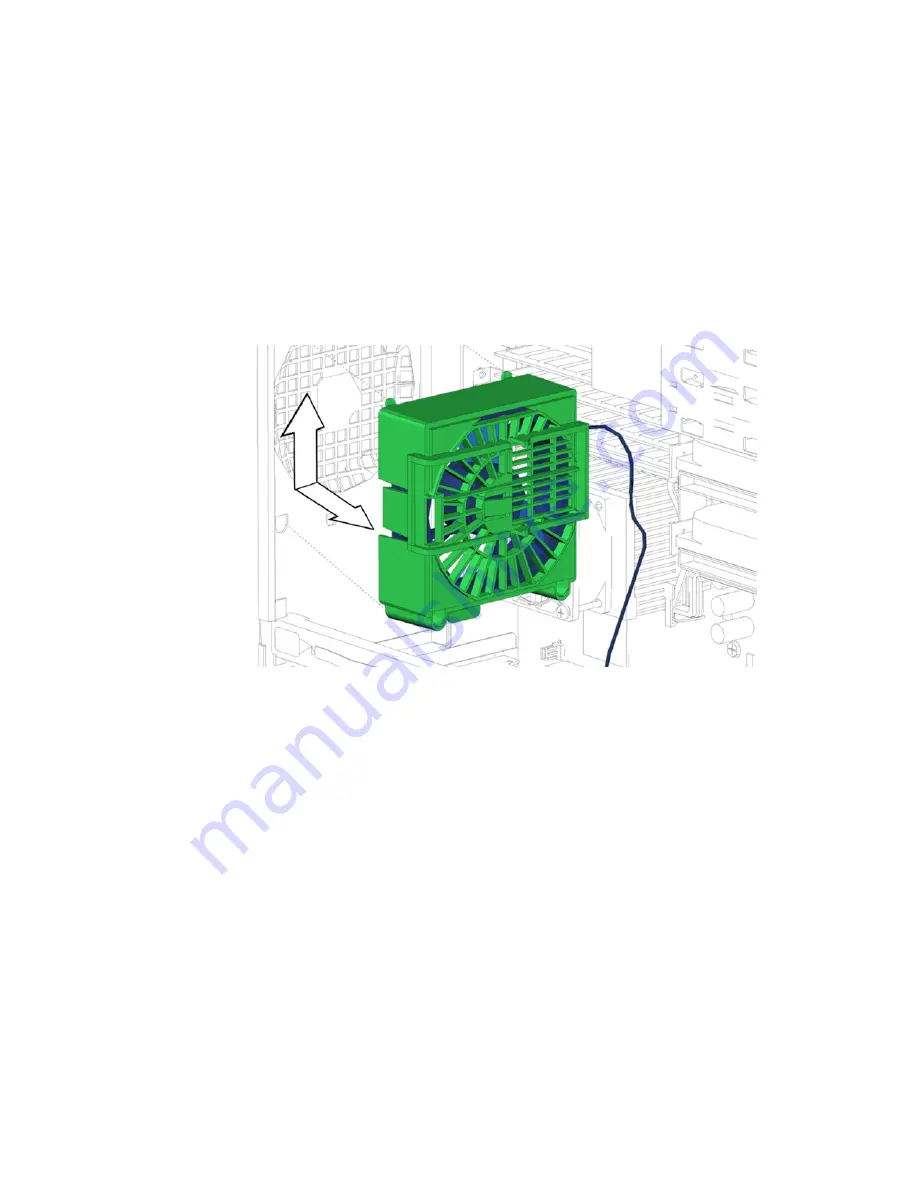
Chapter 13
Replacing Chassis Components
13-19
3. Remove the rear fan assembly from its packaging.
The rear fan is shipped in its green bracket.
4. Align the four tabs on the open side of the fan bracket with their matching D-
shaped holes in the chassis rear panel.
Have the rear fan cable leading down and toward the bottom of the chassis. See
FIGURE
13-17
Installing the Rear Fan Bracket
5. Press the rear fan bracket to the chassis and slide the bracket up toward the power
supply until the fan bracket latch clicks into place.
The tabs on the fan bracket protrude to the outside of the chassis. See
Summary of Contents for Sun Blade 1500
Page 16: ...xvi Sun Blade 1500 Service Diagnostics and Troubleshooting Manual December 2004...
Page 30: ...xxx Sun Blade 1500 Service Diagnostics and Troubleshooting Manual December 2004...
Page 40: ...xl Sun Blade 1500 Service Diagnostics and Troubleshooting Manual December 2004...
Page 186: ...8 22 Sun Blade 1500 Service Diagnostics and Troubleshooting Manual December 2004...
Page 360: ...13 62 Sun Blade 1500 Service Diagnostics and Troubleshooting Manual December 2004...
Page 412: ...A 4 Sun Blade 1500 Service Diagnostics and Troubleshooting Manual December 2004...
Page 432: ...B 20 Sun Blade 1500 Service Diagnostics and Troubleshooting Manual December 2004...
Page 472: ...C 40 Sun Blade 1500 Service Diagnostics and Troubleshooting Manual December 2004...
Page 500: ...Index 14 Sun Blade 1500 Service Diagnostics and Troubleshooting Manual December 2004...