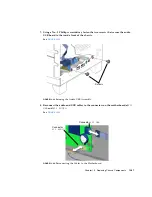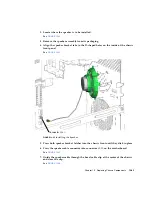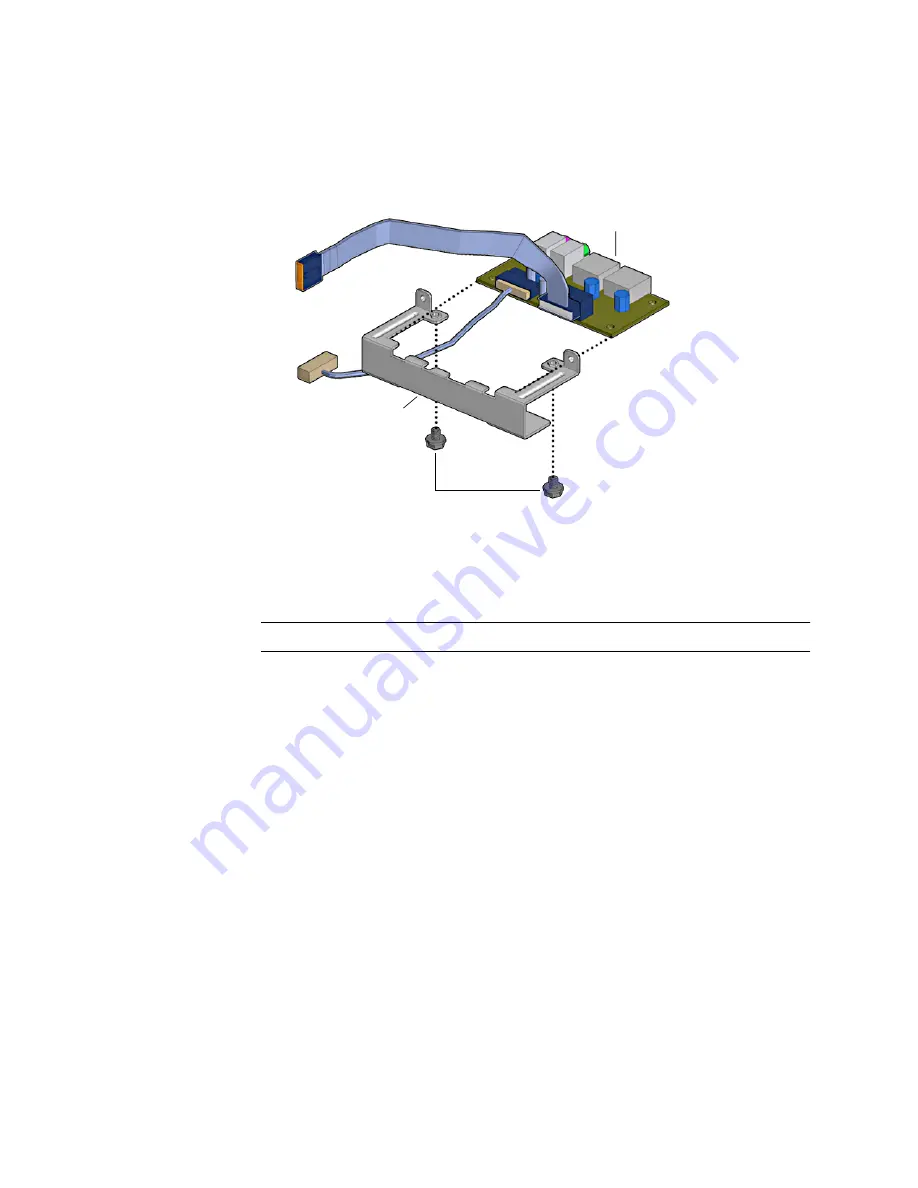
Chapter 13
Replacing Chassis Components
13-35
FIGURE
13-37
Removing the Audio USB Board From the Bracket
8. Set the audio USB board on an antistatic mat. Set the bracket aside.
Proceed to
“Installing the Audio USB Board” on page
.
Note –
Do not operate the workstation without the audio USB board installed.
13.5.3
Installing the Audio USB Board
1. Open the chassis and remove the bezel.
Refer to:
■
“Removing the Access Panel” on page
■
2. Position the bracket on an antistatic mat with the two arms facing up.
3. Remove the audio USB board from its packaging.
4. Slide the audio USB board into the audio USB board bracket with components
facing up.
See
Screws
Audio USB board
Audio USB board
bracket
Summary of Contents for Sun Blade 1500
Page 16: ...xvi Sun Blade 1500 Service Diagnostics and Troubleshooting Manual December 2004...
Page 30: ...xxx Sun Blade 1500 Service Diagnostics and Troubleshooting Manual December 2004...
Page 40: ...xl Sun Blade 1500 Service Diagnostics and Troubleshooting Manual December 2004...
Page 186: ...8 22 Sun Blade 1500 Service Diagnostics and Troubleshooting Manual December 2004...
Page 360: ...13 62 Sun Blade 1500 Service Diagnostics and Troubleshooting Manual December 2004...
Page 412: ...A 4 Sun Blade 1500 Service Diagnostics and Troubleshooting Manual December 2004...
Page 432: ...B 20 Sun Blade 1500 Service Diagnostics and Troubleshooting Manual December 2004...
Page 472: ...C 40 Sun Blade 1500 Service Diagnostics and Troubleshooting Manual December 2004...
Page 500: ...Index 14 Sun Blade 1500 Service Diagnostics and Troubleshooting Manual December 2004...