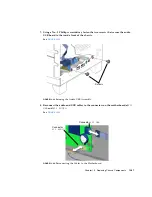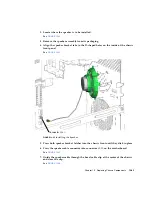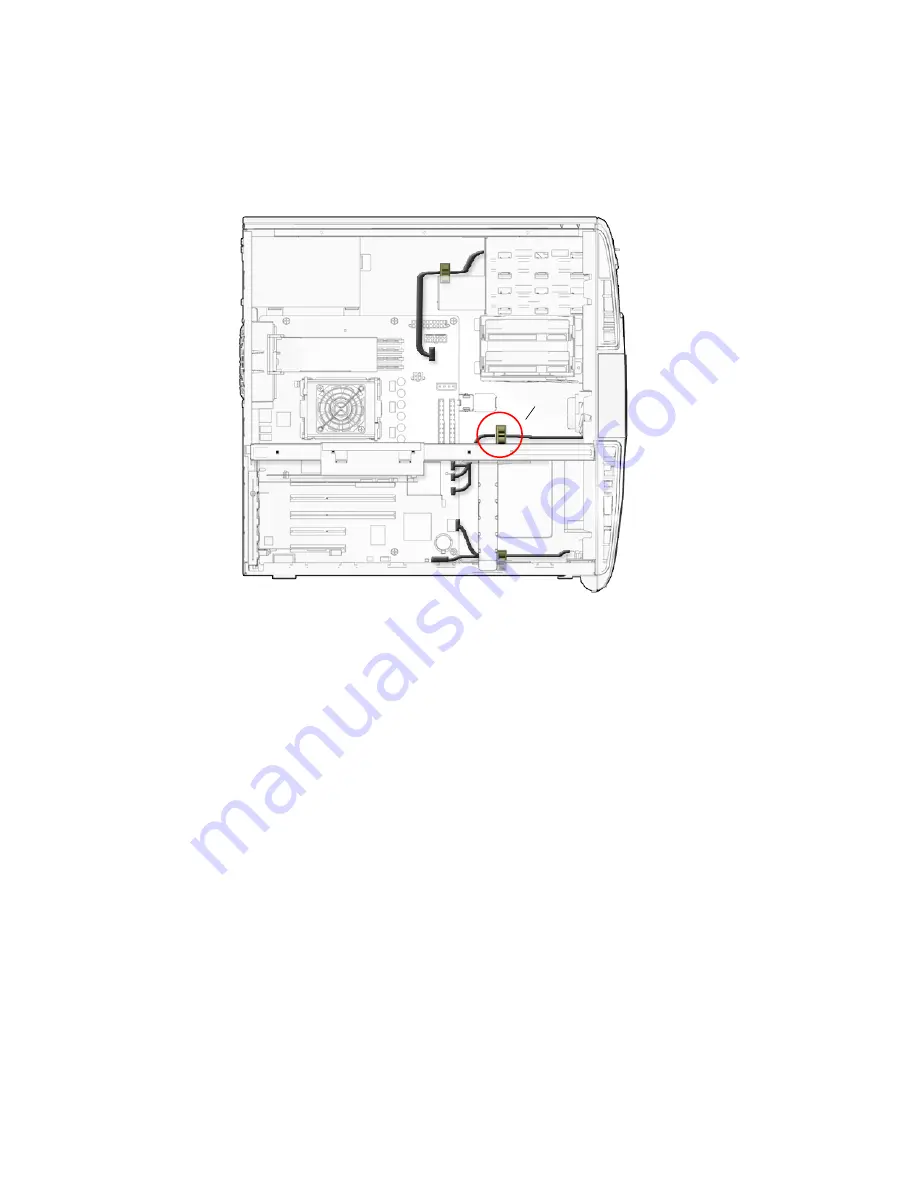
13-44
Sun Blade 1500 Service, Diagnostics, and Troubleshooting Manual
• December
2004
FIGURE
13-46
Securing the Speaker Cable in the Bezel Cable Clip
8. Inspect the speaker fasteners to verify that:
■
The speaker is secure in the bracket.
■
The speaker bracket tabs are well seated in the chassis.
9. Inspect the speaker cabling to verify that:
■
The speaker cable is firmly connected to the motherboard at
SPK0
.
■
The speaker cable is routed through the bezel cable clip.
■
The bezel cable clip is closed and locked.
10. Install the bezel, the access panel, power on the system, and verify the speaker
installation.
Refer to:
■
“Installing the Bezel” on page
■
“Installing the Access Panel” on page
■
“Powering On the Workstation” on page
■
“Verifying an Installation” on page
SPK0
Bezel cable clip
Summary of Contents for Sun Blade 1500
Page 16: ...xvi Sun Blade 1500 Service Diagnostics and Troubleshooting Manual December 2004...
Page 30: ...xxx Sun Blade 1500 Service Diagnostics and Troubleshooting Manual December 2004...
Page 40: ...xl Sun Blade 1500 Service Diagnostics and Troubleshooting Manual December 2004...
Page 186: ...8 22 Sun Blade 1500 Service Diagnostics and Troubleshooting Manual December 2004...
Page 360: ...13 62 Sun Blade 1500 Service Diagnostics and Troubleshooting Manual December 2004...
Page 412: ...A 4 Sun Blade 1500 Service Diagnostics and Troubleshooting Manual December 2004...
Page 432: ...B 20 Sun Blade 1500 Service Diagnostics and Troubleshooting Manual December 2004...
Page 472: ...C 40 Sun Blade 1500 Service Diagnostics and Troubleshooting Manual December 2004...
Page 500: ...Index 14 Sun Blade 1500 Service Diagnostics and Troubleshooting Manual December 2004...