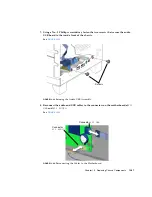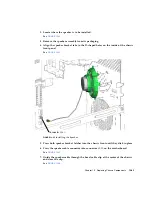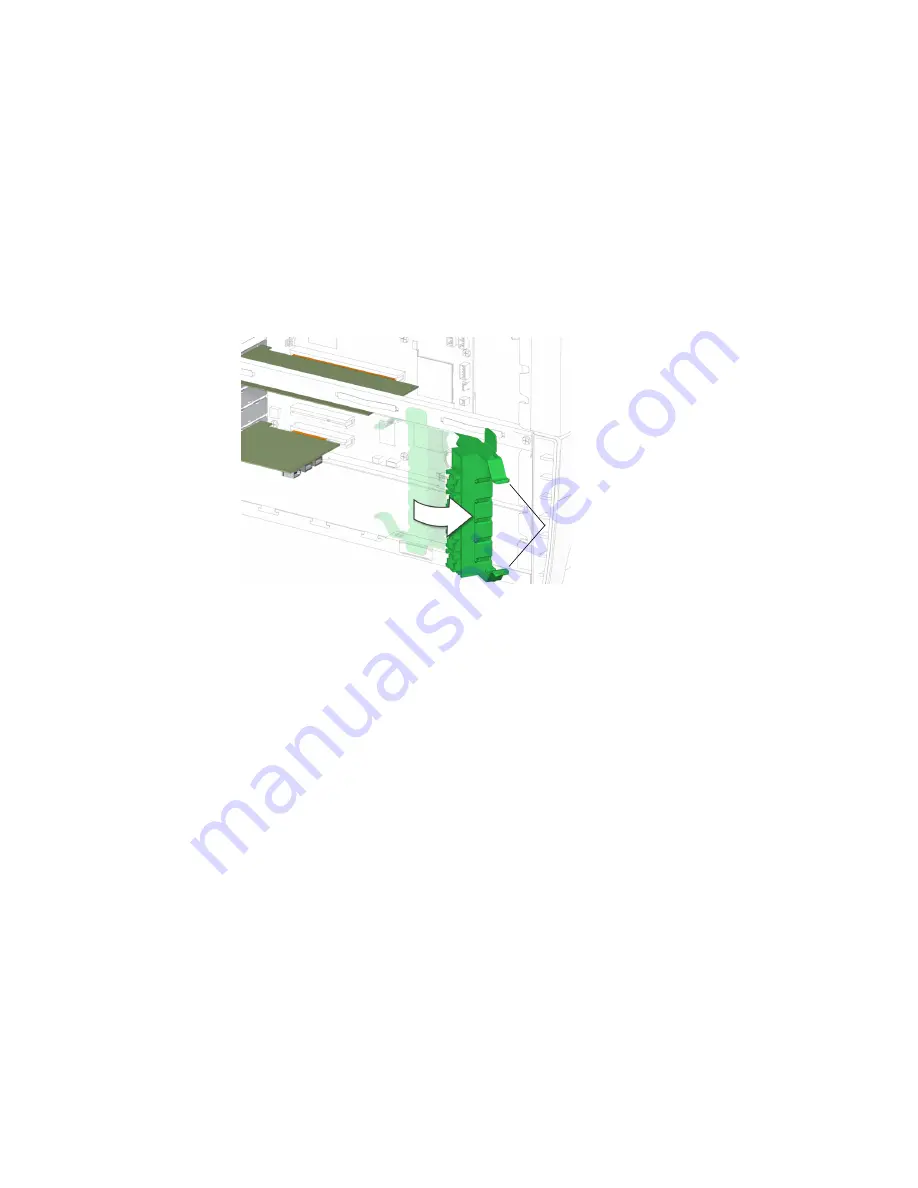
13-46
Sun Blade 1500 Service, Diagnostics, and Troubleshooting Manual
• December
2004
2. Locate the PCI card support.
The PCI card support is a green bracket that fits between the chassis cross brace and
the bottom of the chassis. See
.
3. Compress the inside tabs together and swing the PCI card support out.
See
FIGURE
13-48
Swinging Out the PCI Card Support
4. Slightly depress the upper pivot tab and tilt the PCI card support out to separate
the tab from the chassis cross brace.
See
Inside tabs
Summary of Contents for Sun Blade 1500
Page 16: ...xvi Sun Blade 1500 Service Diagnostics and Troubleshooting Manual December 2004...
Page 30: ...xxx Sun Blade 1500 Service Diagnostics and Troubleshooting Manual December 2004...
Page 40: ...xl Sun Blade 1500 Service Diagnostics and Troubleshooting Manual December 2004...
Page 186: ...8 22 Sun Blade 1500 Service Diagnostics and Troubleshooting Manual December 2004...
Page 360: ...13 62 Sun Blade 1500 Service Diagnostics and Troubleshooting Manual December 2004...
Page 412: ...A 4 Sun Blade 1500 Service Diagnostics and Troubleshooting Manual December 2004...
Page 432: ...B 20 Sun Blade 1500 Service Diagnostics and Troubleshooting Manual December 2004...
Page 472: ...C 40 Sun Blade 1500 Service Diagnostics and Troubleshooting Manual December 2004...
Page 500: ...Index 14 Sun Blade 1500 Service Diagnostics and Troubleshooting Manual December 2004...