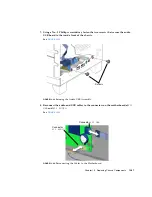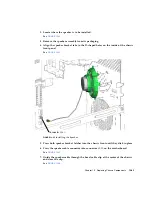Chapter 13
Replacing Chassis Components
13-49
FIGURE
13-51
Closing the PCI Card Support
6. Inspect the PCI card support fasteners to verify that:
■
The PCI card support is snug between the chassis cross brace and the chassis.
■
The chassis cross brace is fastened tight to the chassis.
■
The PCI card support fingers are snug against each respective PCI card.
7. Choose your next step:
■
If you installed the PCI card support after installing the motherboard, return to
“Installing the Motherboard” on page
■
Otherwise, install the access panel and power on the system. Refer to:
■
“Installing the Access Panel” on page
■
“Powering On the Workstation” on page
13.8
Replacing the Chassis Cross Brace
This section describes removal and installation of the chassis cross brace. Topics
include:
■
“Identifying the Chassis Cross Brace” on page
■
“Removing the Chassis Cross Brace” on page
■
“Installing the Chassis Cross Brace” on page
Spring-loaded fingers (5)
Summary of Contents for Sun Blade 1500
Page 16: ...xvi Sun Blade 1500 Service Diagnostics and Troubleshooting Manual December 2004...
Page 30: ...xxx Sun Blade 1500 Service Diagnostics and Troubleshooting Manual December 2004...
Page 40: ...xl Sun Blade 1500 Service Diagnostics and Troubleshooting Manual December 2004...
Page 186: ...8 22 Sun Blade 1500 Service Diagnostics and Troubleshooting Manual December 2004...
Page 360: ...13 62 Sun Blade 1500 Service Diagnostics and Troubleshooting Manual December 2004...
Page 412: ...A 4 Sun Blade 1500 Service Diagnostics and Troubleshooting Manual December 2004...
Page 432: ...B 20 Sun Blade 1500 Service Diagnostics and Troubleshooting Manual December 2004...
Page 472: ...C 40 Sun Blade 1500 Service Diagnostics and Troubleshooting Manual December 2004...
Page 500: ...Index 14 Sun Blade 1500 Service Diagnostics and Troubleshooting Manual December 2004...