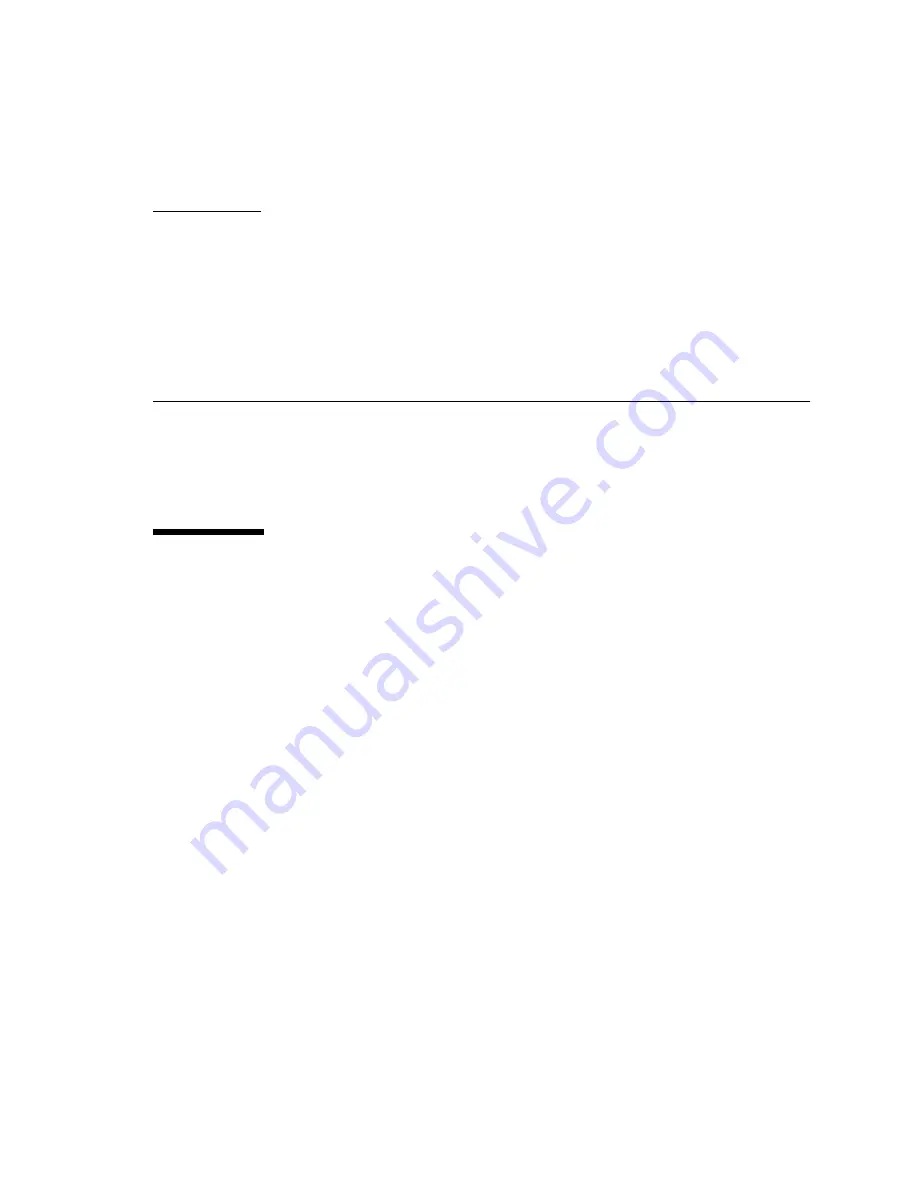
3-1
C H A P T E R
3
Basic Troubleshooting
This chapter provides basic troubleshooting assistance. Topics include:
■
■
“Display and Audio Responses” on page
■
“Troubleshooting Commands” on page
3.1
Power-On Sequence
When you power on the Sun Blade 1500 workstation, a series of tasks and processes
brings the workstation to a user-ready state.
The following lists the sequence of power-on events that occur before a user can
interact with the Sun Blade 1500 workstation.
1. Power button is pressed.
2. OpenBoot PROM initiates system power-on reset (SPOR).
3. OpenBoot PROM initiates power-on self-test (POST) (if enabled).
4. OpenBoot PROM loads device drivers.
5. OpenBoot PROM loads workstation configuration from NVRAM.
6. OpenBoot PROM initializes bus and PCI card self-test diagnostics.
7. OpenBoot PROM loads and executes boot block.
8. Boot block loads and executes bootstrap program.
9. Bootstrap loads Solaris kernel.
10. Bus connections and hardware components are probed.
Summary of Contents for Sun Blade 1500
Page 16: ...xvi Sun Blade 1500 Service Diagnostics and Troubleshooting Manual December 2004...
Page 30: ...xxx Sun Blade 1500 Service Diagnostics and Troubleshooting Manual December 2004...
Page 40: ...xl Sun Blade 1500 Service Diagnostics and Troubleshooting Manual December 2004...
Page 186: ...8 22 Sun Blade 1500 Service Diagnostics and Troubleshooting Manual December 2004...
Page 360: ...13 62 Sun Blade 1500 Service Diagnostics and Troubleshooting Manual December 2004...
Page 412: ...A 4 Sun Blade 1500 Service Diagnostics and Troubleshooting Manual December 2004...
Page 432: ...B 20 Sun Blade 1500 Service Diagnostics and Troubleshooting Manual December 2004...
Page 472: ...C 40 Sun Blade 1500 Service Diagnostics and Troubleshooting Manual December 2004...
Page 500: ...Index 14 Sun Blade 1500 Service Diagnostics and Troubleshooting Manual December 2004...
















































