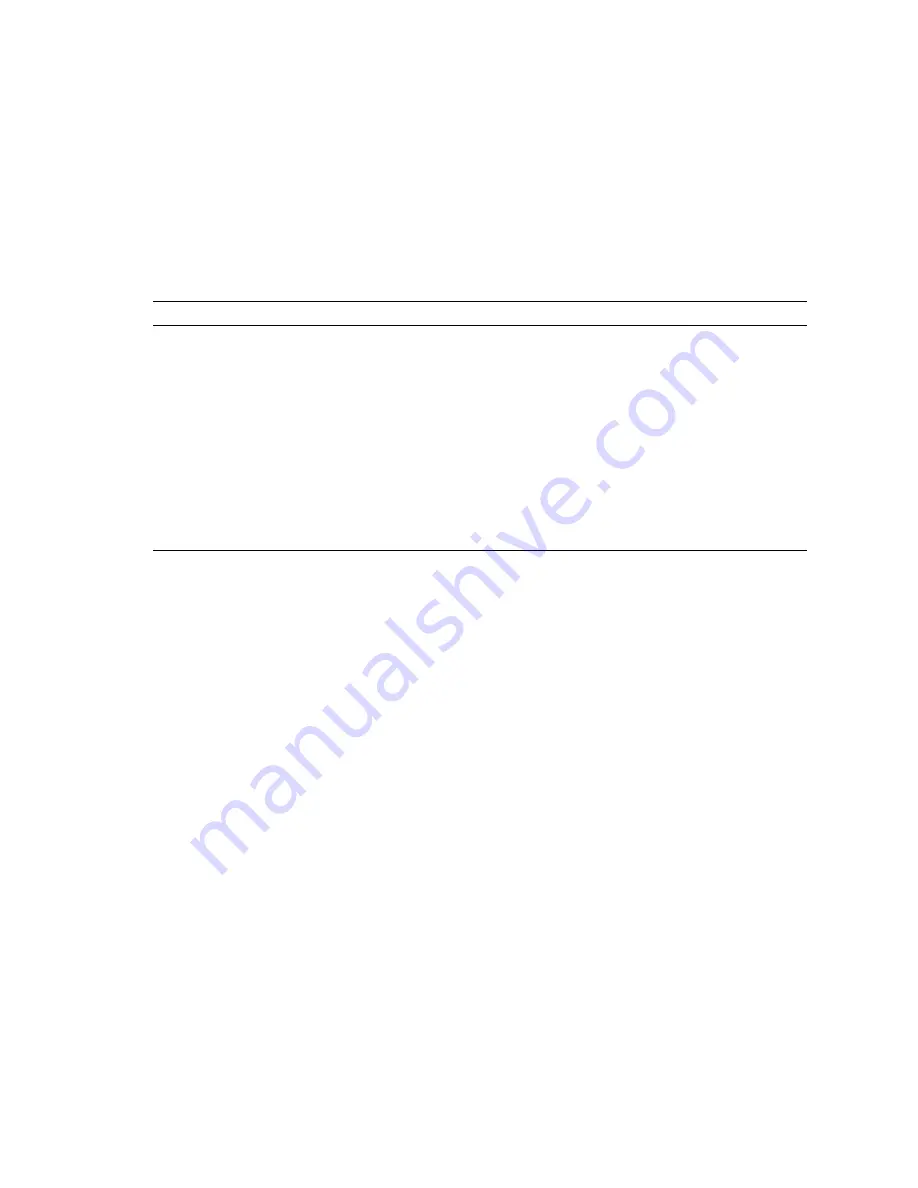
Chapter 3
Basic
Troubleshooting
3-21
3.3.3.1
Options
prtconf
command and how those options can
help troubleshoot the Sun Blade 1500 workstation.
TABLE
3-8
Options for
prtconf
Option
Description
How It Can Help
No option
Displays the device tree of
devices recognized by the
operating system.
If a hardware device is recognized, then it is probably
functioning properly. If the message “
(driver not
attached)
” is displayed for the device or for a sub-
device, then the driver for the device is corrupt or missing.
-D
Similar to the output of no
option, however the device
driver is listed.
Informs you of the driver needed or used by the operating
system to enable the device.
-p
Similar to the output of no
option, yet is abbreviated.
Does not report a “
(driver not attached)
”
message, only a quick view of the devices.
-V
Displays the version and date
of the OpenBoot PROM
firmware.
Provides a quick check of firmware version.
Summary of Contents for Sun Blade 1500
Page 16: ...xvi Sun Blade 1500 Service Diagnostics and Troubleshooting Manual December 2004...
Page 30: ...xxx Sun Blade 1500 Service Diagnostics and Troubleshooting Manual December 2004...
Page 40: ...xl Sun Blade 1500 Service Diagnostics and Troubleshooting Manual December 2004...
Page 186: ...8 22 Sun Blade 1500 Service Diagnostics and Troubleshooting Manual December 2004...
Page 360: ...13 62 Sun Blade 1500 Service Diagnostics and Troubleshooting Manual December 2004...
Page 412: ...A 4 Sun Blade 1500 Service Diagnostics and Troubleshooting Manual December 2004...
Page 432: ...B 20 Sun Blade 1500 Service Diagnostics and Troubleshooting Manual December 2004...
Page 472: ...C 40 Sun Blade 1500 Service Diagnostics and Troubleshooting Manual December 2004...
Page 500: ...Index 14 Sun Blade 1500 Service Diagnostics and Troubleshooting Manual December 2004...
















































