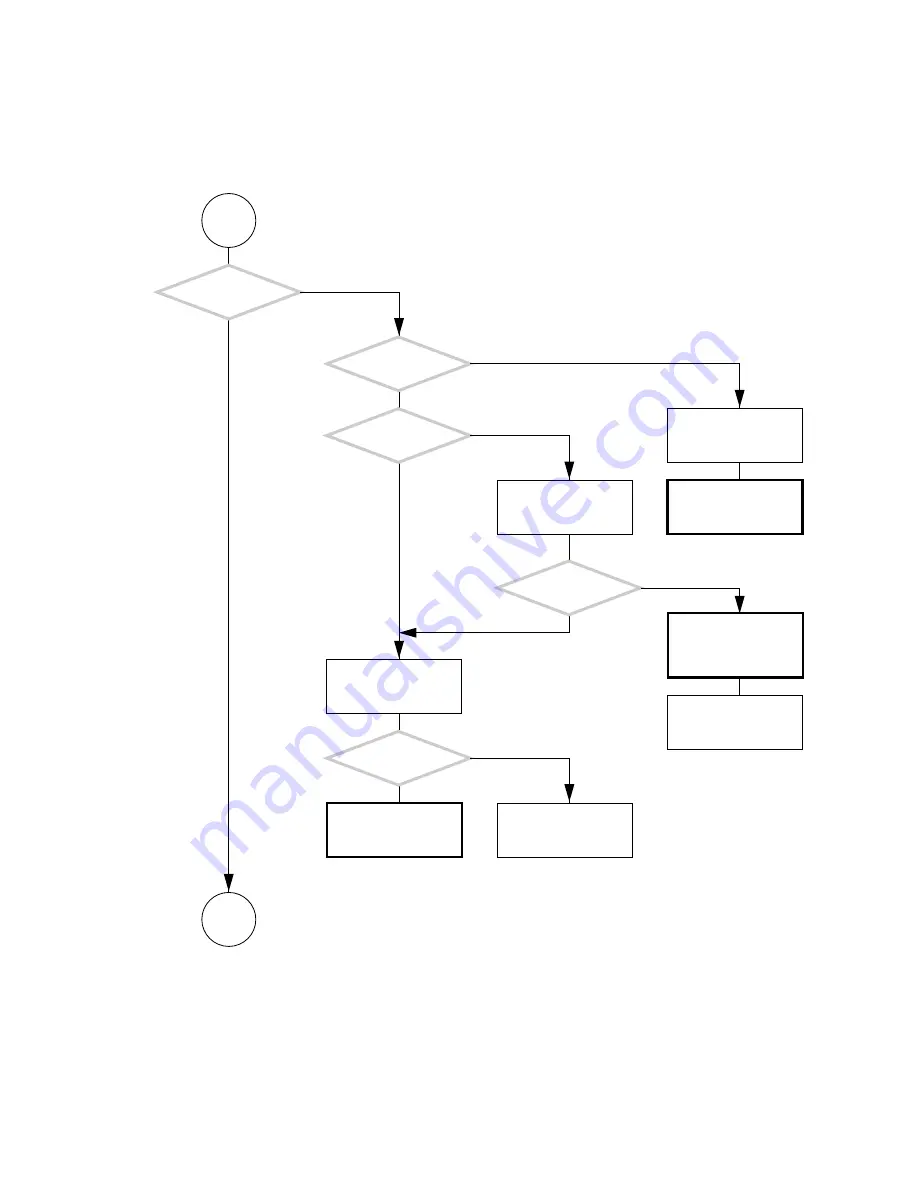
Chapter 4
Troubleshooting
Flowcharts
4-15
FIGURE
4-12
Monitor Problem
(Continued)
D
Does an LED indicate
power to the monitor?
Is the monitor
turned on?
Is the monitor
connected to same power
source as computer?
Turn monitor on.
Check power require-
ments. See
.
Attach known good elec-
tric device or tester to
wall receptacle.
Resolve facility power
supply issues.
Is the specified power
supplied?
Replace monitor power
cable.
Replace monitor.
Does an LED indicate
power to the monitor?
Y
N
Y
N
Y
N
Y
N
Y
N
Summary of Contents for Sun Blade 1500
Page 16: ...xvi Sun Blade 1500 Service Diagnostics and Troubleshooting Manual December 2004...
Page 30: ...xxx Sun Blade 1500 Service Diagnostics and Troubleshooting Manual December 2004...
Page 40: ...xl Sun Blade 1500 Service Diagnostics and Troubleshooting Manual December 2004...
Page 186: ...8 22 Sun Blade 1500 Service Diagnostics and Troubleshooting Manual December 2004...
Page 360: ...13 62 Sun Blade 1500 Service Diagnostics and Troubleshooting Manual December 2004...
Page 412: ...A 4 Sun Blade 1500 Service Diagnostics and Troubleshooting Manual December 2004...
Page 432: ...B 20 Sun Blade 1500 Service Diagnostics and Troubleshooting Manual December 2004...
Page 472: ...C 40 Sun Blade 1500 Service Diagnostics and Troubleshooting Manual December 2004...
Page 500: ...Index 14 Sun Blade 1500 Service Diagnostics and Troubleshooting Manual December 2004...
















































