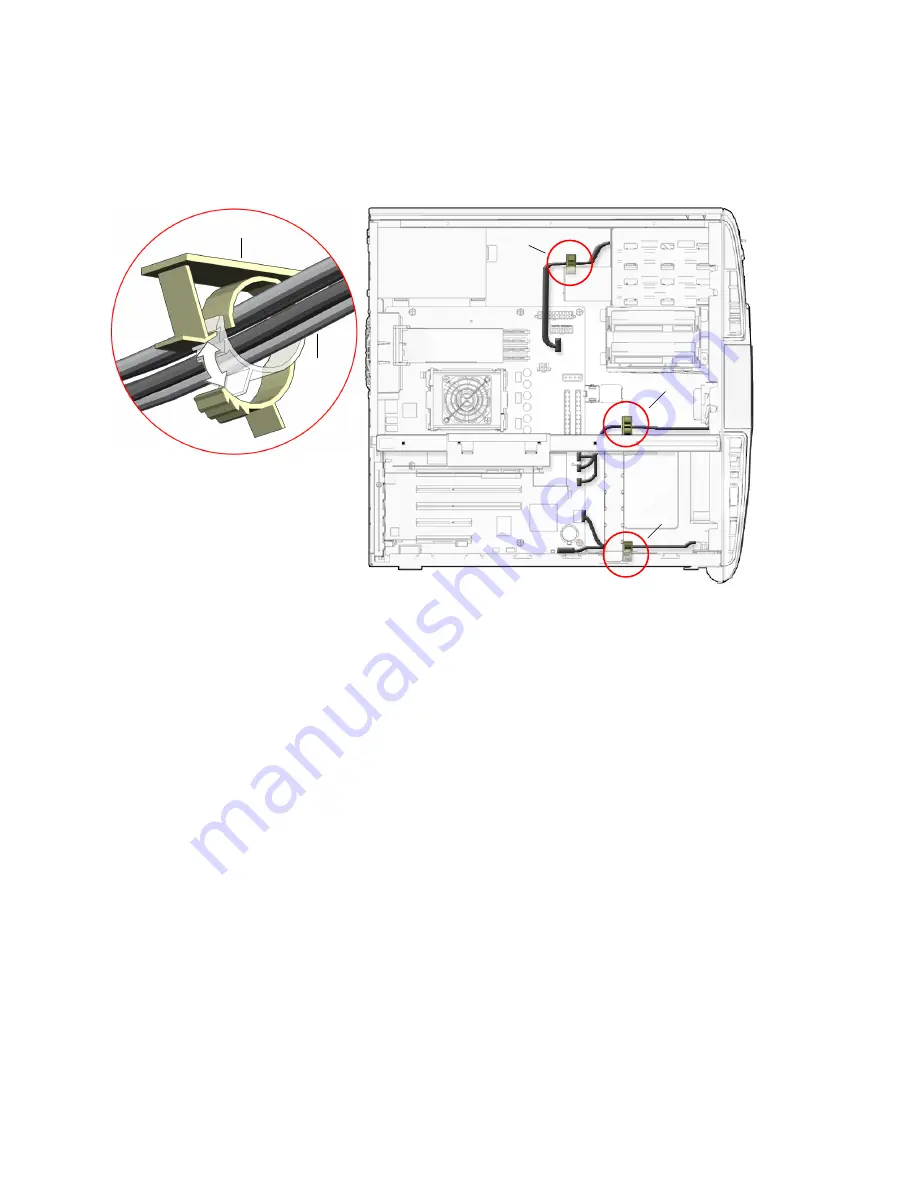
11-48
Sun Blade 1500 Service, Diagnostics, and Troubleshooting Manual
• December
2004
FIGURE
11-44
Removing Cables From the Clips
9. Disconnect the following power and signal cables from the corresponding
motherboard connectors and set them out of the way of the motherboard.
See
.
■
Power supply cables at connectors
PS0
,
PS1
, and
PS2
■
IDE power at connector
IDE PWR
■
Power button at connector
J24 SW0
■
Front fan at connector
FAN0 SYS
■
Rear fan at connector
FAN1 SYS
(if the rear fan was not removed)
■
Front audio at connector
J13 AUDIO
■
Speaker at connector
SPK0
10. Disconnect the following interface cables from the corresponding motherboard
connectors and set them out of the way of the motherboard.
See
.
■
Smart card reader at connector
SCR0
■
Hard drive at connector
IDE PRI
■
Optical drive at connector
IDE SEC
■
Front USB at connector
J19 USB
Routing clip
Power
supply
cables
SCR0
J13 Audio
J19 USB
J24 SW0
FAN0 SYS
SPK0
I/O cable clip
Reader cable clip
Bezel cable clip
Summary of Contents for Sun Blade 1500
Page 16: ...xvi Sun Blade 1500 Service Diagnostics and Troubleshooting Manual December 2004...
Page 30: ...xxx Sun Blade 1500 Service Diagnostics and Troubleshooting Manual December 2004...
Page 40: ...xl Sun Blade 1500 Service Diagnostics and Troubleshooting Manual December 2004...
Page 186: ...8 22 Sun Blade 1500 Service Diagnostics and Troubleshooting Manual December 2004...
Page 360: ...13 62 Sun Blade 1500 Service Diagnostics and Troubleshooting Manual December 2004...
Page 412: ...A 4 Sun Blade 1500 Service Diagnostics and Troubleshooting Manual December 2004...
Page 432: ...B 20 Sun Blade 1500 Service Diagnostics and Troubleshooting Manual December 2004...
Page 472: ...C 40 Sun Blade 1500 Service Diagnostics and Troubleshooting Manual December 2004...
Page 500: ...Index 14 Sun Blade 1500 Service Diagnostics and Troubleshooting Manual December 2004...
















































