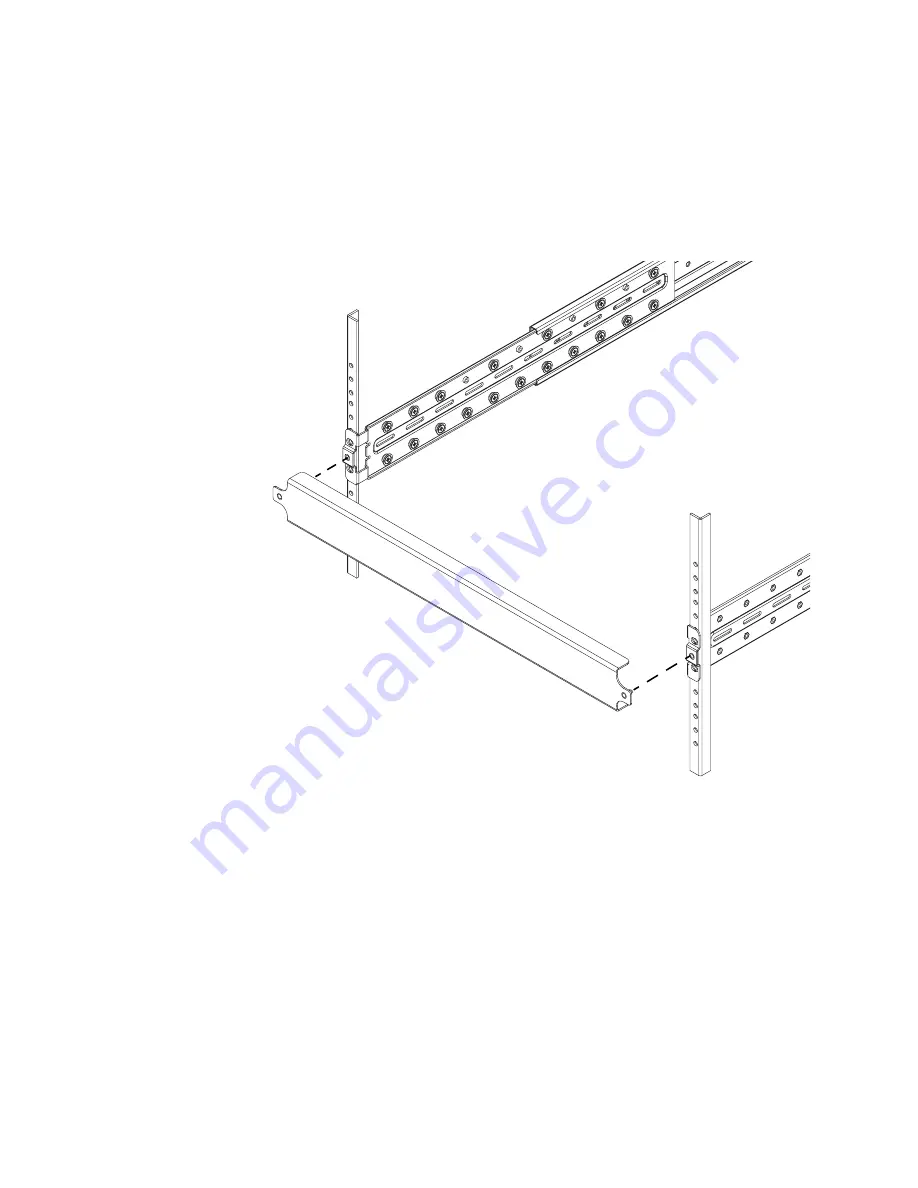
Chapter 3
Installing the System Chassis In a Rack or Cabinet
3-5
5. Insert the rack bracket spacer in the front of the rack brackets.
Push the rack spacer location pins fully in the middle hole of each rack bracket
(
).
FIGURE 3-4
Inserting the Rack Bracket Spacer
6. Tighten the front rack bracket screws fully and remove the rack bracket spacer.
7. Repeat
through
for the back of the bracket.
8. Fully tighten the M4 screws in the middle of the brackets to complete the bracket
installation.
Summary of Contents for Sun Fire B1600 Administration
Page 6: ...vi Sun Fire B1600 System Chassis Hardware Installation Guide August 2003 ...
Page 10: ...x Sun Fire B1600 System Chassis Hardware Installation Guide August 2003 ...
Page 14: ...xiv Sun Fire B1600 System Chassis Hardware Installation Guide August 2003 ...
Page 30: ...2 4 Sun Fire B1600 System Chassis Hardware Installation Guide August 2003 ...
Page 82: ...5 14 Sun Fire B1600 System Chassis Hardware Installation Guide August 2003 ...
Page 94: ...6 12 Sun Fire B1600 System Chassis Hardware Installation Guide August 2003 ...
Page 98: ...Index 4 Sun Fire B1600 System Chassis Hardware Installation Guide August 2003 ...




































