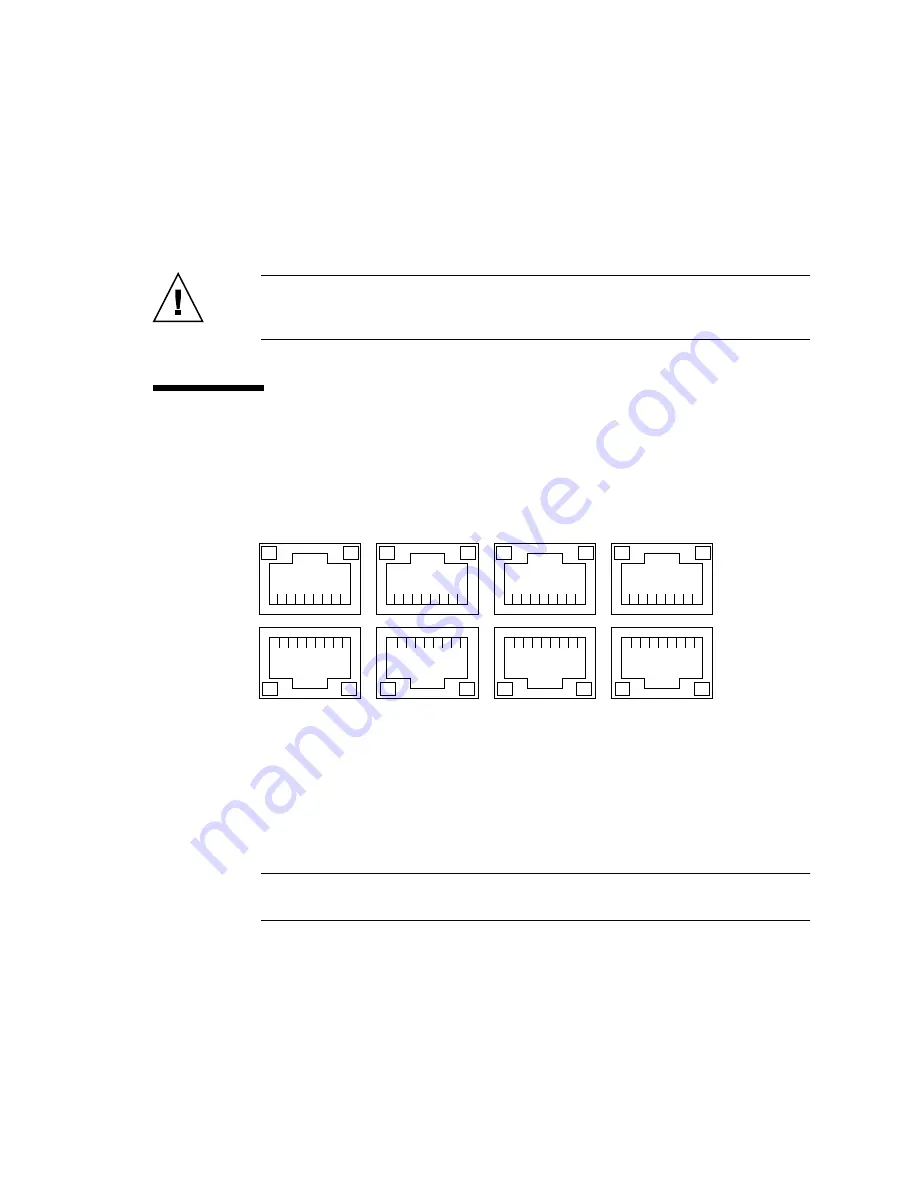
Chapter 5
Connecting and Managing Cables
5-7
The SSC is designed to connect to IEEE 802.3ab compliant devices. For most
applications, the external ports on the SSC will be connected to other switches in the
network backbone. It might also be connected directly to Gigabit Ethernet network
cards in PCs or servers.
Caution –
Do not connect a telephone jack connector to any RJ-45 port. This can
damage the switch. Instead, use only twisted-pair cables with RJ-45 connectors that
conform with FCC standards, or local national wiring or electrical regulations.
5.5
Connecting to the 10/100/1000BASE-T
Data Network Ports
FIGURE 5-4
The 10/100/1000BASE-T Data Network Ports
The RJ-45 ports are arranged as a 4x2 array and provide the connection from the
Switch and System Controller (SSC) to the network.
Each port has integral green Link Present/Active and Link Speed LED indicators.
Note –
The Link Present/Active indicator is always on the left, regardless of the
orientation of the RJ-45 port.
8
1
B
A
8
1
A
B
8
1
B
A
8
1
A
B
8
1
B
A
8
1
A
B
8
1
B
A
8
1
A
B
4
5
6
7
0
1
2
3
Summary of Contents for Sun Fire B1600 Administration
Page 6: ...vi Sun Fire B1600 System Chassis Hardware Installation Guide August 2003 ...
Page 10: ...x Sun Fire B1600 System Chassis Hardware Installation Guide August 2003 ...
Page 14: ...xiv Sun Fire B1600 System Chassis Hardware Installation Guide August 2003 ...
Page 30: ...2 4 Sun Fire B1600 System Chassis Hardware Installation Guide August 2003 ...
Page 82: ...5 14 Sun Fire B1600 System Chassis Hardware Installation Guide August 2003 ...
Page 94: ...6 12 Sun Fire B1600 System Chassis Hardware Installation Guide August 2003 ...
Page 98: ...Index 4 Sun Fire B1600 System Chassis Hardware Installation Guide August 2003 ...








































