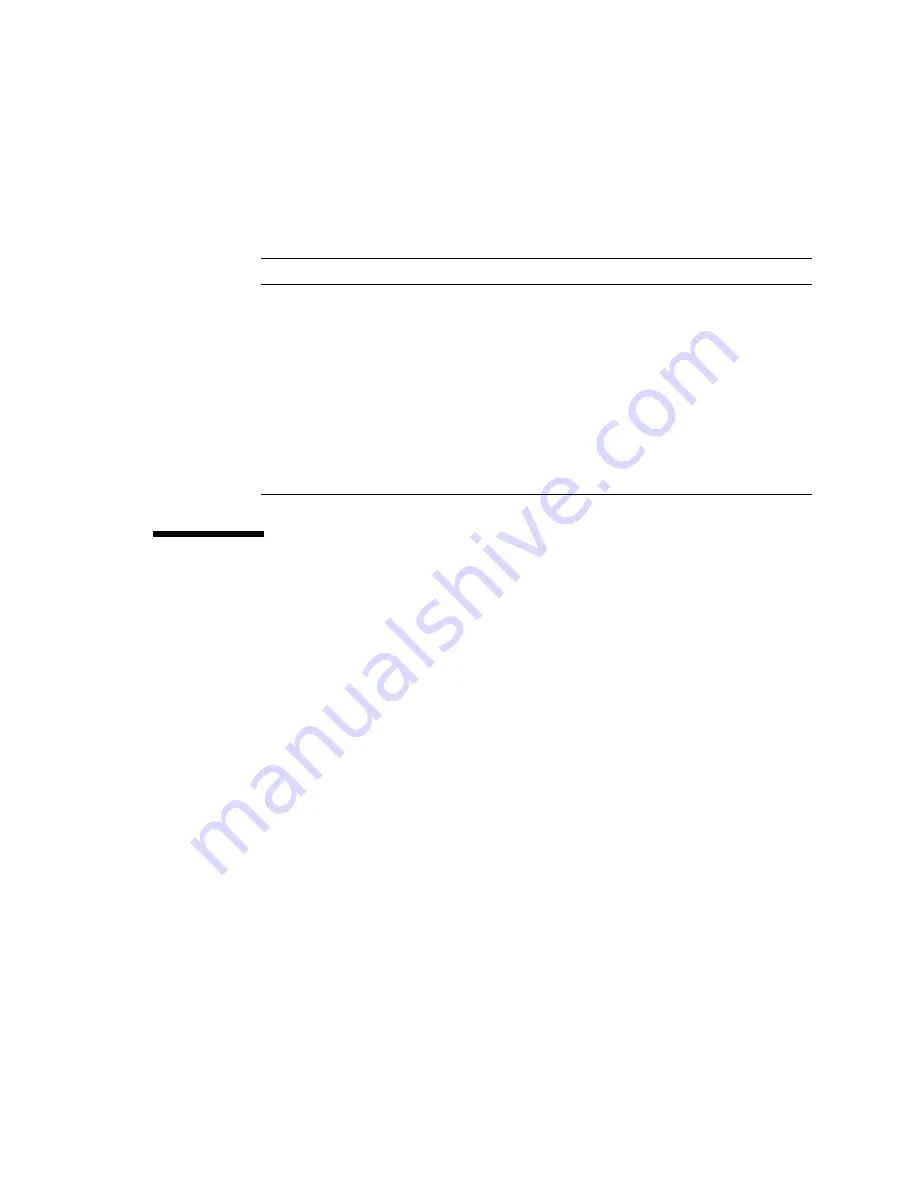
Chapter 6
Connecting the RS232 Serial Port to Different Devices
6-5
6.4
Connecting to a Terminal That Has a
9-pin Adapter
The pinouts for the chassis serial ports correspond with the pinouts for the RJ-45
ports on the Cisco AS2511-RJ terminal server. For terminal servers from other
manufacturers, you might need to obtain a suitable rollover cable (see
“Connecting to a Terminal Server” on page 6-3
1. Connect one end of the serial cable to the serial port on the SSC.
2. Insert the other end of the serial cable into the DB-9 adapter.
TABLE 6-3
Serial Port Pin Interconnections to a Sun DB-25 (25-pin) Adapter
Serial Port (RJ-45 Connector) Pin
25-pin Connector
Pin 1 (RTS)
Pin 5 (CTS)
Pin 2 (DTR)
Pin 6 (DSR)
Pin 3 (TXD)
Pin 3 (RXD)
Pin 4 (Signal Ground)
Pin 7 (Signal Ground)
Pin 5 (Signal Ground)
Pin 7 (Signal Ground)
Pin 6 (RXD)
Pin 2 (TXD)
Pin 7 (DSR)
Pin 20 (DTR)
Pin 8 (CTS)
Pin 4 (RTS)
Summary of Contents for Sun Fire B1600 Administration
Page 6: ...vi Sun Fire B1600 System Chassis Hardware Installation Guide August 2003 ...
Page 10: ...x Sun Fire B1600 System Chassis Hardware Installation Guide August 2003 ...
Page 14: ...xiv Sun Fire B1600 System Chassis Hardware Installation Guide August 2003 ...
Page 30: ...2 4 Sun Fire B1600 System Chassis Hardware Installation Guide August 2003 ...
Page 82: ...5 14 Sun Fire B1600 System Chassis Hardware Installation Guide August 2003 ...
Page 94: ...6 12 Sun Fire B1600 System Chassis Hardware Installation Guide August 2003 ...
Page 98: ...Index 4 Sun Fire B1600 System Chassis Hardware Installation Guide August 2003 ...





































