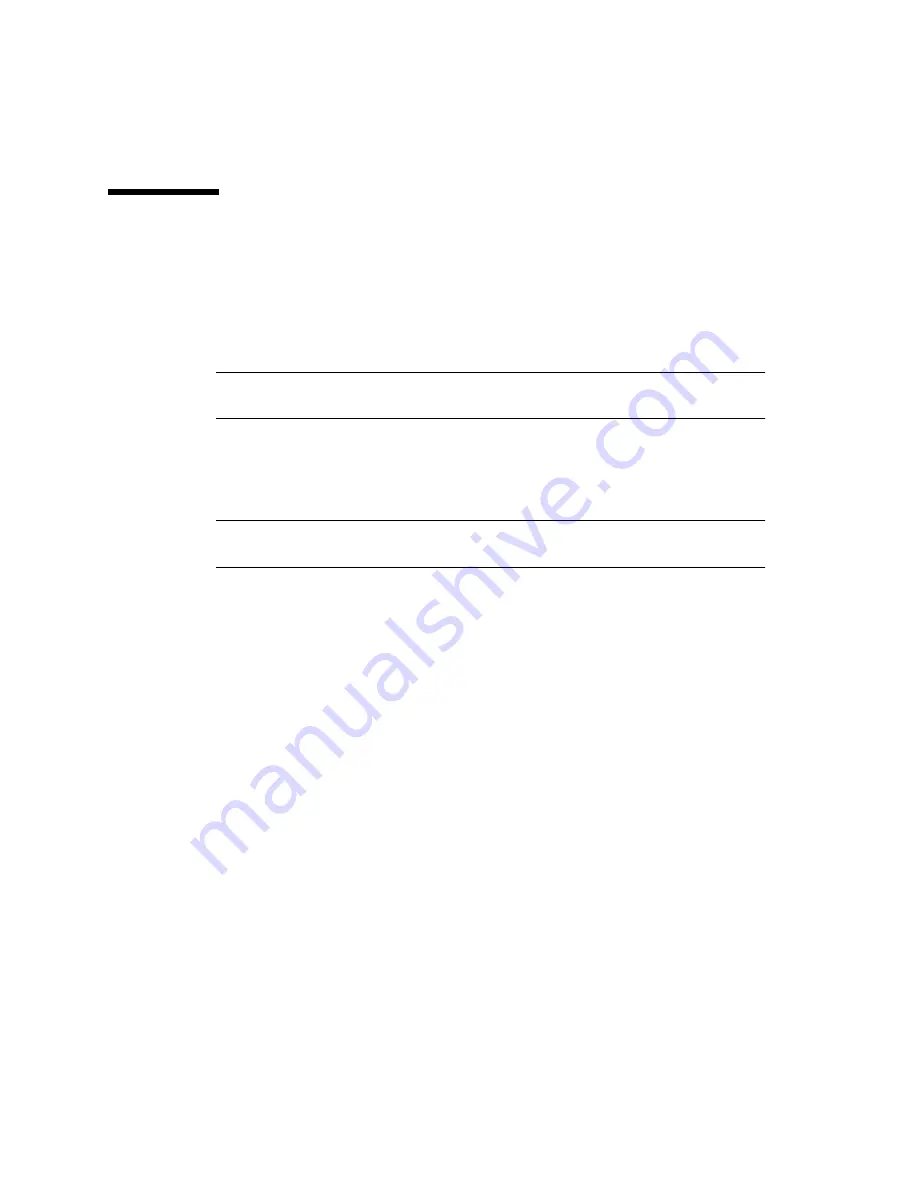
6-8
Sun Fire B1600 System Chassis Hardware Installation Guide • August 2003
6.7
Setting up a Serial Link to the System
Controller Using a Laptop
This section describes how to connect from a laptop computer to one of the Sun Fire
B1600 blade system chassis’s two Switch and System Controller (SSC) modules to
access the chassis’s command-line management interface.
Note –
Make sure you have installed the blade system chassis into a rack or cabinet
(refer to
) before following the instructions in this chapter.
6.7.1
Connecting to a Laptop
Note –
Do not attempt to use the laptop’s (25-pin) parallel port instead of its serial
port. The serial port is a male 9-pin D-type connector.
1. Connect the RJ-45 to RJ-45 patch cable (supplied with the chassis) to the
SSC’s serial port.
2. Connect the other end of the patch cable to the RJ-45 connector on the silver-
colored DB25 (25-way DSUB male-to-female 8 POS RJ-45) adapter (part number
530-2889-0x) supplied with the Sun Fire B1600.
Summary of Contents for Sun Fire B1600 Administration
Page 6: ...vi Sun Fire B1600 System Chassis Hardware Installation Guide August 2003 ...
Page 10: ...x Sun Fire B1600 System Chassis Hardware Installation Guide August 2003 ...
Page 14: ...xiv Sun Fire B1600 System Chassis Hardware Installation Guide August 2003 ...
Page 30: ...2 4 Sun Fire B1600 System Chassis Hardware Installation Guide August 2003 ...
Page 82: ...5 14 Sun Fire B1600 System Chassis Hardware Installation Guide August 2003 ...
Page 94: ...6 12 Sun Fire B1600 System Chassis Hardware Installation Guide August 2003 ...
Page 98: ...Index 4 Sun Fire B1600 System Chassis Hardware Installation Guide August 2003 ...

































