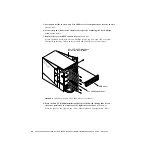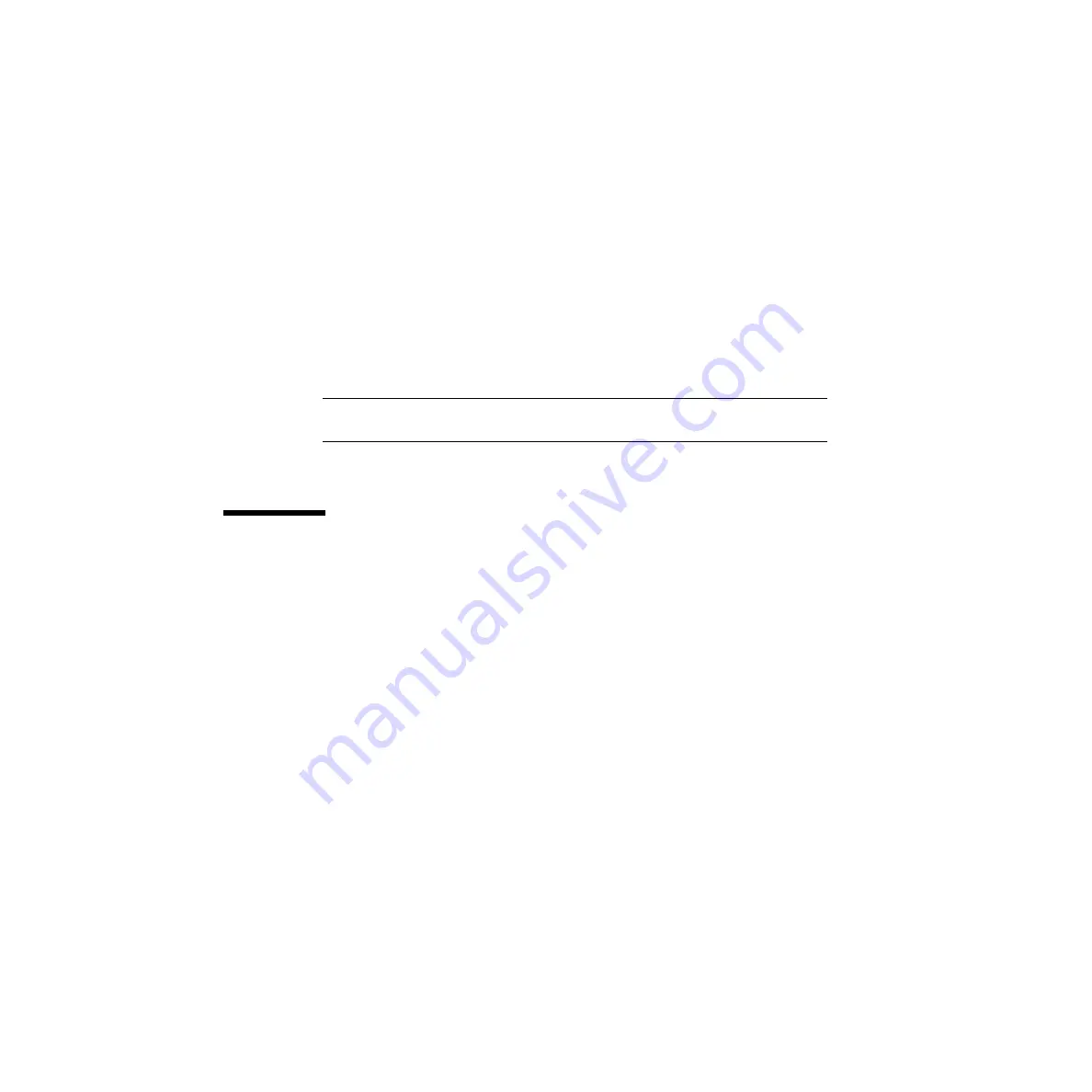
80
Sun Fire V880z Server and Sun XVR-4000 Graphics Accelerator Installation and User’s Guide • May 2003
You can also control the sample density in the following ways:
■
Use
-samples max
for the normal stream and
-samples 1
for S-video
or
■
Achieve a more balanced allocation of samples. Because the resolution of the
S-video format is smaller, the same number of samples per pixel consumes less
video memory for an S-video format than a normal (larger) format.
3. Add or change the
Xservers
file to include these devices.
You need to add device entries for
/dev/fbs/zulu0a
and
/dev/fbs/zulu0b
to
the
/etc/dt/config/Xservers
file. If an entry for
/dev/fbs/zulu0
exists
already, delete it and add a
-dev
option for each of the two described devices,
zulu0a
and
zulu0b
. Any other devices should remain the same.
Note –
Refer to Chapter 5, “Configuring Multiple Frame Buffers,” for further
information.
4. Log out to restart the X Window system and verify the configuration data.
S-Video Overrides Output Port Mapping
When an S-video mode is selected, it temporarily changes the routing set up by
-
outputs
for as long as that video mode is selected.
The S-video resolution (both NTSC and PAL) is always routed to both the 13W3
port B (13W3B) and the S-video DIN4 connector.
If another video stream is active, it is routed to the 13W3A connector. The only
-outputs
routing that is not altered by S-video is sending the other (high-
resolution, non-S-video) stream to both 13W3 connectors. In this case, the S-video
DIN4 port is turned off.
The video that comes out of the 13W3B during S-video mode is a non-standard
resolution that has an odd aspect ratio. This format is required by the
S-video encoder. Unfortunately, this cannot be disabled. Any display device attached
to 13W3B could be turned off.