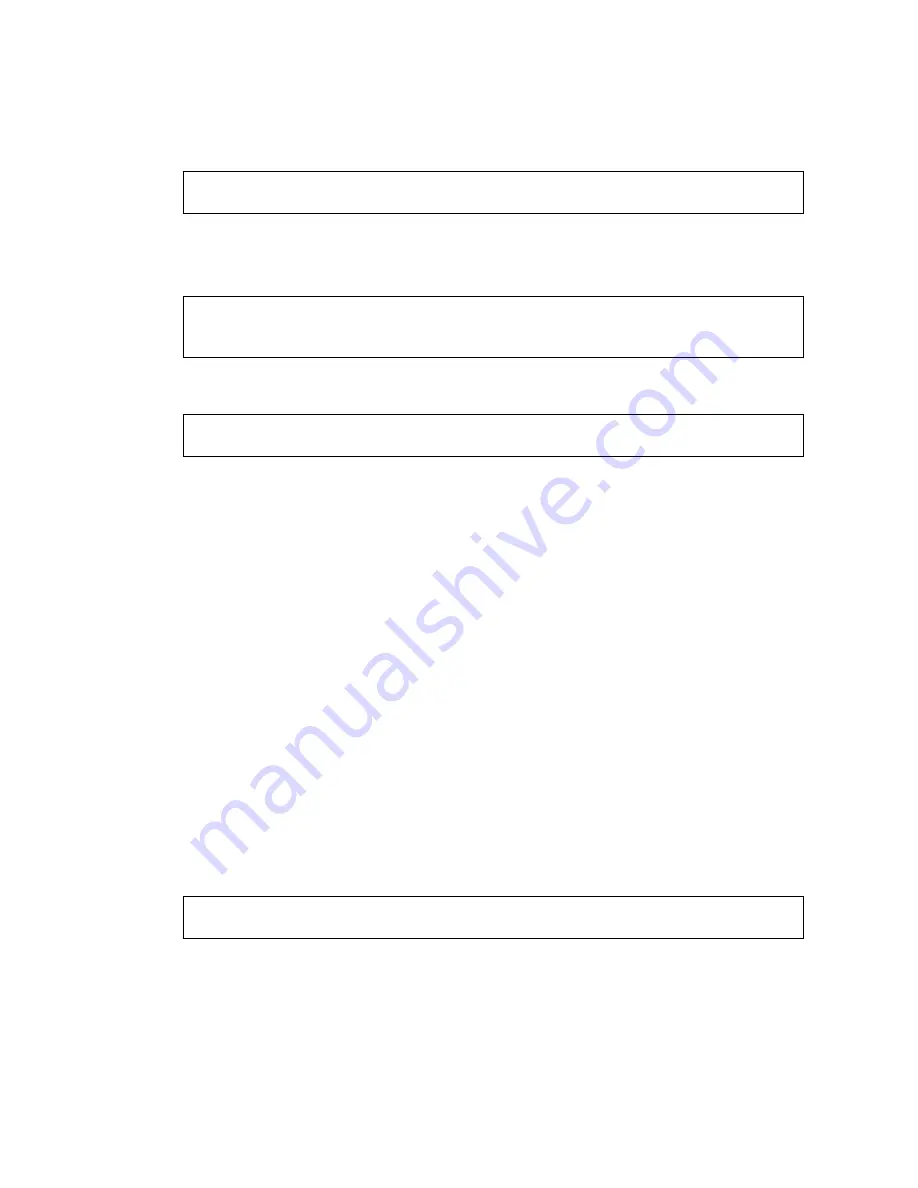
3-16
Sun Fire X2100 M2 Server Service Manual • December 2006
8. Type the following to install the diagnostic partition:
9. Press the Enter key.
The following lines appear if the diagnostic partition is mounted successfully:
10. Type the following command to list the contents of the diagnostic partition:
3.6.6
Accessing the Diagnostic Partition on the
Windows Server 2003 Operating System
The Windows 2003 Server operating system does not allow you to mount a
diagnostic partition. There is no way to view or gain access to the diagnostic
partition if you are running Windows 2003 on a Sun Fire X2100 M2 server.
The only way to retrieve the contents (log files) on the diagnostic partition is to
attach a USB diskette drive to the Sun Fire X2100 M2 server and complete the
following procedure.
1. Connect the USB diskette drive to any USB port on the Sun Fire X2100 M2 server.
2. Insert the Tools and Drivers CD into the DVD tray.
3. Reboot the server.
4. At the Tools and Drivers CD main menu, type
3
to exit to DOS.
5. Type the following at the DOS command prompt:
#
./install.sh
Mounting Diagnostic Partition
Installing Successful
#
ls /diagpart
C:>
d:
Summary of Contents for Sun Fire X2100 M2
Page 46: ...3 20 Sun Fire X2100 M2 Server Service Manual December 2006 ...
Page 94: ...4 48 Sun Fire X2100 M2 Server Service Manual December 2006 ...
Page 98: ...A 4 Sun Fire X2100 M2 Server Service Manual December 2006 ...
Page 123: ...Appendix C Installing the Server Into a Rack With Optional Slide Rails C 15 ...
Page 124: ...C 16 Sun Fire X2100 M2 Server Service Manual December 2006 ...
Page 128: ...Index 4 Sun Fire X2100 M2 Server Service Manual December 2006 ...
















































