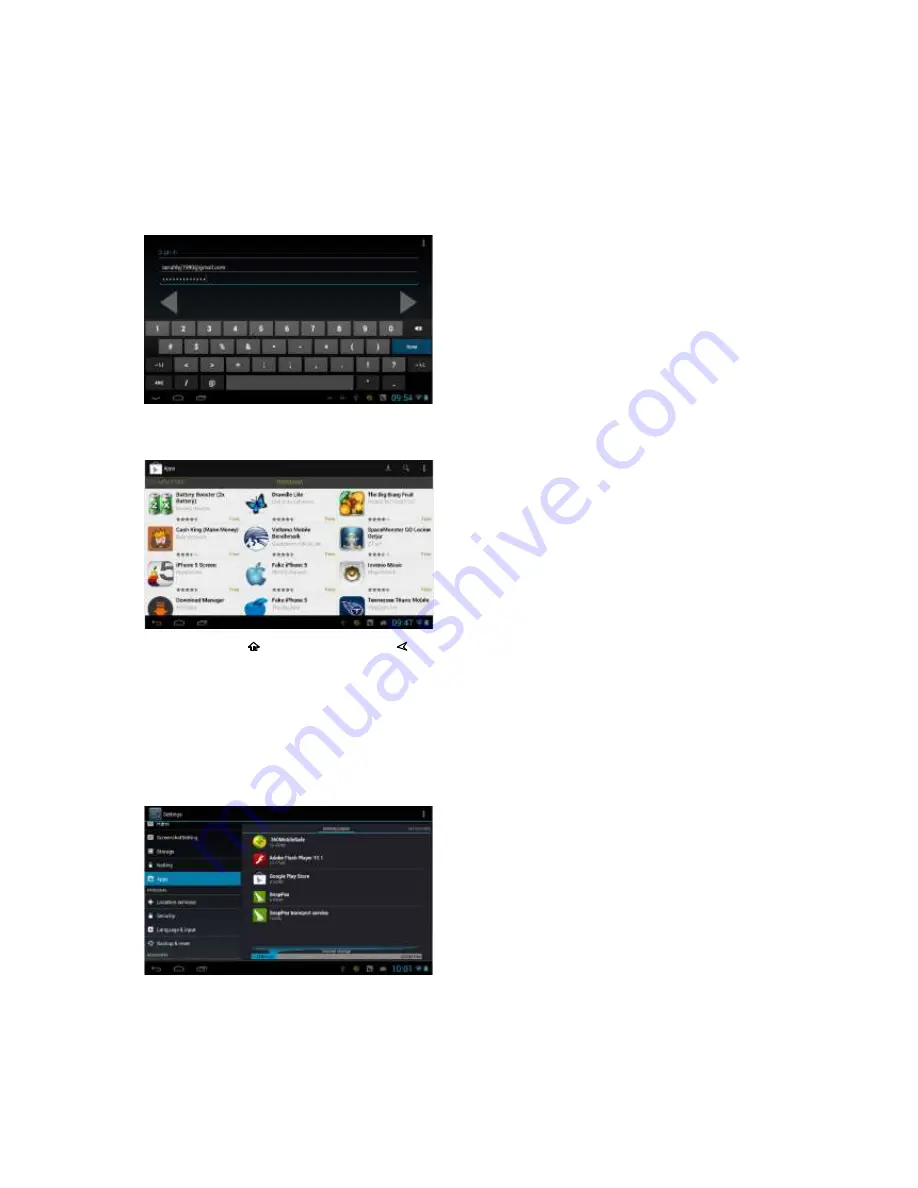
10
Install from APP market
(
1
)
Install an APP market application in device, for example,
“
Google Play Store
”
.
(
2
)
Open the APP market application in main menu .
(
3
)
Before you enter
“
Google Play Store
”
,you are required to login a Google account.
(
4
)
If you login successfully,you can install any free application from among tens of
thousands applications in APP market.
(
5
)
Press
【
】
one time or
【
】
several times to go back to main menu after
installation.
Uninstall APP
(
1
)
Select
【
Settings
】
in main menu.
(
2
)
Select
【
Apps
】
in item list on screen left side.
(
3
)
Select an application in the right menu on screen right side.
(
4
)
Select
【
Uninstall
】
then you’ll uninstall it.






























