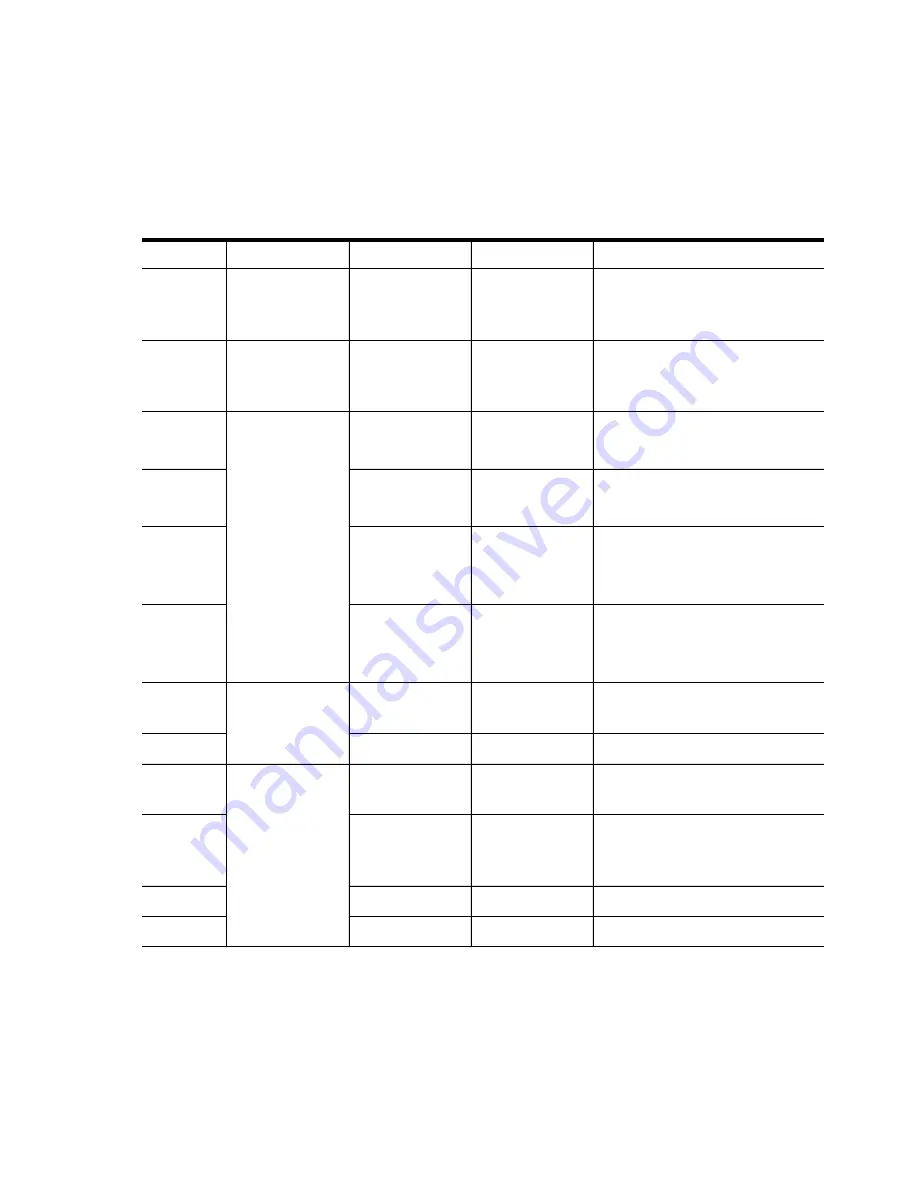
Chapter 3
Understanding the Status Indicators
37
SIM Board Status Indicators
Following are the J4200/J4400 SIM board status indicator descriptions:
TABLE 3-4
J4200/J4400 Array SIM Board Status Indicator Descriptions
ID
Indicator
Color
Condition
Description
4
Serial
Management
Port
Green
Serial port is
active
Left status indicator - serial
management connector
6
Serial
Management
Port
Amber
Serial port fault Right status indicator - serial
management connector
7 to 12
SAS Faults
Green/Amber
Green is On
Amber is Off
Optimal operating status - no
activity
Green/Amber
Green is Off
Amber is On
Link not operating
Green/Amber
Green is
Blinking
Amber is Off
OK with activity
Green/Amber
Green is
Blinking
Amber is On
Link operating with fewer than
all four links
13
Locate SIM
Board
Blue
On
Identified as ready for service
(not supported)
Blue
Off
Not identified
14
Power SIM
Board
Green
On
Power on and system is
operating
Green
Blinking @ 1
Hz 50%
System is booting, being
configured, or downloading
firmware
Amber
Off
SIM OK
Amber
On
SIM fault
Summary of Contents for Sun Storage J4200
Page 10: ...x Sun Storage J4200 J4400 Array System Overview June 2009 ...
Page 16: ...xvi Sun Storage J4200 J4400 Array System Overview June 2009 ...
Page 46: ...30 Sun Storage J4200 J4400 Array System Overview June 2009 ...
Page 95: ...Chapter 5 SAS Multipathing 79 ...
Page 96: ...80 Sun Storage J4200 J4400 Array System Overview June 2009 ...
Page 97: ...Chapter 5 SAS Multipathing 81 ...
Page 98: ...82 Sun Storage J4200 J4400 Array System Overview June 2009 ...
Page 104: ...88 Sun Storage J4200 J4400 Array System Overview June 2009 ...
Page 110: ...94 Sun Storage J4200 J4400 Array System Overview June 2009 ...







































