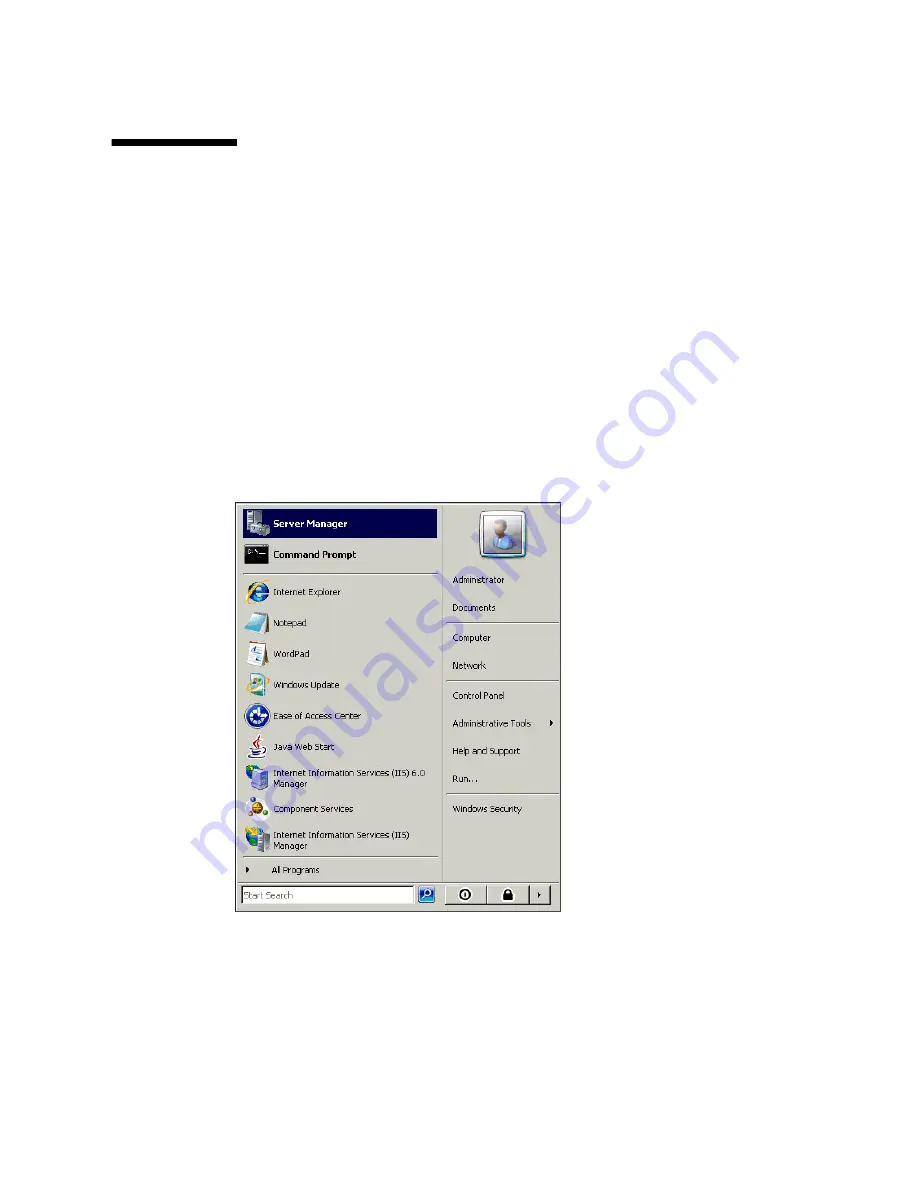
Chapter 5
SAS Multipathing
61
Enabling and Disabling Multipathing in
the Windows Operating System
This section describes how to enable and disable multipathing in the
Windows 2008 operating system.
▼
To Enable Multipathing in Windows 2008
1. From the Start menu, select Server Manager, as shown in
FIGURE 5-4
.
The Server Manager opens.
FIGURE 5-4
Start Menu With Server Manager Selection
2. Select Features from the list of folders on the left to open the Features panel, as
shown in
FIGURE 5-5
.
Summary of Contents for Sun Storage J4200
Page 10: ...x Sun Storage J4200 J4400 Array System Overview June 2009 ...
Page 16: ...xvi Sun Storage J4200 J4400 Array System Overview June 2009 ...
Page 46: ...30 Sun Storage J4200 J4400 Array System Overview June 2009 ...
Page 95: ...Chapter 5 SAS Multipathing 79 ...
Page 96: ...80 Sun Storage J4200 J4400 Array System Overview June 2009 ...
Page 97: ...Chapter 5 SAS Multipathing 81 ...
Page 98: ...82 Sun Storage J4200 J4400 Array System Overview June 2009 ...
Page 104: ...88 Sun Storage J4200 J4400 Array System Overview June 2009 ...
Page 110: ...94 Sun Storage J4200 J4400 Array System Overview June 2009 ...
















































