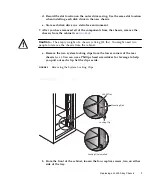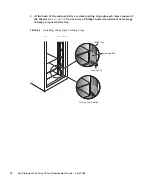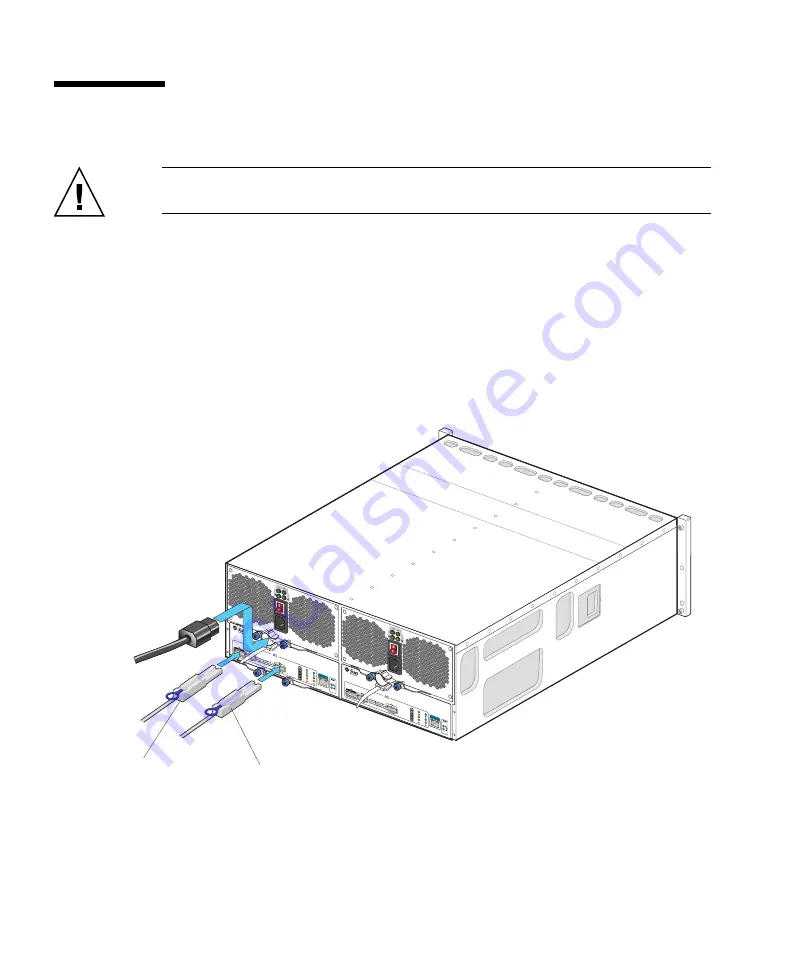
14
Sun Storage J4400 Array Chassis Replacement Guide • April 2008
Completing the Chassis Installation
Caution –
Possible incorrect configuration or loss of data
- Reconnect all mini-SAS
cables to their original locations on each SIM board in the new chassis.
1. From the back of the cabinet (
see
), reconnect the country-specific
power cables into each of the power supply connectors.
2. Replace the power cord tie strap on each power cord.
3. Turn on power to both power supplies.
FIGURE 12
Reconnecting the Mini-SAS and Power Cables
Connection Between
Tray 0 and Tray 1
Power Cord
Connection from Host
or SIM Link IN to
Management Host