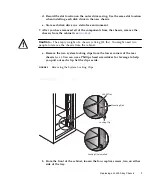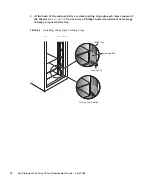Replacing a J4400 Array Chassis
15
4. Check the status of the tray.
After the power-on sequence is complete, confirm the following:
■
The green OK/Power LEDs on each drive in the tray are steady on.
If all tray and drive OK/Power LEDs are steady green and the amber Service
Required LEDs are off, the power-on sequence is complete and no faults have
been detected.
■
The amber LED is blinking for any module.
Reseat the module to make sure that it is properly installed. If the LED is now
green, the module is functioning properly. If the module remains blinking amber,
contact Sun Customer Service Personnel.
■
The alarm shuts off after connecting the second power cord.
If an alarm sounds after plugging in the first power cord, the alarm will shut off
once the second power cord is connected.
Related Documentation
For additional information about the Sun Storage J4400 Array chassis, see the
following product documentation:
Application
Title
Part Number
Regulatory and safety
information
Sun StorageTek Regulatory and Safety
Compliance Manual
96272, Revision A
Multilanguage safety
information
Important Safety Information for Sun
Hardware Systems
816-7190-
nn
Site planning information
Sun Storage J4200/J4400 Array Site
Preparation Guide
820-3219-
nn
Installation at a glance
Sun Storage J4200 Array Setup Poster
820-3221-
nn
Installation at a glance
Sun Storage J4400 Array Setup Poster
820-4691-
nn
Complete details of the
hardware components, rail
and tray installation, and
cabling.
Sun Storage J4200/J4400 Array Hardware
Installation Guide
820-3218-
nn
Late-breaking information
not included in the
information set
Sun Storage J4200/J4400 Array Release
Notes
820-3222-
nn