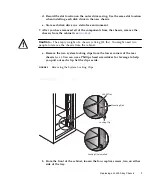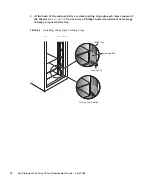Replacing a J4400 Array Chassis
5
5. Remove each SIM board from the chassis (
see
).
Caution –
Possible lose of configuration data.
Label the SIM boards (SIM 0 and
SIM 1) as you remove them from the faulty chassis, and reinstall them in the new
chassis in the same slot order to prevent possible loss of driver configuration data.
a. Loosen the captive thumb screws on the ejection levers and pull the
ejections levers out fully to partially eject the SIM board from the tray.
b. Pull the SIM board from chassis (
see
c. Place the SIM board aside in a static-free environment.
FIGURE 3
Removing a SIM Board From the Chassis