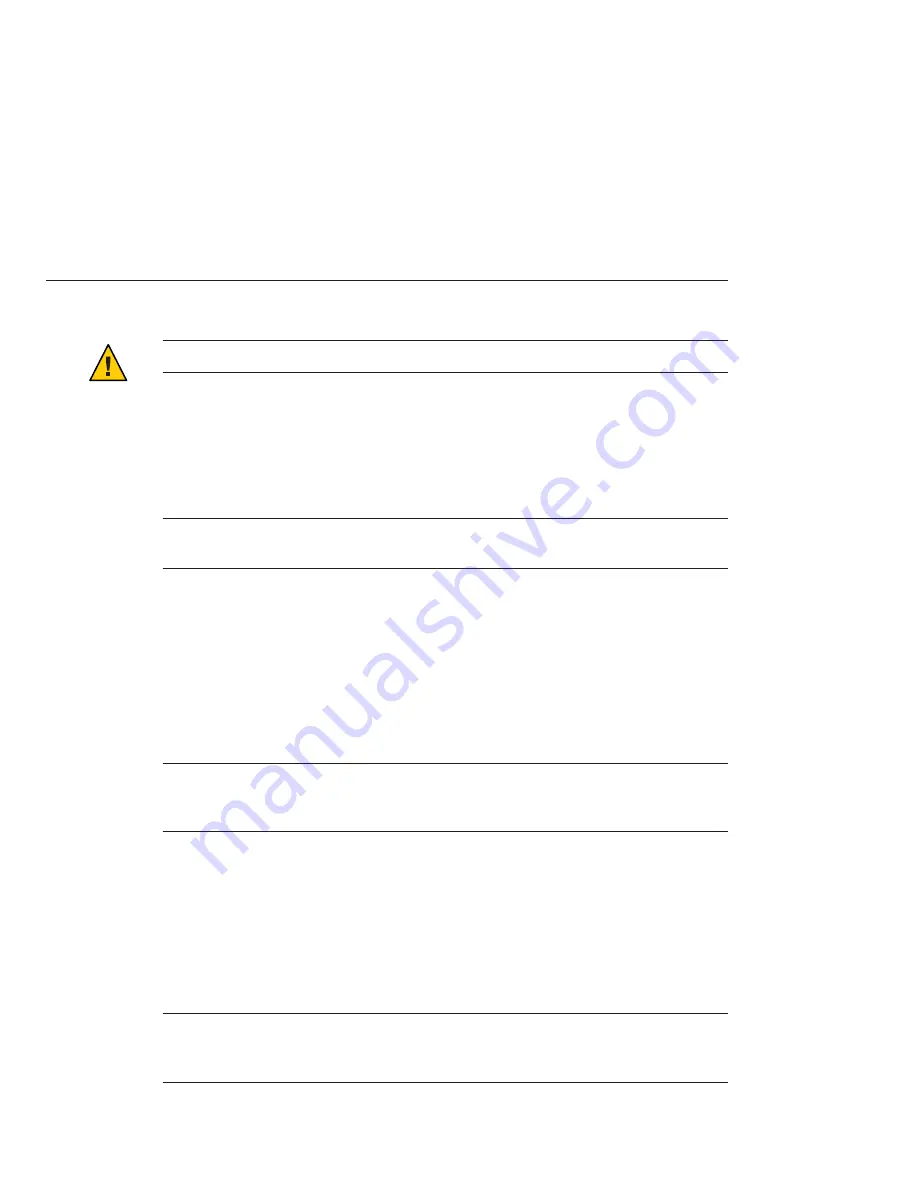
Select the disks you would like to include in the RAID volume.
Caution –
Do not mix SAS and SATA disks within a RAID volume.
Add global hot spares, as needed.
When the volume has been fully configured, press
C
.
After the array is configured, save changes and exit.
Note –
After you create IM and IME RAID arrays, the system may perform an automatic reboot
to enable the write cache feature.
Installing the Linux OS
Install Linux from distribution media, as described in your Linux documentation.
■
For Red Hat Enterprise Linux, refer to:
http://www.redhat.com/docs/manuals/
■
For SUSE Linux Enterprise, refer to:
http://www.novell.com/documentation/sled10/
Note –
If you are installing the Red Hat Enterprise Linux OS, after installing the OS but before
installing the video drivers, run the
up2date
utility. If you have already installed the NVIDIA
video drivers, run the
install.sh
script after running
up2date
.
Installing Drivers
After installing the OS, run the installation script provided on the Tools and Drivers DVD to
install the drivers that correspond to your OS.
The Tools and Drivers DVD is included with your workstation.
Note –
The Tools and Drivers DVD also contains the tools to recreate and mount the diagnostic
partition. You should not have to do this unless you accidentally erased it. See the
Sun Ultra 27
Workstation Service Manual
for details.
6
7
8
9
Installing the Linux OS
Sun Ultra 27 Workstation Linux, OpenSolaris and Solaris Operating System Installation Guide • August 2009,
Revision A
26











































