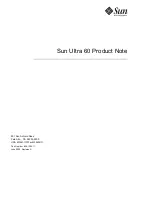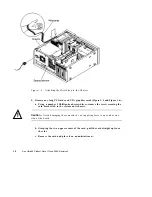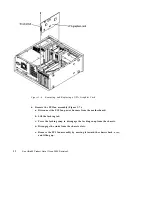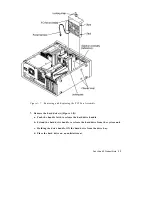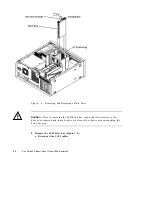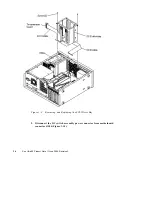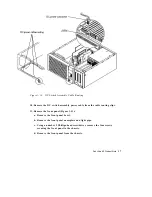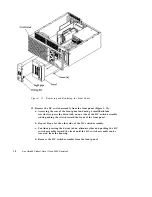Figure 1–7
Removing and Replacing the PCI Fan Assembly
7. Remove the hard drive(s) (Figure 1–8):
a. Push the handle latch to release the hard drive handle.
b. Extend the hard drive handle to release the hard drive from the system unit.
c. Holding the drive handle, lift the hard drive from the drive bay.
d. Place the hard drive on an antistatic mat.
Sun Ultra 60 Product Note
13