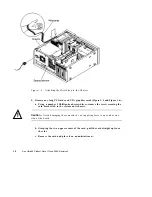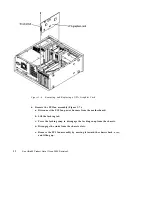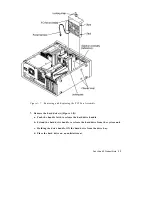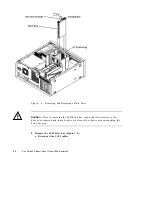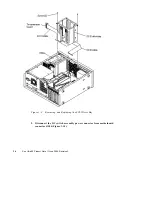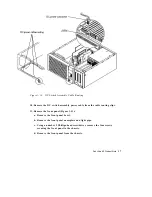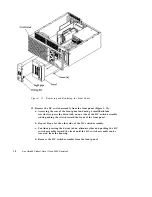Figure 1–10
DC Switch Assembly Cable Routing
10. Remove the DC switch assembly power cable from the cable routing clips.
11. Remove the front panel (Figure 1–11):
a. Remove the front panel bezel.
b. Remove the front panel nameplate and light pipe.
c. Using a number 2 Phillips-head screwdriver, remove the four screws
securing the front panel to the chassis.
d. Remove the front panel from the chassis.
Sun Ultra 60 Product Note
17