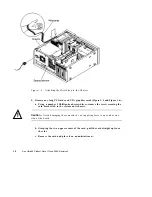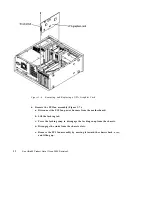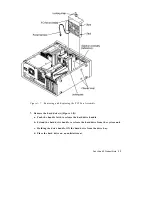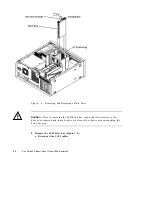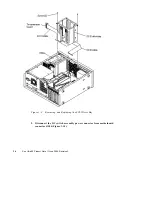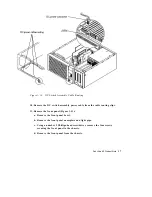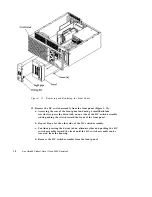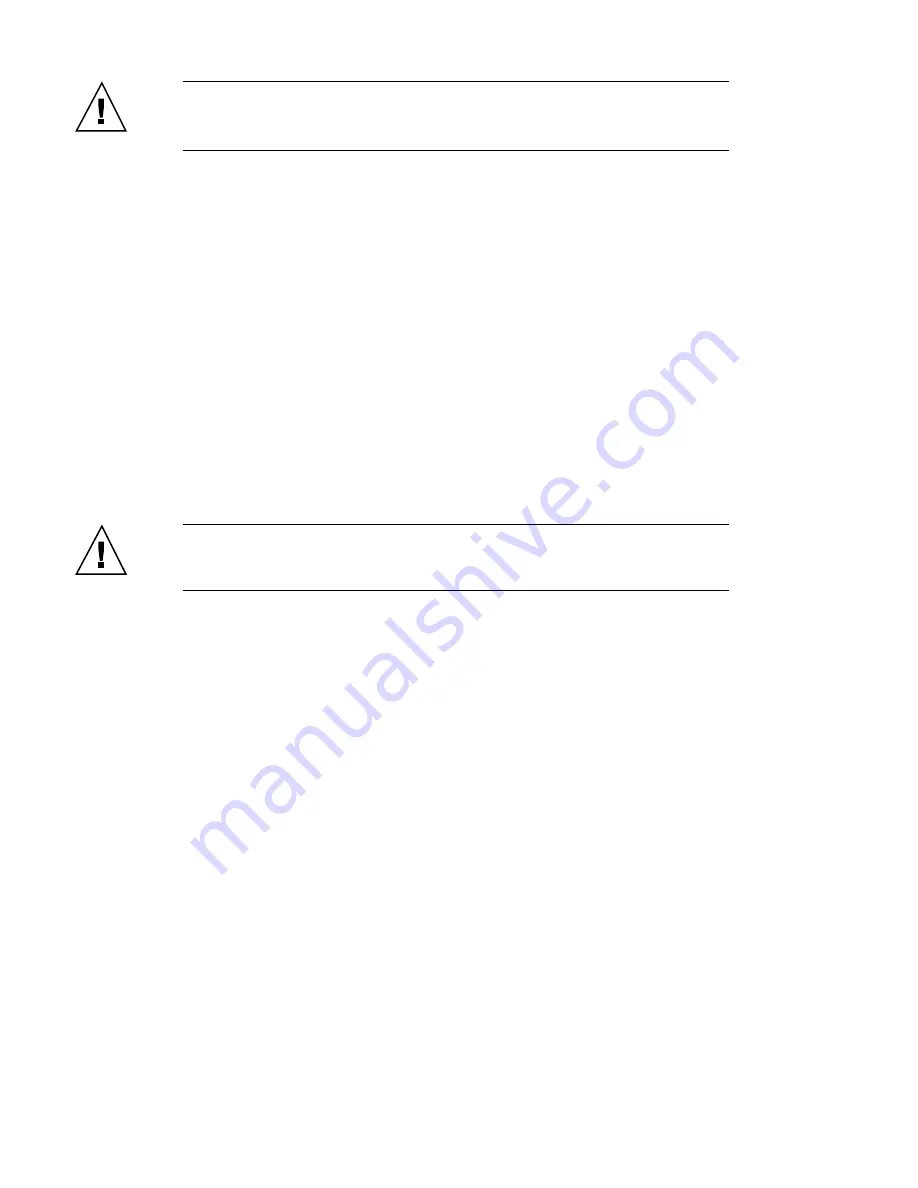
Caution -
When replacing the screws that secure the SCSI drive bay to the chassis,
pay particular attention not to allow a screw to fall into the chassis.
b. Using a number 2 Phillips-head screwdriver, replace the screws securing the
SCSI drive bay to the chassis.
c. Connect the SCSI cables.
d. If necessary, replace the RMA (refer to Section 9.2 in the Sun Ultra 60
Service Manual.
e. Feed the peripheral power cable through the chassis opening.
f. Route the diskette drive cable through the plastic spring clips installed
adjacent to the drive bay.
g. Route the peripheral power cable through the cable routing clips.
h. Connect the peripheral power cable.
6. Replace the hard drive(s) (Figure 1–8):
Caution -
Ensure that the hard drive is firmly seated into the system unit SCSI
connector.
a. Holding the drive handle, slide the hard drive into the drive bay.
b. Close the hard drive handle.
7. Replace the PCI fan assembly (Figure 1–7):
a. Lower the PCI fan assembly into the chassis and move it over and toward
the chassis front.
b. Align the PCI fan assembly studs with the chassis slots and engage.
c. Press the locking snap and engage to lock the fan assembly in place.
d. Connect the PCI fan power harness connector to the motherboard.
Sun Ultra 60 Product Note
21