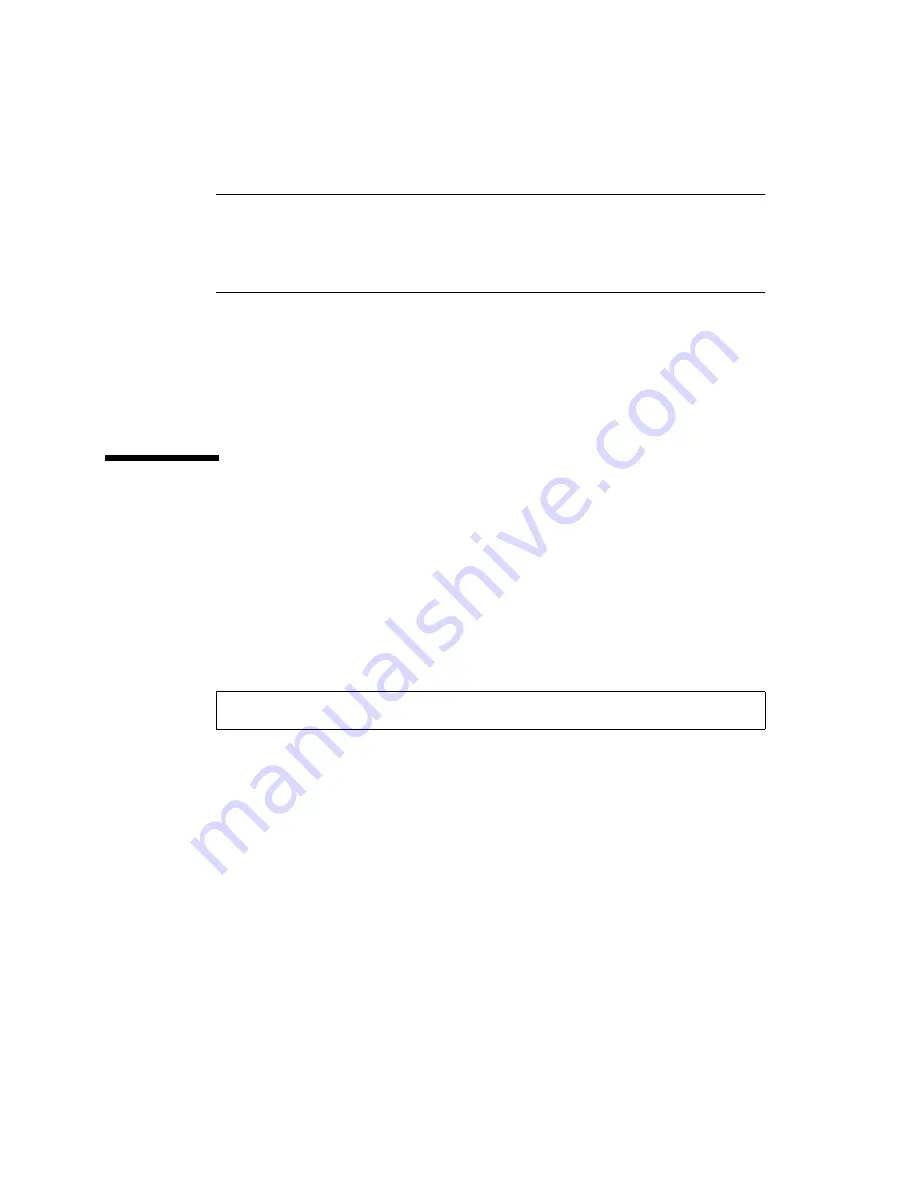
en-22
SunPCi 1.1 Installation Guide • September 1999
Note –
Even if you are familiar with Windows 95/NT and Solaris, we recommend
that you follow the instructions in the SunPCi User’s Guide. There are certain ways in
which SunPCi behaves differently than a standard Windows PC, and the SunPCi
User’s Guide contains information on the ways in which Solaris and Windows
interact.
The sections that follow explain how to perform the following procedures:
■
How to remove the SunPCi software
■
How to obtain warranty service
These sections appear for future reference. You will not need them to complete the
installation process.
Removing SunPCi Software
This section provides instructions for completely removing SunPCi software from
your system, should you ever want to do so.
To remove SunPCi software, follow these steps:
1. Become superuser on your system. Enter
su
, and then enter your superuser
password at the prompt.
2. Enter the following command to remove the SunPCi installation package:
3. Enter
exit
to exit your superuser session.
# pkgrm SUNWspci




































