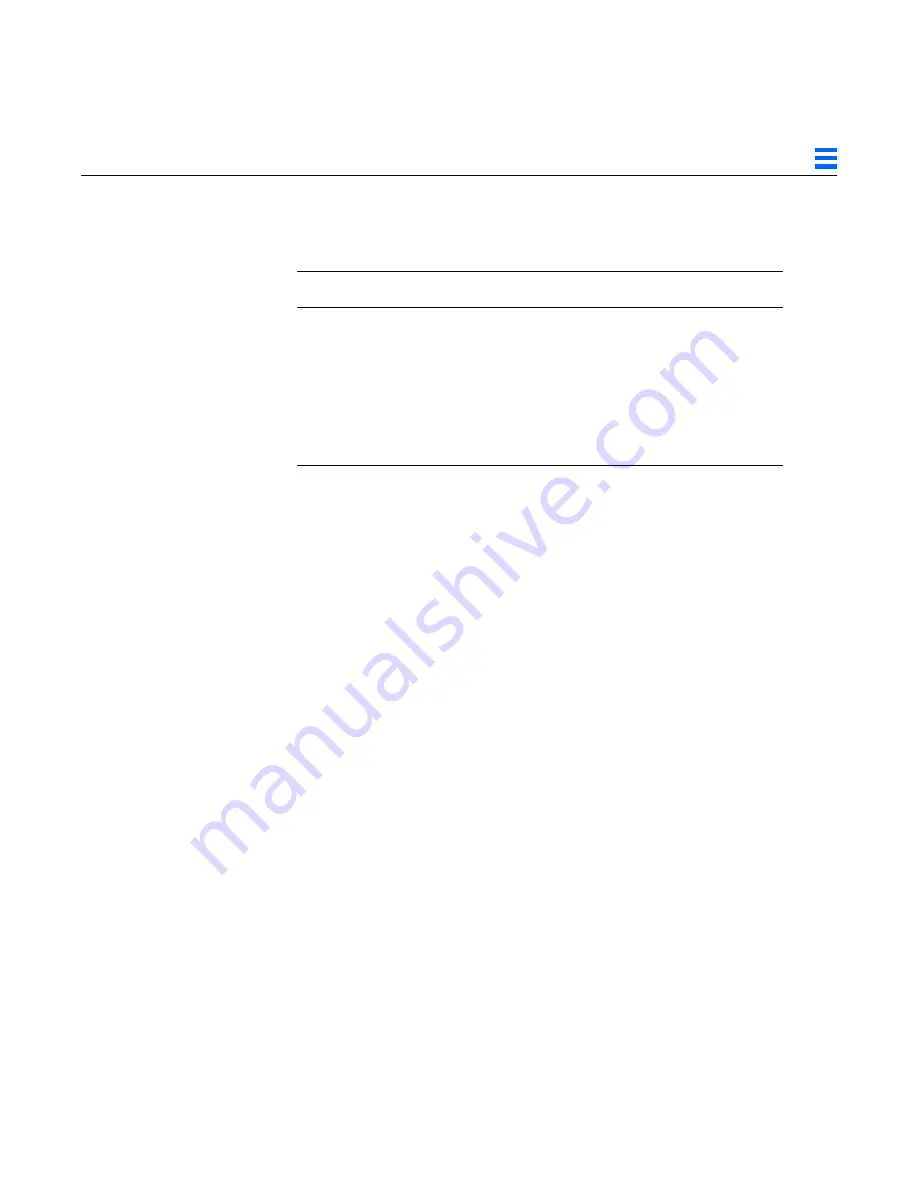
General Installation Instructions
2-5
2
The TurboGX/TurboGXplus card uses the sense code bus to identify the
monitor resolution and refresh rate for the monitor connected (see Table C-3
for a detailed description.) The sense code bus exists on the monitor cable and
is driven by the monitor.
While most monitors and refresh rate combinations are supported by the sense
bus, the following monitors are not supported.
1024 x 768 @ 70 Hz (TurboGXplus)
1280 x 1024 @ 67 Hz (TurboGXplus)
These resolutions and refresh rates are defined using the
setenv
command.
If you currently have a monitor that supports one of these resolutions and wish
to use it, read the following section for instructions on how to change the
resolution and refresh rate.
If you are upgrading a GXplus card with a TurboGXplus card, please follow
the instructions in the following section.
The GXplus card ignored the sense code and defaulted to 1280 x 1024 @ 67 Hz
as the resolution and refresh rate.
Since the TurboGXplus card does use the sense code, your monitor will first
boot up at 1152 x 900 @ 76 Hz. To set your monitor to boot at 1280 x 1024 @ 67
Hz as the default, refer to the next section for detailed instructions.
Table 2-1
Supported Monitor Resolutions
Resolution/Refresh
Rate Supported
TurboGX
Buffering
TurboGXplus
Buffering
1024 x 768 @ 60 Hz
single
double
1024 x 768 @ 70Hz
single
double
1024 x 768 @ 77 Hz
single
double
1152 x 900 @ 66 Hz
single
double
1152 x 900 @ 76 Hz
single
double
1280 x 1024 @ 67 Hz
single
double
1280 x 1024 @ 76 Hz
single
double
Summary of Contents for TurboGX
Page 4: ......
Page 10: ...x TurboGX TurboGXplus Installation Guide November 1993 ...
Page 12: ...xii TurboGX TurboGXplus Installation Guide November 1993 ...
Page 20: ...xx TurboGX TurboGXplus Installation Guide November 1993 ...
Page 24: ...1 4 TurboGX Turbo GXplus Installation Guide November 1993 1 ...
Page 32: ...2 8 TurboGX Turbo GXplus Installation Guide November 1993 2 ...
Page 60: ...B 26 TurboGX TurboGXplus Installation Guide November 1993 B ...
Page 64: ...C 4 TurboGX TurboGXplus Installation Guide November 1993 C ...
Page 69: ...Troubleshooting D 5 D Refer to the Sundiag User s Guide for details ...
Page 70: ...D 6 TurboGX TurboGXplus Installation Guide November 1993 D ...
Page 74: ...E 4 TurboGX TurboGXplus Installation Guide November 1993 E ...















































