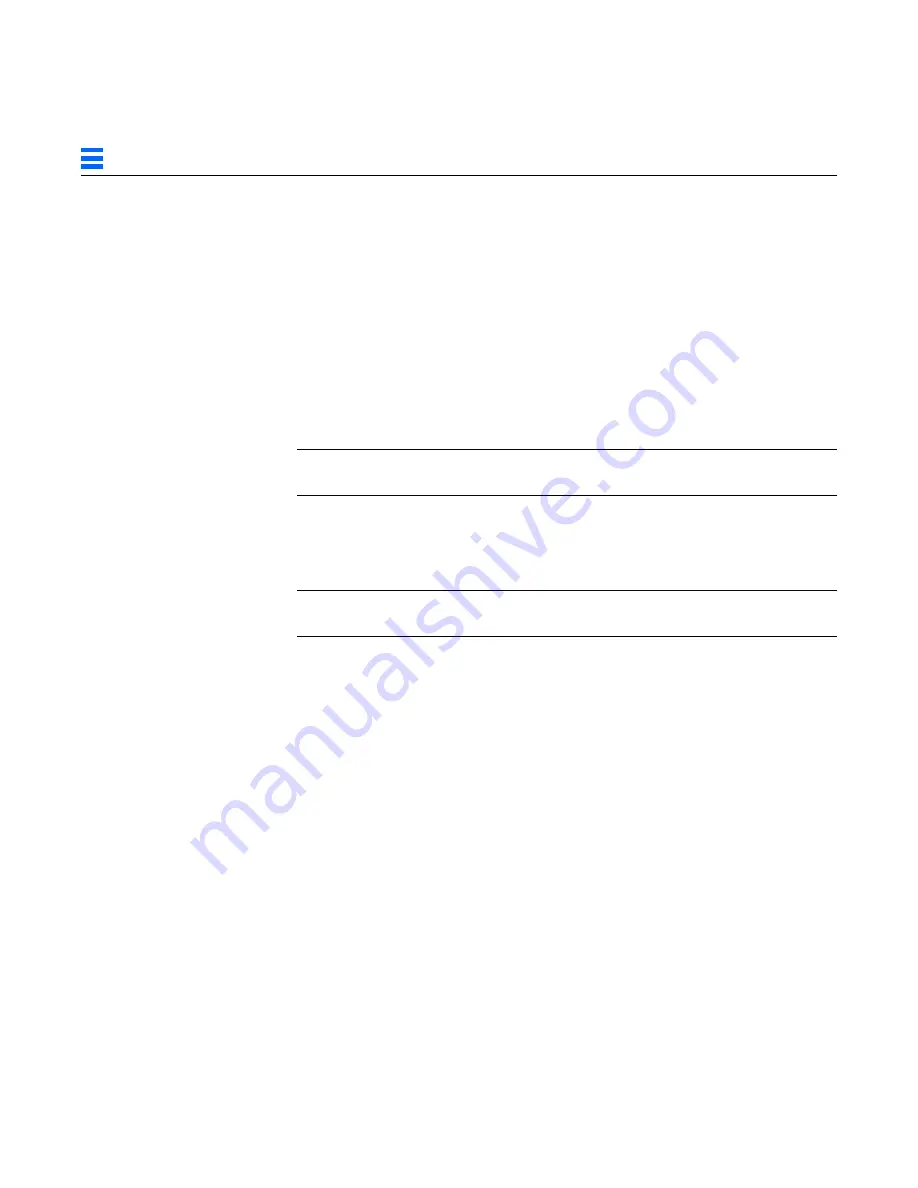
2-6
TurboGX/Turbo GXplus Installation Guide—November 1993
2
2.8 Changing the Refresh Rate for Monitors
The TurboGX/TurboGXplus card supports a variety of monitors and refresh
rates. In most cases, the user simply connects the monitor to the
TurboGX/TurboGXplus card and the card automatically identifies the
resolution and refresh rate for the monitor. There are two cases where you may
wish to override the sense code bus:
1. If you wish to use one the following resolution and refresh rates; 1024 x 768
@ 70 Hz, or 1280 x 1024 @ 67 Hz, you need to override the sense code bus.
The sense code bus identifies only six of the eight supported resolution and
refresh rate combinations.
Note –
You will need to override the sense code bus when upgrading from a
GXplus to a TurboGXplus card.
2. If you do not want to use the resolution and refresh rate combination
identified by the sense code (this may occur when using a non-Sun monitor
or a cable adapter.)
Note –
Ensure that the monitor attached does support the resolution and
refresh rate that you have selected.
2.9 Overriding the Sense Code Bus using the
setenv
command
To change the resolution on the console. pass the resolution as an argument
along with the device name, using the
setenv
command with a resolution
from the list of supported parameters in Table 2-1
The following procedure is an example of how to use the
setenv
command to
change the monitor refresh rate and resolution.
Summary of Contents for TurboGX
Page 4: ......
Page 10: ...x TurboGX TurboGXplus Installation Guide November 1993 ...
Page 12: ...xii TurboGX TurboGXplus Installation Guide November 1993 ...
Page 20: ...xx TurboGX TurboGXplus Installation Guide November 1993 ...
Page 24: ...1 4 TurboGX Turbo GXplus Installation Guide November 1993 1 ...
Page 32: ...2 8 TurboGX Turbo GXplus Installation Guide November 1993 2 ...
Page 60: ...B 26 TurboGX TurboGXplus Installation Guide November 1993 B ...
Page 64: ...C 4 TurboGX TurboGXplus Installation Guide November 1993 C ...
Page 69: ...Troubleshooting D 5 D Refer to the Sundiag User s Guide for details ...
Page 70: ...D 6 TurboGX TurboGXplus Installation Guide November 1993 D ...
Page 74: ...E 4 TurboGX TurboGXplus Installation Guide November 1993 E ...
















































