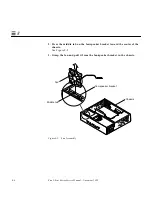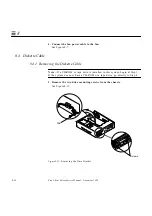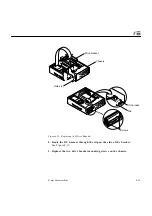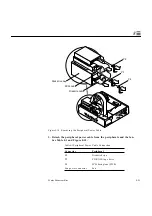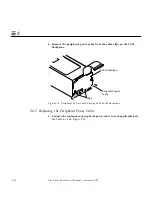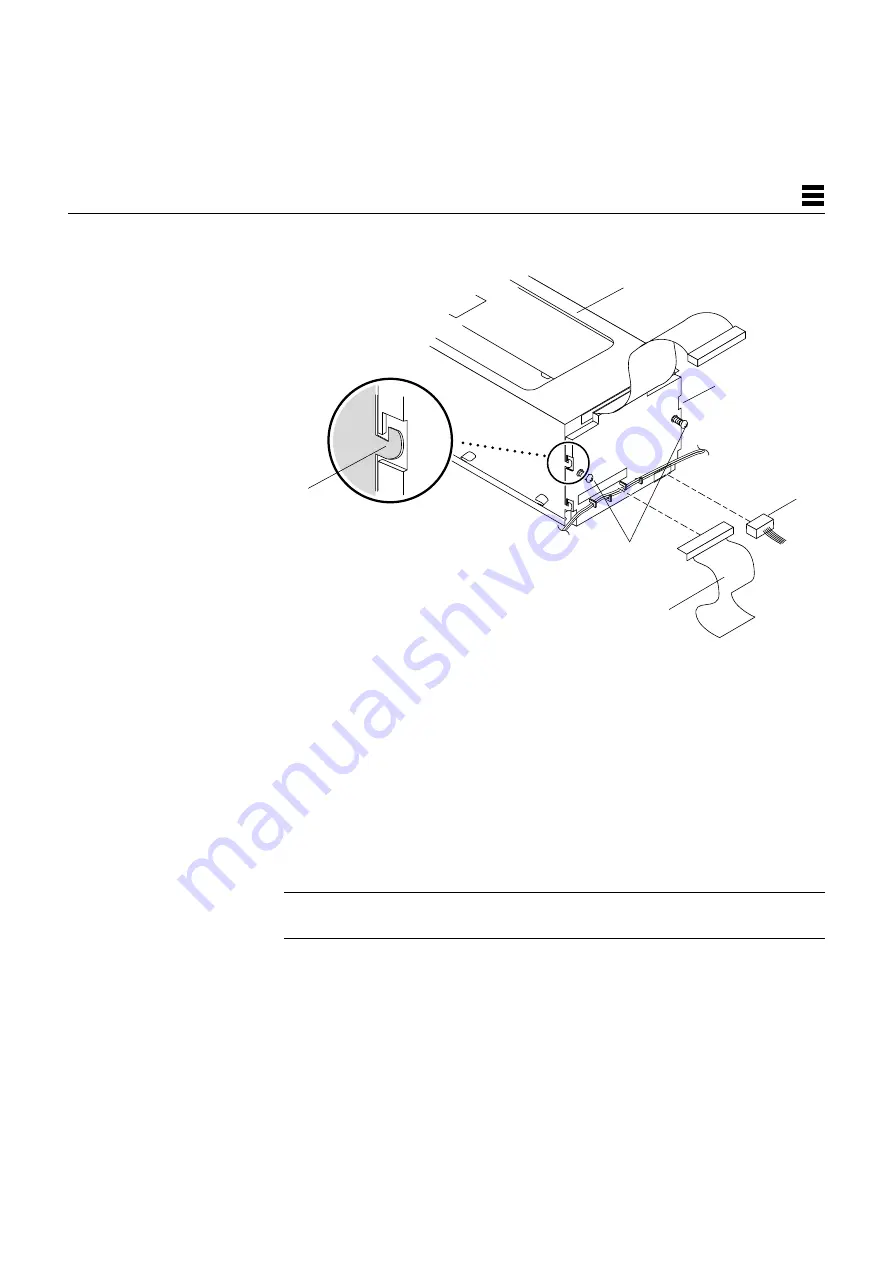
Major Subassemblies
8-19
8
Figure 8-16 Replacing the SCSI Backplane
4. Replace the two screws to secure the backplane to the bracket.
5. Connect the peripheral power cable (P4) to the SCSI backplane
(marked PWR).
See Figure 8-14.
6. Connect the diskette cable (if present) to the SCSI backplane
(marked FLOPPY on the backplane).
7. Replace the hard disk drive assemblies.
See Section 9.1.2, “Replacing a Disk Drive.”
Note –
If there are two drives, install the drives into their original slots. If this
is not done, the system may fail to boot, or file systems may fail to mount.
8. Replace the bracket into the chassis.
See Section 9.2.4, “Replacing the Bracket into the Chassis.”
Tab
4 places
SCSI back plane
slot (4)
Disk drive bay
Screws
Diskette
cable
P4
Summary of Contents for Ultra 1 140
Page 6: ......
Page 8: ...Sun Ultra 1 Series Service Manual November 1995...
Page 12: ...x Sun Ultra 1 Series Service Manual November 1995 Glossary Glossary 1 Index Index 1...
Page 23: ...Part1 SystemInformation Product Description page 1 1...
Page 24: ......
Page 28: ...1 4 Sun Ultra 1 Series Service Manual November 1995 1...
Page 30: ......
Page 46: ...3 14 Sun Ultra 1 Series Service Manual November 1995 3...
Page 62: ...4 16 Sun Ultra 1 Series Service Manual November 1995 4...
Page 63: ...Part3 PreparingforService Safety and Tool Requirements page 5 1 Power On and Off page 6 1...
Page 64: ......
Page 68: ...5 4 Electron Service Manual November 1995 5...
Page 72: ......
Page 108: ...8 32 Sun Ultra 1 Series Service Manual November 1995 8...
Page 121: ...Part5 SystemBoard System Board and Component Replacement page 10 1...
Page 122: ......
Page 147: ...Part6 IllustratedPartsBreakdown Replacement Parts page 11 1...
Page 148: ......
Page 152: ......
Page 166: ...C 4 Sun Ultra 1 Series Service Manual November 1995 C...
Page 170: ...Glossary 4 Sun Ultra 1 Series Service Manual November 1995...
Page 174: ...Index 4 Sun Ultra 1 Series Service Manual November 1995...